[应用场景]:Win 系统crash,BSOD 或者需要分析程序异常的时候,Windows 需要kernel debug 查看root cause.
1. 名词
- 目标机(target):被调试机器
- 主机(host):运行调试工具(windbg)的机器
2. Requirements:
-
A USB 3.0 debug cable.This is an A-A crossover cable that has only the USB 3.0 lines and no Vbus. 特殊定制的USB 3.0 AM-AM线缆,淘宝可以买到,链接: https://shop129099241.taobao.com
-
Disable Secure Boot on the target PC in BIOS
- 操作系统
Windows 8 或 Windows Server 2012以上版本(主机,目标机)
3.1 设置目标机
1> 在目标机上运行UsbView
2> 找出所有的xHCI Controller
3> 查找xHCI Controller下的Port,找到支持调试的端口
[Port10]
Is Port User Connectable: yes
Is Port Debug Capable: yes
Companion Port Number: 1
Companion Hub Symbolic Link Name: ...
Protocols Supported:
USB 1.1: no
USB 2.0: no
USB 3.0: yes
ConnectionStatus: NoDeviceConnected需满足
UserConnectable == yes And DebugCapable == yes4> [可跳过] 记录下此节点对应的xHCI Controller的BDF值(十进制)
Bus.Device.Function (in decimal): 0.20.05> 找出电脑上对应这个xHCI Controller的插口。用一个usb 3.0的u盘去试你电脑上的usb口,如果在usbview里显示插到了支持调试的口上,就可以了。
6> 管理员权限打开cmd,运行
- bcdedit /debug on
- bcdedit /dbgsettings usb targetname:TargetNameTargetName可任意指定,长度必须小于24个字符,只能包含-, _, 0-9, a-z, A-Z
7> [可跳过] 如果你的电脑上不止一个usb controller,额外输入
bcdedit /set "{dbgsettings}" busparams b.d.fb.d.f为第4步中获得的数字,同样为十进制
在我们的例子里,
bcdedit /set "{dbgsettings}" busparams 0.20.08> 核对设置,可跳过
- bcdedit /dbgsettings
- bcdedit /enum
9> 重启
3. 2设置主机
1> 使用usb调试线连接目标机和主机的usb 3.0接口。
2> 检查主机系统是32位还是64位的,运行相应位宽的windbg。如果您是第一次设置,务必使用管理员权限。
3> 打开File菜单,选择Kernel Debug. 打开USB标签,输入你上面设置的TargetName,点击OK.
4> 如果是第一次,会自动安装驱动
5> 在主机的设备管理器里,会看到:
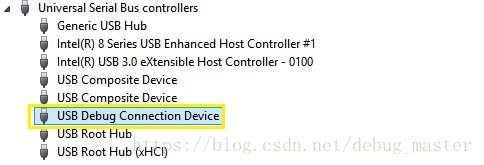
4.查看是否成功方法:
4.1 在目标计算机上,打开命令提示符窗口,以管理员身份,并输入以下命令:
- bcdedit /debug on #打开
- bcdedit /debug off
- bcdedit /dbgsettings 查看状态

4.2Host 主机(远程)能看到debug 信息,则表明OK
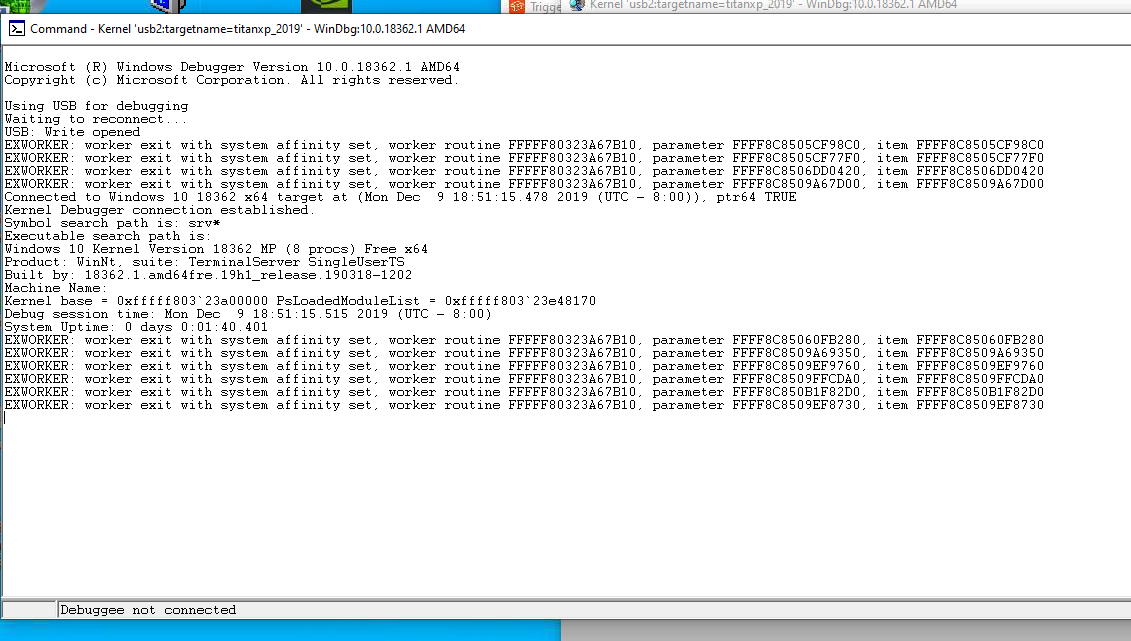
5. 故障排除
1> 尝试主机和目标机上不同的usb3.0 口
2> 关闭主机xHCI Controller的省电模式
2.1> 打开设备管理器,按connection排序。找到xHCI Controller,右键,属性。电源管理标签,Allow the computer to turn off this device to save power的勾去掉。
2.2> 再找到xHCI Controller下面Root Hub的节点。右键,属性。电源管理标签,Allow the computer to turn off this device to save power的勾去掉(同上)。
3> 检查是否以管理员权限运行 windbg,32/64位是否选对。
6.WinDbg 常用命令手册
https://www.cnblogs.com/gaochundong/p/windbg_cheat_sheet.html
参考: