本文原创,转载请注明出处:http://www.cnblogs.com/AdvancePikachu/p/6944870.html
唉哟,这次厉害咯,网上搜罗了好久,终于被我找到汉化的保存对话框了,根据网上的一些前辈总结的内容,做了一些修改,
先放个效果图:

首先需要定义一个OpenFileName的类:
[StructLayout(LayoutKind.Sequential, CharSet = CharSet.Auto)]
public class OpenFileName
{
public int structSize = 0;
public IntPtr dlgOwner = IntPtr.Zero;
public IntPtr instance = IntPtr.Zero;
public String filter = null;
public String customFilter = null;
public int maxCustFilter = 0;
public int filterIndex = 0;
public String file = null;
public int maxFile = 0;
public String fileTitle = null;
public int maxFileTitle = 0;
public String initialDir = null;
public String title = null;
public int flags = 0;
public short fileOffset = 0;
public short fileExtension = 0;
public String defExt = null;
public IntPtr custData = IntPtr.Zero;
public IntPtr hook = IntPtr.Zero;
public String templateName = null;
public IntPtr reservedPtr = IntPtr.Zero;
public int reservedInt = 0;
public int flagsEx = 0;
}
当然,也不是都用到了,只用到了一小部分,有性趣的童鞋可以个性化一下保存对话框,
然后是最重要的委托GetSaveName()方法:
public class DllTest
{
[DllImport("Comdlg32.dll", SetLastError = true, ThrowOnUnmappableChar = true, CharSet = CharSet.Auto)]
public static extern bool GetSaveFileName([In, Out] OpenFileName ofn);
}
挡挡挡,最后调用一下即可:
public static void OpenDialog(Action<Stream> onSave) { OpenFileName ofn = new OpenFileName(); ofn.structSize = Marshal.SizeOf(ofn); ofn.filter = "Excel (*.xls)�*.xls��"; ofn.file = new string(new char[256]); ofn.maxFile = ofn.file.Length; ofn.fileTitle = new string(new char[64]); ofn.maxFileTitle = ofn.fileTitle.Length; ofn.initialDir = UnityEngine.Application.dataPath;//默认路径 ofn.title = "保存文件"; ofn.defExt = ".xls";//显示文件的类型 ofn.flags = 0x00080000 | 0x00001000 | 0x00000800 | 0x00000200 | 0x00000008; if (DllTest.GetSaveFileName(ofn)) { dosomething(); string Savepath = Path.GetDirectoryName (ofn.file); Process.Start (Savepath); } }

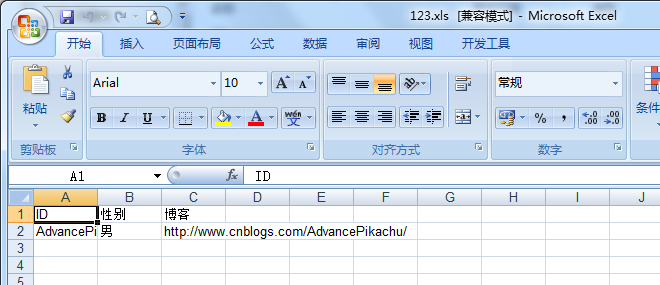
终于搞定保存对话框汉化了,5555,也是不容易啊!
那位小伙伴有更好的方法希望可以分享给我啊!
2017/12/27
前两天同时使用的时候遇到很多问题,原因是封装的不太好,而且也没有注释,逻辑提供不全,今天把完整的代码贴上来,最近比较忙,等空闲了再整理下
首先是调用OpenDialog的方法
void save()
{
SaveDialog.OpenDialog (saveExcel);
}
public void saveExcel(Stream s)
{
//excell的逻辑
ExcelWrite ew = new ExcelWrite ();
ew.WriteToStream (s);
}
然后是 ExcelWrite.cs
public void WriteToStream(Stream s)
{
IWorkbook workbook = new HSSFWorkbook ();
ISheet sheet = workbook.CreateSheet ();
IRow row = sheet.CreateRow (0);//参数0表示第0行
string[] firstRow = new string[]
{
"ID",
"性别",
"博客"
};
for (int i = 0; i < firstRow.Length; i++)
{
ICell cell = row.CreateCell (i);
cell.SetCellValue (firstRow [i]);
}
IRow row2 = sheet.CreateRow (1);
string[] secondRow = new string[]
{
"AdvancePikachu",
"男",
"http://www.cnblogs.com/AdvancePikachu/"
};
for (int i = 0; i < secondRow.Length; i++)
{
ICell cell = row2.CreateCell (i);
cell.SetCellValue (secondRow [i]);
}
workbook.Write (s);
}
这个excel用的是NPOI写的,效果挺好的,最后附上demo实例,欢迎各路大神提供更好的思路!
Test