刚开始建这个项目的时候编译器报了很多Link2019的错误。
后来添加了一些lib文件才解决,参考 缺少.lib文件导致的Link2019 解决方案汇总
============================================================================================================================
Dialog::InitDefaultElements()
创建各种Element(元素,组成Control的单元),放到CDXUTElementHolder类型的Dialog::m_DefaultElements中.
1 struct DXUTElementHolder 2 { 3 UINT nControlType; 4 UINT iElement; 5 6 CDXUTElement Element; 7 };
m_DefaultElements存放的ElementHolder根据所属控件的类型(nControlType)从小到大(0开始)编号
1 //------------------------------------- 2 // CDXUTButton - Button 3 //------------------------------------- 4 SetRect( &rcTexture, 0, 0, 136, 54 ); 5 Element.SetTexture( 0, &rcTexture ); 6 Element.SetFont( 0 ); 7 Element.TextureColor.States[ DXUT_STATE_NORMAL ] = D3DCOLOR_ARGB( 150, 255, 255, 255 ); 8 Element.TextureColor.States[ DXUT_STATE_PRESSED ] = D3DCOLOR_ARGB( 200, 255, 255, 255 ); 9 Element.FontColor.States[ DXUT_STATE_MOUSEOVER ] = D3DCOLOR_ARGB( 255, 0, 0, 0 ); 10 11 // Assign the Element 12 SetDefaultElement( DXUT_CONTROL_BUTTON, 0, &Element ); 13 14 15 //------------------------------------- 16 // CDXUTButton - Fill layer 17 //------------------------------------- 18 SetRect( &rcTexture, 136, 0, 252, 54 ); 19 Element.SetTexture( 0, &rcTexture, D3DCOLOR_ARGB( 0, 255, 255, 255 ) ); 20 Element.TextureColor.States[ DXUT_STATE_MOUSEOVER ] = D3DCOLOR_ARGB( 160, 255, 255, 255 ); 21 Element.TextureColor.States[ DXUT_STATE_PRESSED ] = D3DCOLOR_ARGB( 60, 0, 0, 0 ); 22 Element.TextureColor.States[ DXUT_STATE_FOCUS ] = D3DCOLOR_ARGB( 30, 255, 255, 255 ); 23 24 25 // Assign the Element 26 SetDefaultElement( DXUT_CONTROL_BUTTON, 1, &Element );
这段代码定义了两个Button类型的Element,编号为0和1。
如果继续添加的话编号递增。
添加另一种类型的话,编号重新从零开始。
===================================================================================================================
CDXUTControl::SetElement
1 HRESULT CDXUTControl::SetElement( UINT iElement, CDXUTElement* pElement ) 2 { 3 HRESULT hr = S_OK; 4 5 if( pElement == NULL ) 6 return E_INVALIDARG; 7 8 //m_DefaultElements中的元素同类型编号按从小到大的顺序排列 9 //所以从m_DefaultElements中挑选出来的pElement的编号iElement递增(0,1,2.....) 10 //某一种控件第一次调用此函数(SetElement)时,控件的m_Elements为空,将编号为0的Element存入,循环退出 11 // Make certain the array is this large 12 for( UINT i = m_Elements.GetSize(); i <= iElement; i++ ) 13 { 14 CDXUTElement* pNewElement = new CDXUTElement(); 15 if( pNewElement == NULL ) 16 return E_OUTOFMEMORY; 17 18 hr = m_Elements.Add( pNewElement ); 19 if( FAILED( hr ) ) 20 { 21 SAFE_DELETE( pNewElement ); 22 return hr; 23 } 24 } 25 26 // Update the data 27 CDXUTElement* pCurElement = m_Elements.GetAt( iElement ); 28 *pCurElement = *pElement; 29 30 return S_OK; 31 }
===================================================================================================
Element的定义如下
1 class CDXUTElement 2 { 3 public: 4 void SetTexture( UINT iTexture, RECT* prcTexture, D3DCOLOR defaultTextureColor = D3DCOLOR_ARGB( 255, 255, 255, 5 255 ) ); 6 void SetFont( UINT iFont, D3DCOLOR defaultFontColor = D3DCOLOR_ARGB( 255, 255, 255, 7 255 ), DWORD dwTextFormat = DT_CENTER | 8 DT_VCENTER ); 9 10 void Refresh(); 11 //纹理, 文本字体, 文本格式, 12 UINT iTexture; // Index of the texture for this Element 13 UINT iFont; // Index of the font for this Element 14 DWORD dwTextFormat; // The format argument to DrawText 15 // 放纹理的边界矩形 16 RECT rcTexture; // Bounding rect of this element on the composite texture 17 //纹理和文本的Blend颜色, Blend分量用于控制透明度 18 DXUTBlendColor TextureColor; 19 DXUTBlendColor FontColor; 20 };
======================================================================================================
可以使用输入法(Input Method Editor)的IMEEditBox
1 //已经定义了g_SampleUI 2 CDXUTDialog g_SampleUI; // dialog for sample specific controls 3 g_SampleUI.Init( &g_DialogResourceManager ); 4 g_SampleUI.SetCallback( OnGUIEvent ); 5 // IME-enabled edit box 6 CDXUTIMEEditBox* pIMEEdit; 7 CDXUTIMEEditBox::InitDefaultElements( &g_SampleUI ); 8 if( SUCCEEDED( CDXUTIMEEditBox::CreateIMEEditBox( &g_SampleUI, IDC_EDITBOX2, 9 L"IME-capable edit control with custom styles. Type and press Enter", 20, 390, 600, 45, false, &pIMEEdit ) ) ) 10 { 11 g_SampleUI.AddControl( pIMEEdit ); 12 pIMEEdit->GetElement( 0 )->iFont = 1; 13 pIMEEdit->GetElement( 1 )->iFont = 1; 14 pIMEEdit->GetElement( 9 )->iFont = 1; 15 pIMEEdit->GetElement( 0 )->TextureColor.Init( D3DCOLOR_ARGB( 128, 255, 255, 255 ) ); // Transparent center 16 pIMEEdit->SetBorderWidth( 7 ); 17 pIMEEdit->SetTextColor( D3DCOLOR_ARGB( 255, 64, 64, 64 ) ); 18 pIMEEdit->SetCaretColor( D3DCOLOR_ARGB( 255, 64, 64, 64 ) ); 19 pIMEEdit->SetSelectedTextColor( D3DCOLOR_ARGB( 255, 255, 255, 255 ) ); 20 pIMEEdit->SetSelectedBackColor( D3DCOLOR_ARGB( 255, 40, 72, 72 ) ); 21 }
CDXUTIMEEditBox继承自CDXUTEditBox, 定义在DXUTguiIME.h/cpp文件中
包含了静态函数:
static void InitDefaultElements( CDXUTDialog* pDialog );
负责为该类定义所使用的Element(元素),并通过
HRESULT CDXUTDialog::SetDefaultElement( UINT nControlType, UINT iElement, CDXUTElement* pElement );
添加到所属Dialog的默认元素表(m_DefaultElements)中, 一共9个Element
Please refer to DXUTguiIME.h/cpp for more details .
=-=========================================================================================================================
单选列表框 多选列表框
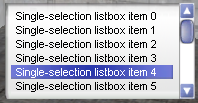
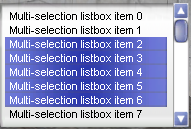
1 class CDXUTListBox : public CDXUTControl 2 { 3 public: 4 CDXUTListBox( CDXUTDialog* pDialog = NULL ); 5 virtual ~CDXUTListBox(); 6 . 7 . 8 . 9 .//member function skipped 10 . 11 . 12 13 protected: 14 RECT m_rcText; // Text rendering bound 15 RECT m_rcSelection; // Selection box bound 16 CDXUTScrollBar m_ScrollBar; 17 int m_nSBWidth; 18 int m_nBorder; 19 int m_nMargin; 20 int m_nTextHeight; // Height of a single line of text 21 DWORD m_dwStyle; // List box style 22 int m_nSelected; // Index of the selected item for single selection list box 23 int m_nSelStart; // Index of the item where selection starts (for handling multi-selection) 24 bool m_bDrag; // Whether the user is dragging the mouse to select 25 26 CGrowableArray <DXUTListBoxItem*> m_Items; 27 };
CDXUTListBox成员里的两个类型
CDXUTScrollBar m_ScrollBar; 滚动条定义如下

1 class CDXUTScrollBar : public CDXUTControl 2 { 3 public: 4 CDXUTScrollBar( CDXUTDialog* pDialog = NULL ); 5 virtual ~CDXUTScrollBar(); 6 . 7 . 8 . //member functions skipped 9 . 10 . 11 . 12 13 protected: 14 // ARROWSTATE indicates the state of the arrow buttons. 15 // CLEAR No arrow is down. 16 // CLICKED_UP Up arrow is clicked. 17 // CLICKED_DOWN Down arrow is clicked. 18 // HELD_UP Up arrow is held down for sustained period. 19 // HELD_DOWN Down arrow is held down for sustained period. 20 enum ARROWSTATE 21 { 22 CLEAR, 23 CLICKED_UP, 24 CLICKED_DOWN, 25 HELD_UP, 26 HELD_DOWN 27 }; 28 29 void UpdateThumbRect(); 30 void Cap(); // Clips position at boundaries. Ensures it stays within legal range. 31 32 bool m_bShowThumb; 33 bool m_bDrag; 34 RECT m_rcUpButton; 35 RECT m_rcDownButton; 36 RECT m_rcTrack; 37 RECT m_rcThumb; 38 int m_nPosition; // Position of the first displayed item 39 int m_nPageSize; // How many items are displayable in one page 40 int m_nStart; // First item 41 int m_nEnd; // The index after the last item 42 POINT m_LastMouse;// Last mouse position 43 ARROWSTATE m_Arrow; // State of the arrows 44 double m_dArrowTS; // Timestamp of last arrow event. 45 };
CGrowableArray <DXUTListBoxItem*> m_Items 选项的类型如下
1 struct DXUTListBoxItem
2 {
3 WCHAR strText[256];
4 void* pData;
5
6 RECT rcActive;
7 bool bSelected;
8 };
CGrowableArray解析
