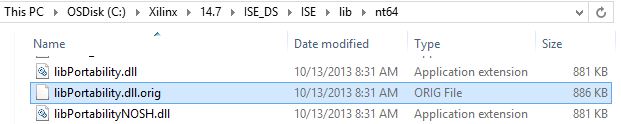https://www.xilinx.com/support/answers/62380.html
这个网址是xilinx官网的解决这个问题的连接,问题的关键是关闭SmartHeap:
ISE 14.7 64-bit - Turning off SmartHeap:
1. Navigate to the following ISE install directory: <install_path>Xilinx14.7ISE_DSISElib t64
2. Rename the file "libPortability.dll" to "libPortability.dll.orig".
3. Copy the "libPortabilityNOSH.dll" file to the same folder, and rename it to "libPortability.dll".
4. Repeat steps 1-3 in the following folder: <install_path>Xilinx14.7ISE_DScommonlib t64
The above steps substitute the original "libPortability.dll" with a "libPortability.dll" file that has SmartHeap disabled, the NOSmartHeap (NOSH) version.
This does not negatively impact the operation of the tools, and should successfully work around the ISE 14.7 crash documented above.
解决方法:
找到程序安装路径下的这两个文件夹
X:Xilinx14.6ISE_DSISElib
t64
X:Xilinx14.6ISE_DScommonlib
t64
首先在第一个文件夹中,重命名libPortability.dll为libPortability.dll.orig,然后复制 libPortabilityNOSH.dll 的一个副本并重命名为libPortability.dll,这样你就又有一个libPortability.dll文件了。
然后在第二个文件夹,将之前得到的新的libPortability.dll覆盖到这个文件夹中。