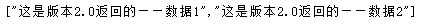1,安装Microsoft.AspNetCore.Mvc.Versioning
NET Core Mvc中,微软官方提供了一个可用的Api版本控制库Microsoft.AspNetCore.Mvc.Versioning。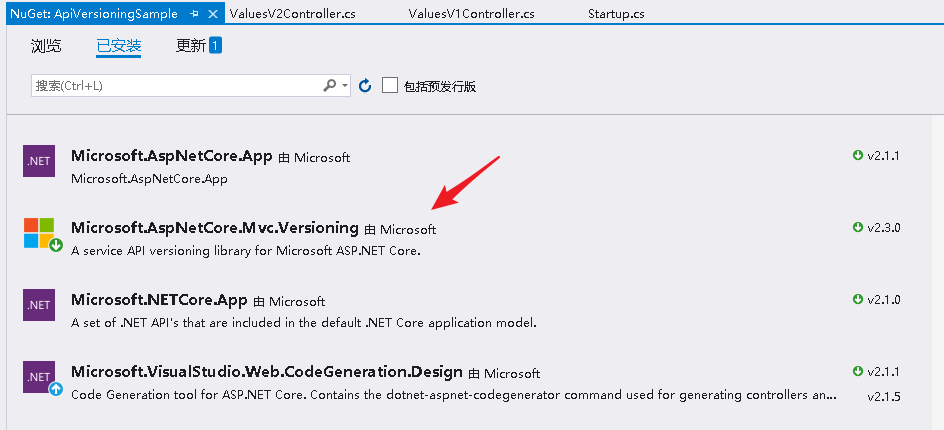
2,修改Startup类
这里我们需要在Startup类的ConfigureService方法中添加以下代码。
// This method gets called by the runtime. Use this method to add services to the container. public void ConfigureServices(IServiceCollection services) { services.AddMvc().SetCompatibilityVersion(CompatibilityVersion.Version_2_1); services.AddApiVersioning(o => { o.ReportApiVersions = true; o.AssumeDefaultVersionWhenUnspecified = true; o.DefaultApiVersion = new ApiVersion(1, 0); //o.ApiVersionReader = new HeaderApiVersionReader("x-api-version"); }); }
3,代码
//版本1控制器 [ApiVersion("1.0", Deprecated = true)] [Route("api/values")] [ApiController] public class ValuesV1Controller : ControllerBase { [HttpGet] public IEnumerable<string> Get() { return new string[] { "这是版本1.0返回的——数据1", "这是版本1.0返回的——数据2" }; } }
//版本2控制器 [ApiVersion("2.0")] [Route("api/values")] [ApiController] public class ValuesV2Controller : ControllerBase { [HttpGet] public IEnumerable<string> Get() { return new string[] { "这是版本2.0返回的——数据1", "这是版本2.0返回的——数据2" }; } }
4,访问
https://localhost:44319/api/values

https://localhost:44319/api/values?api-version=1.0
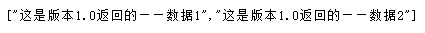
https://localhost:44319/api/values?api-version=2.0