【服务器】
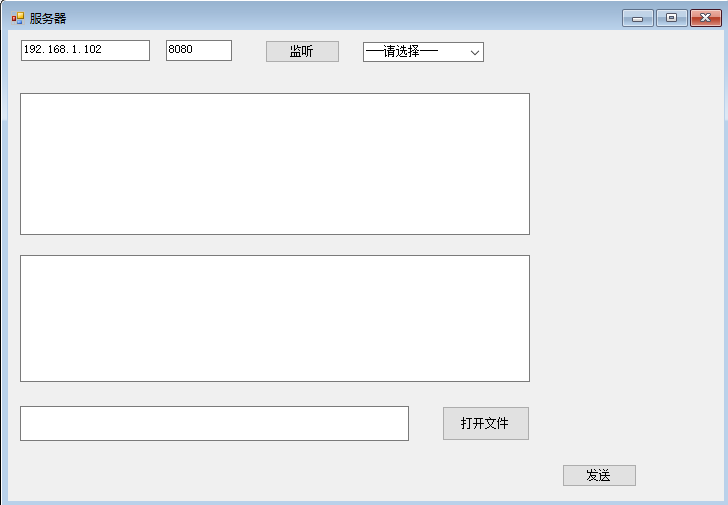

1 using System; 2 using System.Collections.Generic; 3 using System.ComponentModel; 4 using System.Data; 5 using System.Drawing; 6 using System.IO; 7 using System.Linq; 8 using System.Net; 9 using System.Net.Sockets; 10 using System.Text; 11 using System.Threading; 12 using System.Windows.Forms; 13 14 namespace SocketDemo 15 { 16 public partial class Server : Form 17 { 18 private Socket socketSend; 19 20 public Server() 21 { 22 InitializeComponent(); 23 24 } 25 private void Form1_Load(object sender, EventArgs e) 26 { 27 Control.CheckForIllegalCrossThreadCalls = false; 28 this.filePath.ReadOnly = true; 29 } 30 31 private void button1_Click(object sender, EventArgs e) 32 { 33 try 34 { 35 //当点击开始监听时,在服务器端创建一个负责监听的ip地址和端口号 36 Socket socketWatch = new Socket(AddressFamily.InterNetwork, SocketType.Stream, ProtocolType.Tcp); 37 IPAddress ip = IPAddress.Any; 38 //创建一个端口号 39 IPEndPoint point = new IPEndPoint(ip, Convert.ToInt32(this.portNum.Text)); 40 //创建监听 41 socketWatch.Bind(point); 42 ShowMessage("监听成功!"); 43 socketWatch.Listen(10); 44 //等待客户端的链接,并且创建一个负责通信的socket 45 Thread thread = new Thread(Listen); 46 thread.IsBackground = true; 47 thread.Start(socketWatch); 48 } 49 catch (Exception) 50 { 51 } 52 } 53 54 Dictionary<string, Socket> dic = new Dictionary<string, Socket>(); 55 56 57 /// <summary> 58 /// 等待客户端链接,创建与之通信的scoket 59 /// </summary> 60 private void Listen(object o) 61 { 62 Socket socketWatch = o as Socket; 63 while (true) 64 { 65 try 66 { 67 //等待客户端的连接 68 socketSend = socketWatch.Accept(); 69 //将连接过来的客户端存储至Dictionary和下拉框中,以便区分是哪个客户端 70 dic.Add(socketSend.RemoteEndPoint.ToString(), socketSend); 71 //将ip和端口号存入下拉框中 72 dropList.Items.Add(socketSend.RemoteEndPoint.ToString()); 73 ShowMessage($"{socketSend.RemoteEndPoint.ToString()}:连接成功!"); 74 //另外再开一个线程不停地接收客户端发来的消息 75 Thread thread = new Thread(Receive); 76 thread.IsBackground = true; 77 thread.Start(socketSend); 78 } 79 catch (Exception) 80 { 81 } 82 } 83 } 84 85 /// <summary> 86 /// 服务器不停地接收客户端发来的消息 87 /// </summary> 88 /// <param name="obj"></param> 89 private void Receive(object obj) 90 { 91 Socket socketSend = obj as Socket; 92 while (true) 93 { 94 try 95 { 96 //服务器应该接收客户端发来的消息 97 byte[] buffer = new byte[1024 * 1024]; 98 //实际接收的有效字节数 99 int num = socketSend.Receive(buffer); 100 //判断接收的字节是否为0,如果为0,则表明客户端已经下线 101 if (num == 0) 102 { 103 break; 104 } 105 string str = Encoding.UTF8.GetString(buffer, 0, num); 106 ShowMessage($"{socketSend.RemoteEndPoint}:{str}"); 107 } 108 catch (Exception) 109 { 110 } 111 } 112 } 113 private void ShowMessage(string str) 114 { 115 this.textListen.AppendText($"{str} "); 116 } 117 118 /// <summary> 119 /// 服务器发送消息给客户端 120 /// </summary> 121 /// <param name="sender"></param> 122 /// <param name="e"></param> 123 private void button2_Click(object sender, EventArgs e) 124 { 125 if (dropList.Text == "---请选择---") 126 { 127 MessageBox.Show("请先选择您要发送的客户端"); 128 return; 129 } 130 if (this.serverMsg.Text.Trim() == "" && this.filePath.Text.Trim() == "") 131 { 132 MessageBox.Show("请输入信息或选择文件"); 133 return; 134 } 135 List<byte> list = new List<byte>(); 136 137 if (this.serverMsg.Text.Trim() != "" && this.filePath.Text.Trim() == "") 138 { 139 byte[] buffer = Encoding.UTF8.GetBytes(this.serverMsg.Text.Trim()); 140 //给发送的内容添加前缀,如果加0,则表示发消息 141 list.Add(0); 142 list.AddRange(buffer); 143 byte[] newBuffer = list.ToArray(); 144 dic[dropList.SelectedItem.ToString().Trim()].Send(newBuffer); 145 } 146 else if (this.filePath.Text.Trim() != "" && this.serverMsg.Text.Trim() == "") 147 { 148 using (FileStream fs = new FileStream(filePath.Text.Trim(), FileMode.Open, FileAccess.Read)) 149 { 150 byte[] by = new byte[1024 * 1024 * 20]; 151 int length = fs.Read(by, 0, by.Length); 152 //给发送的内容添加前缀,如果加1,则表示发文件 153 list.Add(1); 154 list.AddRange(by); 155 byte[] newBy = list.ToArray(); 156 dic[dropList.SelectedItem.ToString().Trim()].Send(newBy, 0, length + 1, SocketFlags.None); 157 } 158 } 159 else 160 { 161 MessageBox.Show("只能是发送消息或传输文件中的一项"); 162 } 163 } 164 165 /// <summary> 166 /// 打开所需的文件 167 /// </summary> 168 /// <param name="sender"></param> 169 /// <param name="e"></param> 170 private void openFile_Click(object sender, EventArgs e) 171 { 172 OpenFileDialog ofd = new OpenFileDialog(); 173 ofd.InitialDirectory = @"C:UsersAdministratorDesktop"; 174 ofd.Title = "打开文件"; 175 ofd.Filter = "所有文件|*.*"; 176 ofd.ShowDialog(); 177 this.filePath.Text = ofd.FileName; 178 } 179 } 180 }
【客户端】
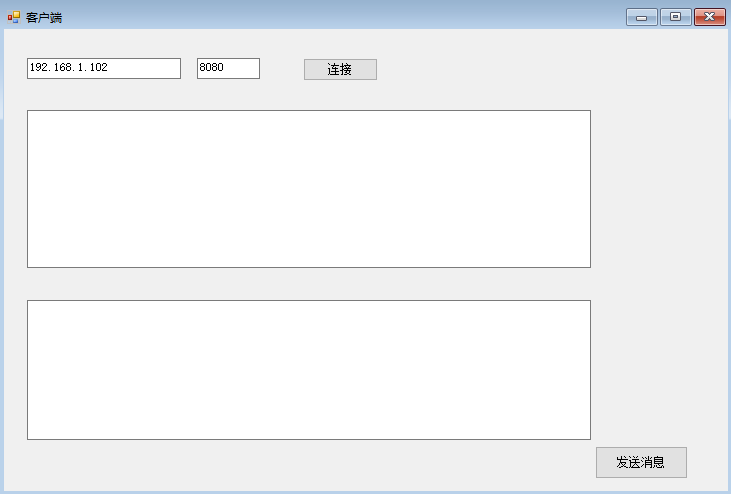

1 using System; 2 using System.Collections.Generic; 3 using System.ComponentModel; 4 using System.Data; 5 using System.Drawing; 6 using System.IO; 7 using System.Linq; 8 using System.Net; 9 using System.Net.Sockets; 10 using System.Text; 11 using System.Threading; 12 using System.Windows.Forms; 13 14 namespace 客户端 15 { 16 public partial class Client : Form 17 { 18 public Client() 19 { 20 InitializeComponent(); 21 } 22 23 private void Form1_Load(object sender, EventArgs e) 24 { 25 Control.CheckForIllegalCrossThreadCalls = false; 26 } 27 28 Socket socketSend; 29 private void button1_Click(object sender, EventArgs e) 30 { 31 try 32 { 33 //创建一个负责通信的socket 34 socketSend = new Socket(AddressFamily.InterNetwork, SocketType.Stream, ProtocolType.Tcp); 35 IPAddress ip = IPAddress.Parse(this.IpMess.Text.Trim()); 36 IPEndPoint point = new IPEndPoint(ip, Convert.ToInt32(this.clientPort.Text.Trim())); 37 socketSend.Connect(point); 38 ShowMess("连接成功!"); 39 //创建线程接收消息 40 Thread th = new Thread(Receive); 41 th.IsBackground = true; 42 th.Start(); 43 } 44 catch (Exception) 45 { 46 MessageBox.Show("可能是因为没有启动服务器监听!"); 47 } 48 } 49 private void Receive() 50 { 51 while (true) 52 { 53 try 54 { 55 byte[] buffer = new byte[1024 * 1024 * 10]; //最长10M 56 //通过字节二进制来接收消息,获取字节长度 57 int length = socketSend.Receive(buffer); 58 if (length == 0) 59 { 60 break; 61 } 62 //如果为0接收消息 63 if (buffer[0]==0) 64 { 65 //去掉前缀 66 string str = Encoding.UTF8.GetString(buffer, 1, length-1); 67 ShowMess(socketSend.RemoteEndPoint + ":" + str); 68 } 69 //如果为1接收文件 70 else if (buffer[0]==1) 71 { 72 //保存文件 73 SaveFileDialog sfd = new SaveFileDialog(); 74 sfd.InitialDirectory = @"C:UsersAdministratorDesktop"; 75 sfd.Title = "选择文件"; 76 sfd.Filter = "所有文件|*.*"; 77 //弹出对话窗 78 sfd.ShowDialog(this); 79 using (var fs=new FileStream(sfd.FileName,FileMode.OpenOrCreate,FileAccess.Write)) 80 { 81 fs.Write(buffer, 1, length - 1); 82 } 83 MessageBox.Show("保存成功"); 84 } 85 } 86 catch (Exception) 87 { 88 } 89 } 90 } 91 private void ShowMess(string str) 92 { 93 this.clientMess.AppendText($"{str} "); 94 } 95 96 private void clientMess_TextChanged(object sender, EventArgs e) 97 { 98 99 } 100 101 /// <summary> 102 /// 客户端给服务器发送消息 103 /// </summary> 104 /// <param name="sender"></param> 105 /// <param name="e"></param> 106 private void sendBtn_Click(object sender, EventArgs e) 107 { 108 byte[] buffer = Encoding.UTF8.GetBytes(this.sendMsg.Text.Trim()); 109 socketSend.Send(buffer); 110 } 111 } 112 }
