前言:最近,搭建代码框架时,想要找一款日志框架。因为之前都是使用Log4net,所以这次打算使用一款新的NLog尝试下,感谢网上的这么多朋友发布的博文,对我有不少的启发作用。不过在对于写日志到数据库这一点,写对的为数不多,所以,我也记录下,算是个学习总结,也希望能帮助其他需要的童鞋。(本文不详细讲解NLog各参数,以及与Log4net的区别,大家可以到网上去搜,很多)
一、对项目添加NLog
选择自己想要添加的项目,使用Nuget添加NLog相关插件
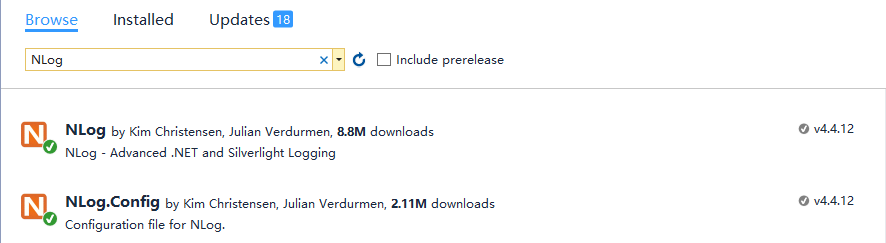
安装好后,项目里会引用 NLog.dll 和 NLog.config,NLog.xsd
二、对NLog.config进行配置
NLog.config默认仅给出地址,很少的配置,其余的需要我们自己进行填写
targets标签:是填写我们所需要的日志级别,里面有 Console,Debugger,File,Database,Mail 等
rules标签:targets标签要配合rules使用,rules指定了,每个日志所输出的目录地址
<targets>
<target name="console" xsi:type ="Console" />
<target name="debugger" xsi:type="Debugger" layout="${date:format=HH:mm:ss.fff}: ${message}" />
<target name="error_file" xsi:type="File"
fileName="${basedir}/Logs/Error/${shortdate}/error.txt" maxArchiveFiles="30"
layout="${longdate} | ${level:uppercase=false} | ${message} ${onexception:${exception:format=tostring} ${newline} ${stacktrace} ${newline}" />
<target name="info" xsi:type="File"
fileName="${basedir}/Logs/Info/${shortdate}/info.txt" maxArchiveFiles="30"
layout="${longdate} | ${level:uppercase=false} | ${message} ${onexception:${exception:format=tostring} ${newline} ${stacktrace} ${newline}" />
<target name="database" xsi:type="Database"
connectionString ="Data Source=localhost;port=3306;Initial Catalog=Be_Log;user id=root;password=AllenLee;"
commandText="INSERT INTO t_user_log(user_id,user_name,action_type,user_ip,add_time,remark) Values(@user_id,@user_name,@action_type,@user_ip,@add_time, @remark);"
>
<parameter name = "@user_id" layout = "${event-context:item=user_id}"/>
<parameter name = "@user_name" layout = "${event-context:item=user_name}" />
<parameter name = "@action_type" layout = "${event-context:item=action_type}"/>
<parameter name = "@user_ip" layout = "${event-context:item=user_ip}" />
<parameter name = "@add_time" layout = "${event-context:item=add_time}" />
<parameter name = "@remark" layout = "${event-context:item=remark}" />
<dbProvider>MySql.Data.MySqlClient</dbProvider>
</target>
<!-- 发生致命错误发送邮件日志 -->
<target name="email" xsi:type="Mail"
header="-----header------"
footer="-----footer-----"
layout="${longdate} ${level} ${callsite} ${message} ${exception:format=Message, Type, ShortType, ToString, Method, StackTrace}"
html="false"
encoding="UTF-8"
addNewLines="true"
subject="${message}"
to=""
from=""
body="${longdate} ${level} ${callsite} ${message} ${exception:format=Message, Type, ShortType, ToString, Method, StackTrace}"
smtpUserName=""
enableSsl="false"
smtpPassword=""
smtpAuthentication="Basic"
smtpServer="smtp.163.com"
smtpPort="25">
</target>
</targets>
<rules>
<logger name="*" writeTo="console" />
<logger name="*" minlevel="Debug" writeTo="debugger" />
<logger name="*" minlevel="Error" writeTo="error_file" />
<logger name="*" level="Info" writeTo="info" />
<logger name="*" writeTo="database" />
</rules>
三、日志内容存储
有了以上配置,我们就可以写一处简单程序来进行测验,看是否能生成日志文件。
(1)日志文件生成(代码用的是MVC,大家可以随意用其他代码测试)
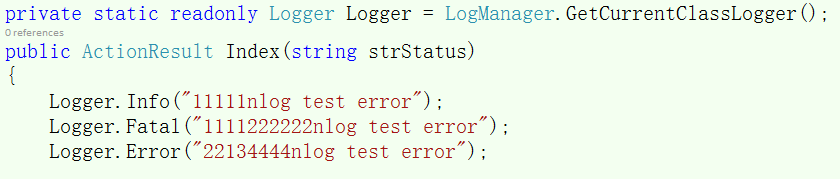
通过这几个,可以把日志输入到文件,路径就在我们前面 target 所配置的里面
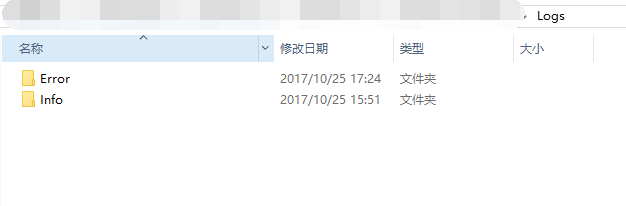
打开一个具体文件查看,可见内容和我们程序写的是一样的:
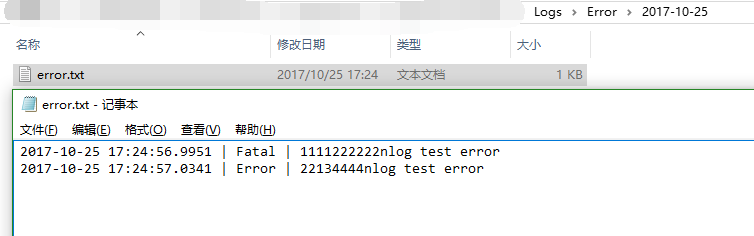
(2)日志写入数据库(注:此处是MySql,其他请各位自己尝试)
在MySql中,新建表 t_user_log 结构,与前面 target 中所列的字段相同,将连接字符串等写上。
注:<dbProvider>MySql.Data.MySqlClient</dbProvider> 这一个千万不要忘了
然后我们可以使用代码来进行测试:
private static readonly Logger Logger = LogManager.GetCurrentClassLogger(); LogEventInfo lei = new LogEventInfo(); lei.Properties["user_id"] = "18"; lei.Properties["user_name"] = "AllenLee"; lei.Properties["action_type"] = "Created Log"; lei.Properties["user_ip"] = "172.16.0.132"; lei.Properties["add_time"] = DateTime.Now; lei.Properties["remark"] = "This is a remark"; lei.Level = LogLevel.Info; Logger.Log(lei);
执行后,数据库表数据变化:
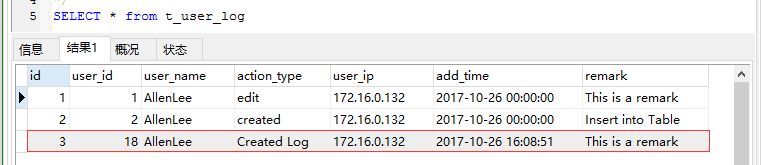
可见数据能正常写入到数据库了,至此,无论是写文件,还是写数据库,NLog 都可以实现了。这样在项目里面操作起来就方便多了
大家如果有什么疑问,欢迎来讨论!