由于ueditor默认是上传到项目的根目录下,
重新部署项目之前上传的文件会被清空,所以需要将文件保存到项目目录之外。
方法如下:
① config.json新增配置:"saveRootPath": "d:/data/"
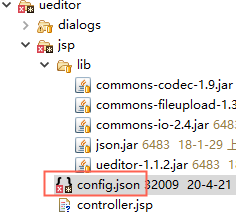
/* 前后端通信相关的配置,注释只允许使用多行方式 */
{
"saveRootPath": "d:/data/", /* 文件和图片上传绝对根路径*/
/* 上传图片配置项 */
"imageActionName": "uploadimage", /* 执行上传图片的action名称 */
"imageFieldName": "upfile", /* 提交的图片表单名称 */
"imageMaxSize": 52428800, /* 上传大小限制,单位B,最大50MB */
"imageAllowFiles": [".png", ".jpg", ".jpeg", ".gif", ".bmp"], /* 上传图片格式显示 */
"imageCompressEnable": true, /* 是否压缩图片,默认是true */
"imageCompressBorder": 1600, /* 图片压缩最长边限制 */
"imageInsertAlign": "none", /* 插入的图片浮动方式 */
"imageUrlPrefix": "/data", /* 图片访问路径前缀 */
"imagePathFormat": "/ueditor/upload/image/{yyyy}{mm}{dd}/{time}{rand:6}", /* 上传保存路径,可以自定义保存路径和文件名格式 */
② 修改ueditor-1.1.2.jar 中的源码
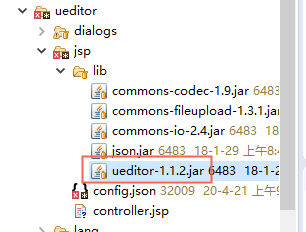
在ConfigManager.getConfig方法中新增配置:conf.put("saveRootPath", this.jsonConfig.getString("saveRootPath"));
public Map<String, Object> getConfig(int type) { Map<String, Object> conf = new HashMap<String, Object>(); String savePath = null; switch (type) { case 4: //省略 case 1: //省略 case 3: //省略 case 2: //省略 case 5: //省略 case 7: //省略 case 6: //省略 } conf.put("savePath", savePath); conf.put("rootPath", this.rootPath); conf.put("saveRootPath", this.jsonConfig.getString("saveRootPath")); return conf; }
将BinaryUploader.save方法中的 rootPath 修改为 saveRootPath
//String physicalPath = String.valueOf(conf.get("rootPath")) + savePath; String physicalPath = String.valueOf(conf.get("saveRootPath")) + savePath;
----------------------经过以上修改,即可上传文件到自定义到绝对路径
但是会出现无法预览的问题
方案1,在tomcat的server.xml中新增虚拟映射地址:<Context docBase="D:/data" path="/data" reloadable="true"/>
<?xml version="1.0" encoding="UTF-8"?> <!-- 省略 --> <Context docBase="ds-eop-war" path="/ds-plan-web" reloadable="true" source="org.eclipse.jst.jee.server:ds-eop-war"/> <Context docBase="D:/dssystem" path="/dssystem" reloadable="true"/> </Host> </Engine> </Service> </Server>
然后重启tomcat。 无法预览的问题就此解决
方案2 ?