
CheckBox复选框控件使用方法
这里是使用java代码在LinearLayout里面添加控件
1、新建LinearLayout布局
2、建立CheckBox的XML的Layout文件
3、通过View.inflate()方法创建CheckBox
CheckBox checkBox=(CheckBox) View.inflate(this, R.layout.checkbox, null);
4、通过LinearLayout的addView方法添加CheckBox
ll_checkBoxList.addView(checkBox);
5、通过List<CheckBox>完成输出功能
for(CheckBox checkBox:checkBoxList)
代码
Activity01 package fry; import java.util.ArrayList; import java.util.List; import com.example.CheckBoxDemo1.R; import android.app.Activity; import android.os.Bundle; import android.view.View; import android.view.View.OnClickListener; import android.widget.Button; import android.widget.CheckBox; import android.widget.LinearLayout; import android.widget.Toast; public class Activity01 extends Activity implements OnClickListener{ private List<CheckBox> checkBoxList=new ArrayList<CheckBox>(); private LinearLayout ll_checkBoxList; private Button btn_ok; // CheckBox复选框控件使用方法 // 这里是使用java代码在LinearLayout里面添加控件 // 1、新建LinearLayout布局 // 2、建立CheckBox的XML的Layout文件 // 3、通过View.inflate()方法创建CheckBox // 4、通过LinearLayout的addView方法添加CheckBox // 5、通过List<CheckBox>完成输出功能 @Override protected void onCreate(Bundle savedInstanceState) { // TODO Auto-generated method stub super.onCreate(savedInstanceState); setContentView(R.layout.activity01); ll_checkBoxList=(LinearLayout) findViewById(R.id.ll_CheckBoxList); btn_ok=(Button) findViewById(R.id.btn_ok); String[] strArr={"你是学生吗?","你是否喜欢android","您喜欢旅游吗?","打算出国吗?"}; for(String str:strArr){ CheckBox checkBox=(CheckBox) View.inflate(this, R.layout.checkbox, null); checkBox.setText(str); ll_checkBoxList.addView(checkBox); checkBoxList.add(checkBox); } btn_ok.setOnClickListener(this); } @Override public void onClick(View v) { // TODO Auto-generated method stub String str=""; for(CheckBox checkBox:checkBoxList){ if(checkBox.isChecked()){ str+=checkBox.getText().toString()+" "; } } Toast.makeText(this, str, Toast.LENGTH_SHORT).show(); } }
/CheckBoxDemo1/res/layout/activity01.xml
<?xml version="1.0" encoding="utf-8"?> <LinearLayout xmlns:android="http://schemas.android.com/apk/res/android" android:layout_width="match_parent" android:layout_height="match_parent" android:orientation="vertical" > <LinearLayout android:id="@+id/ll_CheckBoxList" android:layout_width="match_parent" android:layout_height="wrap_content" android:orientation="vertical" > </LinearLayout> <Button android:id="@+id/btn_ok" android:layout_width="match_parent" android:layout_height="wrap_content" android:text="确定" /> </LinearLayout>
/CheckBoxDemo1/res/layout/checkbox.xml
<?xml version="1.0" encoding="utf-8"?> <CheckBox xmlns:android="http://schemas.android.com/apk/res/android" android:layout_width="match_parent" android:layout_height="match_parent" android:orientation="vertical" > </CheckBox>
tip
1、 View.inflate(this, R.layout.checkbox, null)方法里面的checkbox的XML
2、用代码在LinearLayout中添加CheckBox方法
1)通过View.inflate()方法创建CheckBox
CheckBox checkBox=(CheckBox) View.inflate(this, R.layout.checkbox, null);
2)通过LinearLayout的addView方法添加CheckBox
ll_checkBoxList.addView(checkBox);
3、List<CheckBox>的创建
private List<CheckBox> checkBoxList=new ArrayList<CheckBox>();
4、for(CheckBox checkBox:checkBoxList)
遍历
5、list类结构图
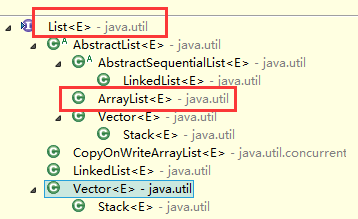
<?xml version="1.0" encoding="utf-8"?><CheckBox xmlns:android="http://schemas.android.com/apk/res/android" android:id="@+id/cbx" android:layout_width="wrap_content" android:layout_height="wrap_content" android:checked="false" />
作者:jeck猫
链接:http://www.imooc.com/article/46975
来源:慕课网
<?xml version="1.0" encoding="utf-8"?><CheckBox xmlns:android="http://schemas.android.com/apk/res/android" android:id="@+id/cbx" android:layout_width="wrap_content" android:layout_height="wrap_content" android:checked="false" />
作者:jeck猫
链接:http://www.imooc.com/article/46975
来源:慕课网
<?xml version="1.0" encoding="utf-8"?><CheckBox xmlns:android="http://schemas.android.com/apk/res/android" android:id="@+id/cbx" android:layout_width="wrap_content" android:layout_height="wrap_content" android:checked="false" />
作者:jeck猫
链接:http://www.imooc.com/article/46975
来源:慕课网
<?xml version="1.0" encoding="utf-8"?><CheckBox xmlns:android="http://schemas.android.com/apk/res/android" android:id="@+id/cbx" android:layout_width="wrap_content" android:layout_height="wrap_content" android:checked="false" />
作者:jeck猫
链接:http://www.imooc.com/article/46975
来源:慕课网c
<?xml version="1.0" encoding="utf-8"?><CheckBox xmlns:android="http://schemas.android.com/apk/res/android" android:id="@+id/cbx" android:layout_width="wrap_content" android:layout_height="wrap_content" android:checked="false" />
Checkbox的基本使用.在XML中定义.
作者:jeck猫
链接:http://www.imooc.com/article/46975
来源:慕课网
Checkbox的基本使用.在XML中定义.
作者:jeck猫
链接:http://www.imooc.com/article/46975
来源:慕课网
Checkbox的基本使用.在XML中定义.
作者:jeck猫
链接:http://www.imooc.com/article/46975
来源:慕课网
Checkbox的基本使用.在XML中定义.
作者:jeck猫
链接:http://www.imooc.com/article/46975
来源:慕课网
Checkbox的基本使用.在XML中定义.
作者:jeck猫
链接:http://www.imooc.com/article/46975
来源:慕课网