在网上找了好多教程,安装了这个那个,也踩了好多坑。主要是看不明白到底是出了什么问题。哎,菜鸡还是分享一下我的安装过程吧。
我的整体配置:
- Windows10
- anaconda3
- CUDA v11.1
- cuDNN v8.0.4
我安装了TensorFlow和TensorFlow-gpu两个版本,cuda和cudnn是需要用gpu版本的情况下下载。因为我也不太懂后面需不需要,所以我就都下载了。
1.安装anaconda 官网链接:
https://www.anaconda.com/products/individual#Downloads

这个是别的教程的截图 我已经安装过了就不重新安装了。注意的就是这个,其他正常安装。

安装完之后:

2.安装CUDA
这个要看你电脑是否有N卡 就是NVDIA显卡。在【此电脑-属性-设备管理器-显示适配器】看,如果有,就可以用
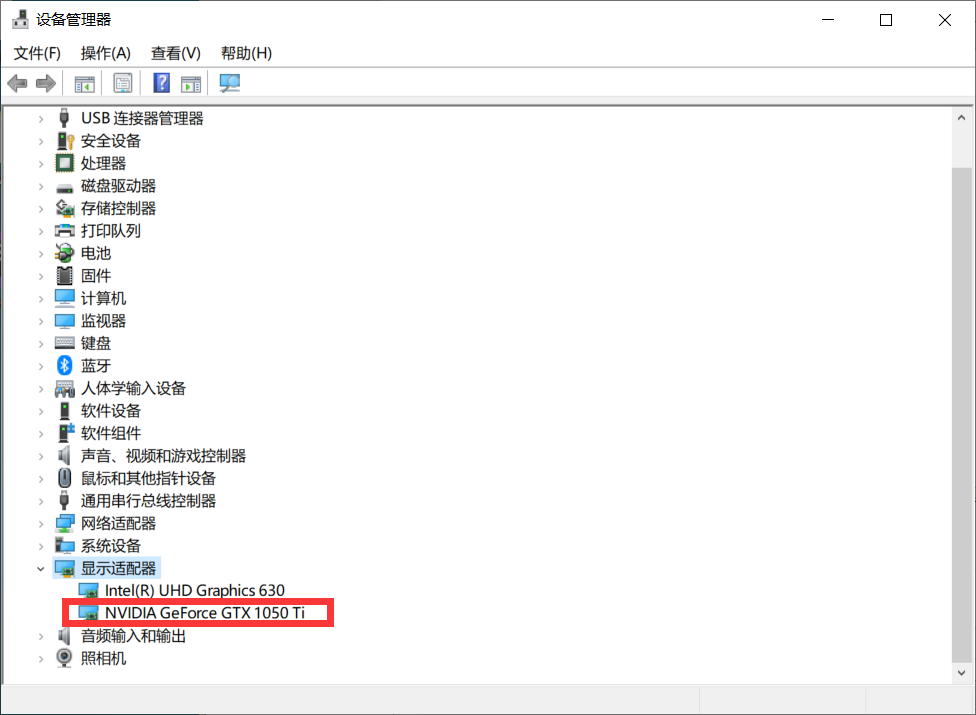
下载链接:
https://developer.nvidia.com/cuda-downloads?target_os=Windows&target_arch=x86_64&target_version=10&target_type=exelocal
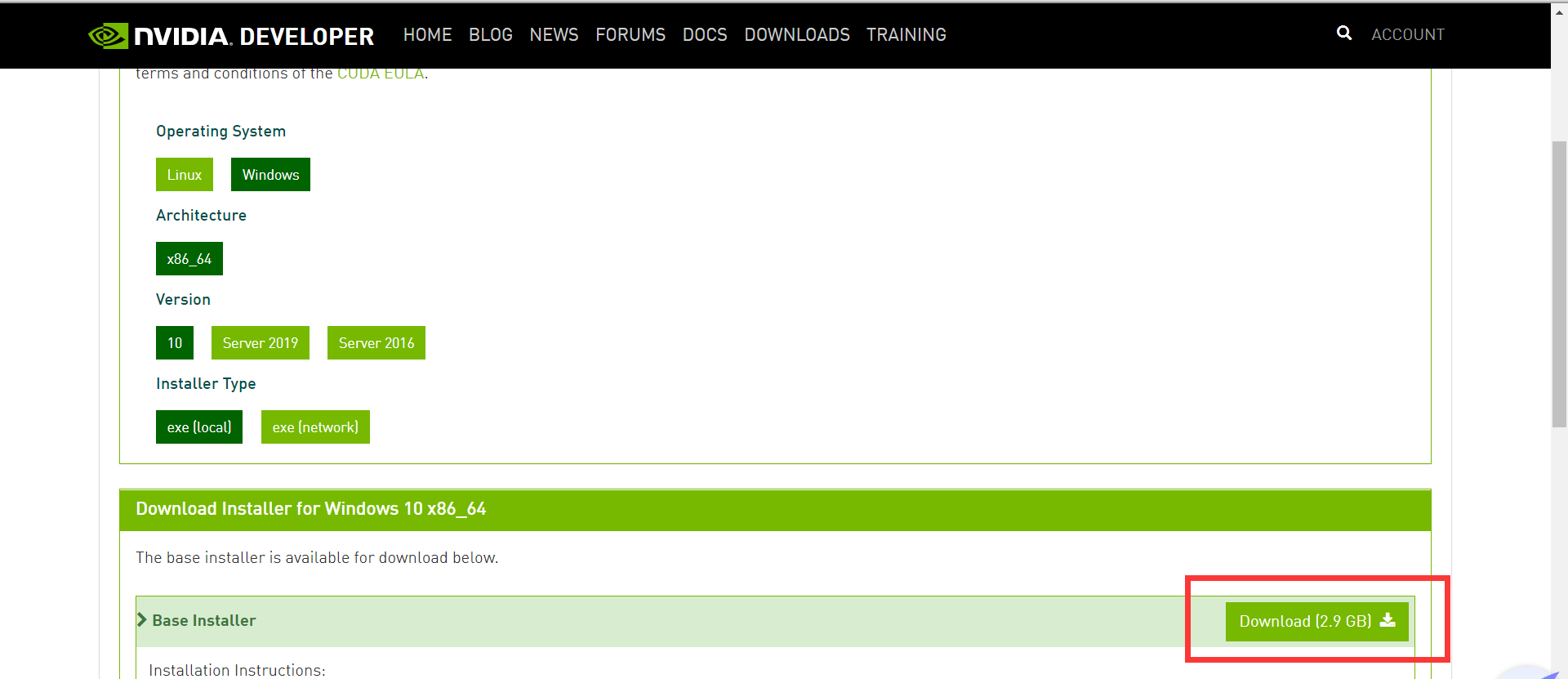
安装教程:
https://blog.csdn.net/sinat_23619409/article/details/84202651
3.安装cuDNN 一定要选择与cuda版本匹配的
下载链接:(要先注册Could not load dynamic library 'cusolver64_10.dll'; dlerror: cusolver64_10.dll not found)
https://developer.nvidia.com/rdp/cudnn-archive
我安装的:
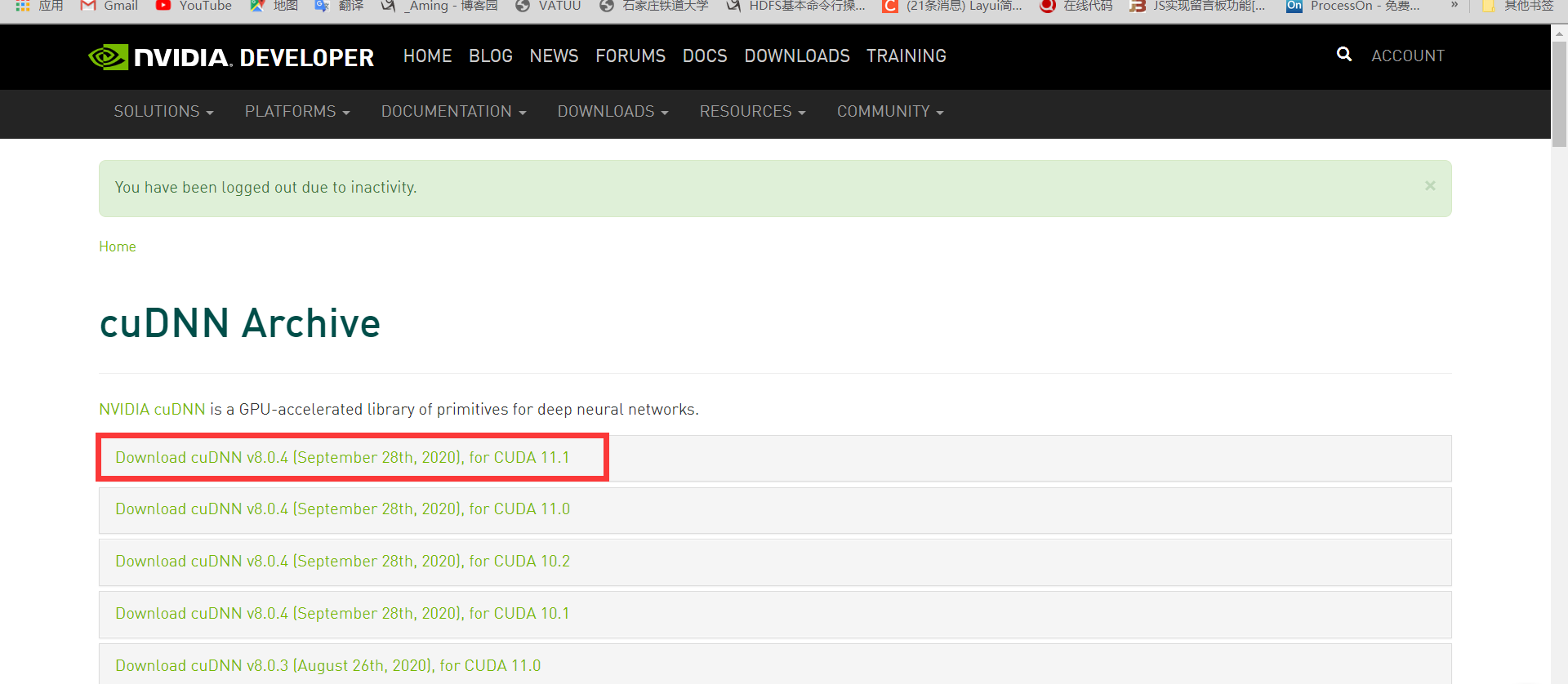
安装教程同上cuda的教程:
https://blog.csdn.net/sinat_23619409/article/details/84202651
4.激动人心的安装TensorFlow环节
可以在下载之前加上清华源,下载的十分快~!
conda config --add channels https://mirrors.tuna.tsinghua.edu.cn/anaconda/pkgs/free/
conda config --set show_channel_urls yes
教程: 都作为参考哈~
安装gpu版本的 在pip 命令之后用tensorflow-gpu就行
https://blog.csdn.net/weixin_42555080/article/details/100704078
https://blog.csdn.net/u010858605/article/details/64128466
注:安装之后的import tensorflow as tf ...这个测试有问题,看下面踩坑:
踩坑:
乱七八糟的问题,重要的是以下两个大大大坑:
1.Could not load dynamic library 'cusolver64_10.dll'; dlerror: cusolver64_10.dll not found
解决:https://blog.csdn.net/yijiancmy/article/details/105588156
2.最烦人的大坑:AttributeError: module 'tensorflow' has no attribute 'Session'
RuntimeError: The Session graph is empty. Add operations to the graph before
我找了好多,说是TensorFlow2版本和1版本的函数不互通

链接:https://blog.csdn.net/weixin_38410551/article/details/103631977
https://blog.csdn.net/qq_33440324/article/details/94200046
两个版本TensorFlow函数对照:https://docs.google.com/spreadsheets/d/1FLFJLzg7WNP6JHODX5q8BDgptKafq_slHpnHVbJIteQ/edit#gid=0
最后我的验证程序是这样的 我也不知道这xla是啥 希望能知道怎么解决的可以帮帮我呀

先弄到这,后续有问题再补充~嘻嘻