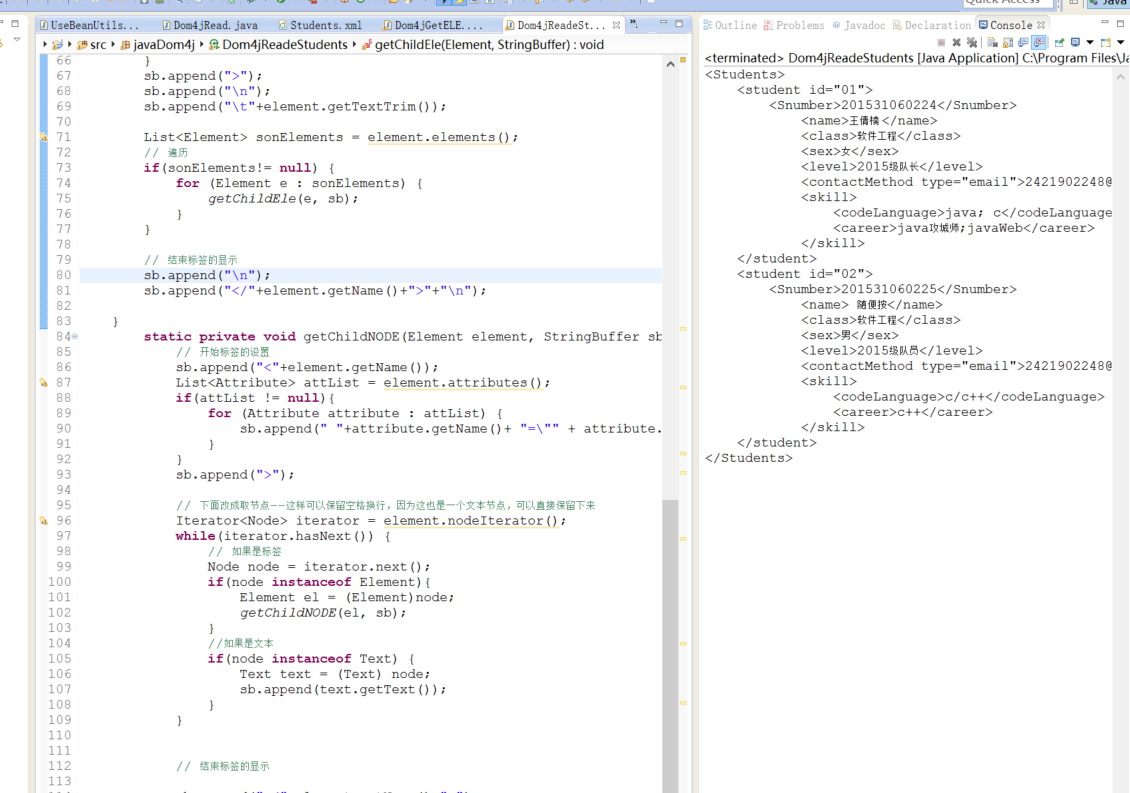XML的学习
语法 :首先在xml中的标签我们是可以直接定义的,也就是说,这是一个针对我们程序的一个配置文件
1.在xml的标签中一样和html中会有开始和结束标签 eg <student> student </student>,但是不同于html来说,他是严格区分大小写,并且要正确来配对的。
2.在xml的标签名里面是不能使用空格的,不能由数字开头,但是可以由下划线开头
3.在xml的标签内也可以设置属性,这种就类似html
4. 在一个xml的中根标签只能有一个。
5,一个标签内可以有多个属性,但不能出现重复的属性名 eg <student name= "wang" id = "01"> student </student>
6.属性值必须以引号包含,不能省略,也不可单双引号混用。
编码问题 :
首先,你得知道将xml文件能到浏览器上解析这个过程其实就是一个字符->字节到硬盘,然后字节->字节到浏览器的过程
1. 保存xml的时候就是编码的过程
2. 打开/解析xml文件的时候就是解码的过程
然后解决这个问题的两个主要的步骤
1) 保持以上两个地方的编码是完全一致的
2)编码是要支持中文的即可
注意的地方就是 encoding = "utf-8" 是解析时要用的解码方式,你保存的时候的编码的方式是自己设置的,特别是在记事本中保存的时候,如果在eclipse就不会存在这个问题,因为他会根据你的解码方式编码。
DOM 解析 : xml解析器一次性把整个xml文档加载进内存,然后在内存中构建一颗Document的对象树,然后通过Document对象,得到树上的节点对象,,通过节点对象访问到xml文档的内容。
用到的工具 -- Dom4j (需要导包)
下面就是重头戏了
通Dom4来解析xml文件,相应的代码下图展示
一:得到节点
>main 方法里面主要是准备工作 -- 创建一个xml的解析器,然后用这个解析器解析出一个document
>getnNode方法里面只要是写了如何得到document里面的节点
>getAllNodes方法里面主要是写怎样用一个简单的方法得到所有的节点
package javaDom4j; import java.io.File; import java.util.Iterator; import javax.management.RuntimeErrorException; import org.dom4j.Document; import org.dom4j.DocumentException; import org.dom4j.Element; import org.dom4j.Node; import org.dom4j.io.SAXReader; import org.junit.Test; public class Dom4jRead { private static final Element Element = null; public static void main(String[] args) { // step 1. create a parser of xml SAXReader saxReader = new SAXReader(); // step 2. read xml document try { Document doc = saxReader.read(new File("Students.xml")); System.out.println(doc); } catch (DocumentException e) { e.printStackTrace(); throw new RuntimeException(e); } } @Test public void getNode() { // step 1. create a parser of xml SAXReader saxReader = new SAXReader(); try { Document doc = saxReader.read(new File("Students.xml")); // step 2 : get a iterator of the present node's son node(pay attention -- //the iterator only contain the son nodes of the present node, //not contain the grandson and someone like that) Iterator<Node> it = doc.nodeIterator(); // step 3 : then u can go through the nodes but only the present node's son nodes while(it.hasNext()){ Node node = it.next(); System.out.println(node.getName()); //step 4 : get the node's son nodes again // pay attention : only the element has the iterator,the text or attribute node hasn't iterator if(node instanceof Element) { Element element = (Element) node; Iterator<Node> its = element.nodeIterator(); while(its.hasNext()){ Node nodes = its.next(); System.out.println(nodes.getName()); } } } } catch (DocumentException e) { e.printStackTrace(); throw new RuntimeException(e); } } // 其实,可以看出上面的方法比较麻烦,每次去下面的一个子节点就要再写一次while所以我们再次想另一个方法来去节点 @Test public void getAllNodes(){ // step 1. create a parser of xml SAXReader saxReader = new SAXReader(); try { Document doc = saxReader.read(new File("Students.xml")); //step 2 : get the rootElement-- because the root element is unique in a xml,so it can be getted with a method Element ele = doc.getRootElement(); //step 3 : use a method to get the present's son nodes getChildNodes(ele); } catch (DocumentException e) { e.printStackTrace(); throw new RuntimeException(e); } } private void getChildNodes(Element element) { System.out.println(element.getName()); Iterator<Node> nods = element.nodeIterator(); while(nods.hasNext()) { Node node = nods.next(); // step 4 : judge the node is the element? // 用了一个简单的递归 if(node instanceof Element) { getChildNodes((Element)node); } } } }
简单语法 --
1. 得到当前节点的子节点方法
Iterator Element.nodeIterator()
2. 得到根标签
Element getRootElement()
二. 得到标签和属性及文本
package javaDom4j; import java.util.Iterator; import java.util.List; import org.dom4j.Attribute; import org.dom4j.Document; import org.dom4j.Element; import org.dom4j.io.SAXReader; import org.junit.Test; public class Dom4jGetELE { @Test public void getElement() throws Exception { SAXReader reader = new SAXReader(); Document document = reader.read("Students.xml"); // step 1 : get the rootElement Element rootElm = document.getRootElement(); // step 2 : according the name to get the element Element nameEle = rootElm.element("name"); System.out.println(nameEle.getName()); // step 3 : get all son elements of rootEle List<Element> elemLists = rootElm.elements(); // step 4 : go through the list for(Element element : elemLists) { System.out.println(element.getName()); } // 但是要获取更深层的标签只能一层层去取 } @Test public void getAttribute() throws Exception { SAXReader reader = new SAXReader(); Document document = reader.read("Students.xml"); // step 1 : get the element first Element idElement = document.getRootElement().element("id"); // step 2 : according the name of attribute to get the value String idvalue = idElement.attributeValue("idN"); System.out.println(idvalue); // step 3 : according to name of attribute to get the object Attribute idAttribute = idElement.attribute("idN"); System.out.println(idAttribute.getName()+": "+ idAttribute.getValue()); // step 4 : to get the all attributes without knowming the name // 4.1 -- list List<Attribute> attList = idElement.attributes(); for(Attribute attribute : attList) { System.out.println(attribute.getName()+"="+attribute.getValue()); } // 4.2 -- iterator Iterator<Attribute> attIterator = idElement.attributeIterator(); while(attIterator.hasNext()) { Attribute a = attIterator.next(); System.out.println(a.getName()+"="+a.getValue()); } } @Test public void getText() throws Exception { SAXReader reader = new SAXReader(); Document document = reader.read("Students.xml"); // step 1 : get the element first Element idElement = document.getRootElement().element("id"); // step 2 : get the text // 2.1 String idTextString = idElement.getTextTrim(); System.out.println(idTextString); // 2.2 获取当前标签的指定名称的子标签的文本内容 String careerText = document.getRootElement().element("skill").elementTextTrim("career"); System.out.println(careerText); } }
完整将xml里面的内容变成字符串输出例子
package javaDom4j; import java.util.Iterator; import java.util.List; import org.dom4j.Attribute; import org.dom4j.Document; import org.dom4j.Element; import org.dom4j.Node; import org.dom4j.Text; import org.dom4j.io.SAXReader; import org.junit.Test; // 完整的读取xml文件--联系 public class Dom4jReadeStudents { public static void main(String[] args) throws Exception { SAXReader reader = new SAXReader(); Document doc = reader.read("Students.xml"); Element rootEle = doc.getRootElement(); // getAllElements(rootEle); // StringBuffer sb = new StringBuffer(); // getChildEle(rootEle, sb); // System.out.println(sb); StringBuffer sb2 =new StringBuffer(); getChildNODE(rootEle, sb2); System.out.println(sb2); } @Test // get the root element's son elements static private void getAllElements(Element e) { System.out.println(e.getName()); // get attributes of elements List<Attribute> attriList = e.attributes(); for (Attribute attribute : attriList) { System.out.println(attribute.getName()+"=" +attribute.getValue()); } // get the text String content = e.getTextTrim(); System.out.println(content); List<Element> sonElements = e.elements(); // 遍历 for (Element element : sonElements) { getAllElements(element); } } // get the content in xml in order // 这种方式取文本有点难过 static private void getChildEle(Element element, StringBuffer sb) { // 开始标签的设置 sb.append("<"+element.getName()); List<Attribute> attList = element.attributes(); if(attList != null){ for (Attribute attribute : attList) { sb.append(" "+attribute.getName()+ "="" + attribute.getValue()+"""); } } sb.append(">"); sb.append(" "); sb.append(" "+element.getTextTrim()); List<Element> sonElements = element.elements(); // 遍历 if(sonElements!= null) { for (Element e : sonElements) { getChildEle(e, sb); } } // 结束标签的显示 sb.append(" "); sb.append("</"+element.getName()+">"+" "); } static private void getChildNODE(Element element, StringBuffer sb) { // 开始标签的设置 sb.append("<"+element.getName()); List<Attribute> attList = element.attributes(); if(attList != null){ for (Attribute attribute : attList) { sb.append(" "+attribute.getName()+ "="" + attribute.getValue()+"""); } } sb.append(">"); // 下面改成取节点--这样可以保留空格换行,因为这也是一个文本节点,可以直接保留下来 Iterator<Node> iterator = element.nodeIterator(); while(iterator.hasNext()) { // 如果是标签 Node node = iterator.next(); if(node instanceof Element){ Element el = (Element)node; getChildNODE(el, sb); } //如果是文本 if(node instanceof Text) { Text text = (Text) node; sb.append(text.getText()); } } // 结束标签的显示 sb.append("</"+element.getName()+">"); } }
结果