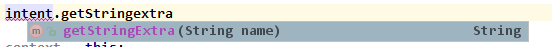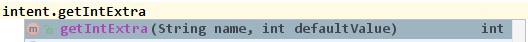不管是在APP,还是在网站中,页面之间的跳转都是很常见的,本文主要讲一下在APP中,如何通过Intent实现页面的跳转。
不带参数:
写在MainActivity页面的代码:
1 Intent intent = new Intent(); 2 intent.setClass(MainActivity.this, LoginActivity.class);//从MainActivity页面跳转至LoginActivity页面 3 this.startActivity(intent);
带参数:
写在SpendingActivity页面的代码:
1 Intent intent=new Intent(SpendingActivity.this,ExpenseProcesActivity.class);//从SpendingActivity页面跳转至ExpenseProcesActivity页面 2 intent.putExtra("strType", 0);//参数:name、value 3 SpendingActivity.this.startActivity(intent);
写在ExpenseProcesActivity接收页面的代码:
1 private int type = 0; 2 3 //接收传递过来的参数 4 final Intent intent = getIntent(); 5 type = intent.getIntExtra("strType", 0);
备注:
可传递的参数有多种类型,在接收参数的时候,也要根据传入类型,选用对应的接收函数
传递参数的类型,Eg:
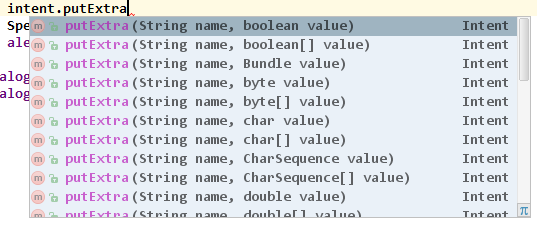
对应的接收函数,Eg: