Anroid Firebase Project setup:
1. In firebase console, cerate a Android app setup
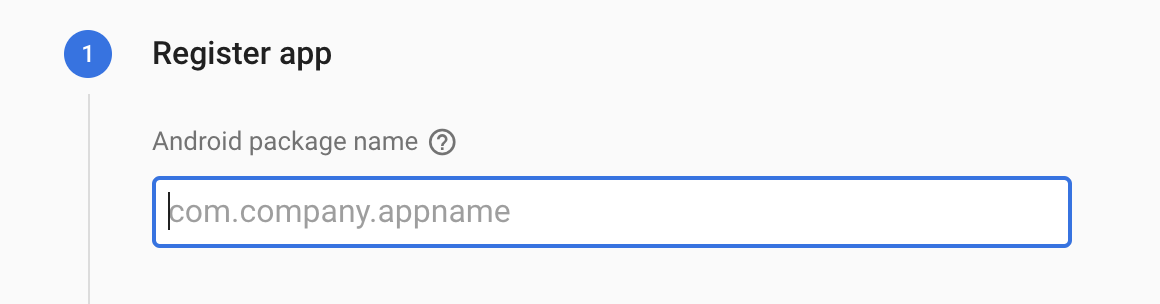
you can find in code:
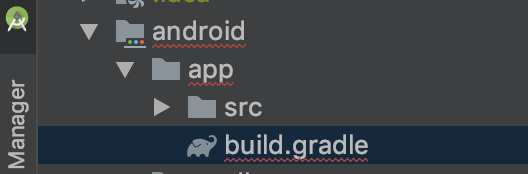
Find "applicationId", undef "defaultConfig", put to website.
2. Click "Regsiter App"
3. Download google-services.json
4. Copy to android/app folder

5. Click "Next" to continue
6. Open "android/build.gradle":
buildscript { repositories { google() // Add this line jcenter() } dependencies { classpath 'com.android.tools.build:gradle:3.2.1' classpath 'com.google.gms:google-services:4.3.2' // Add this line } }
7. Open "android/app/build.gradle":
dependencies { testImplementation 'junit:junit:4.12' androidTestImplementation 'androidx.test:runner:1.1.0-alpha4' androidTestImplementation 'androidx.test.espresso:espresso-core:3.1.0-alpha4' implementation 'androidx.multidex:multidex:2.0.0' } apply plugin: 'com.google.gms.google-services' // Add this line
Setup Firebase for iOS:
1. Click "+ Add App", Select iOS
2. Get bundle ID:
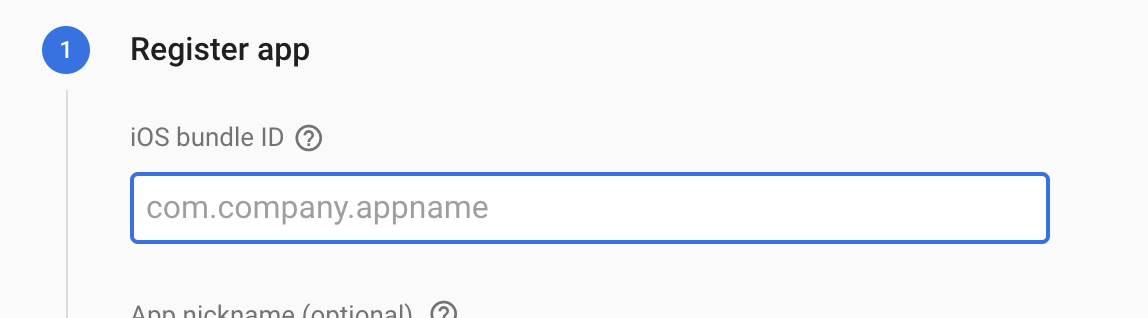
3. Find it in: "Runner.xcodeproj", Open it with xcode

4. Click on "Runner" in xcode, to open the settings, to find "bundle identifier" and copy to input field
5. Click "Next"
6. Download GoogleService-info.plist
7. Drap the file into xcode, under "Runner" folder, it will open the dialog:
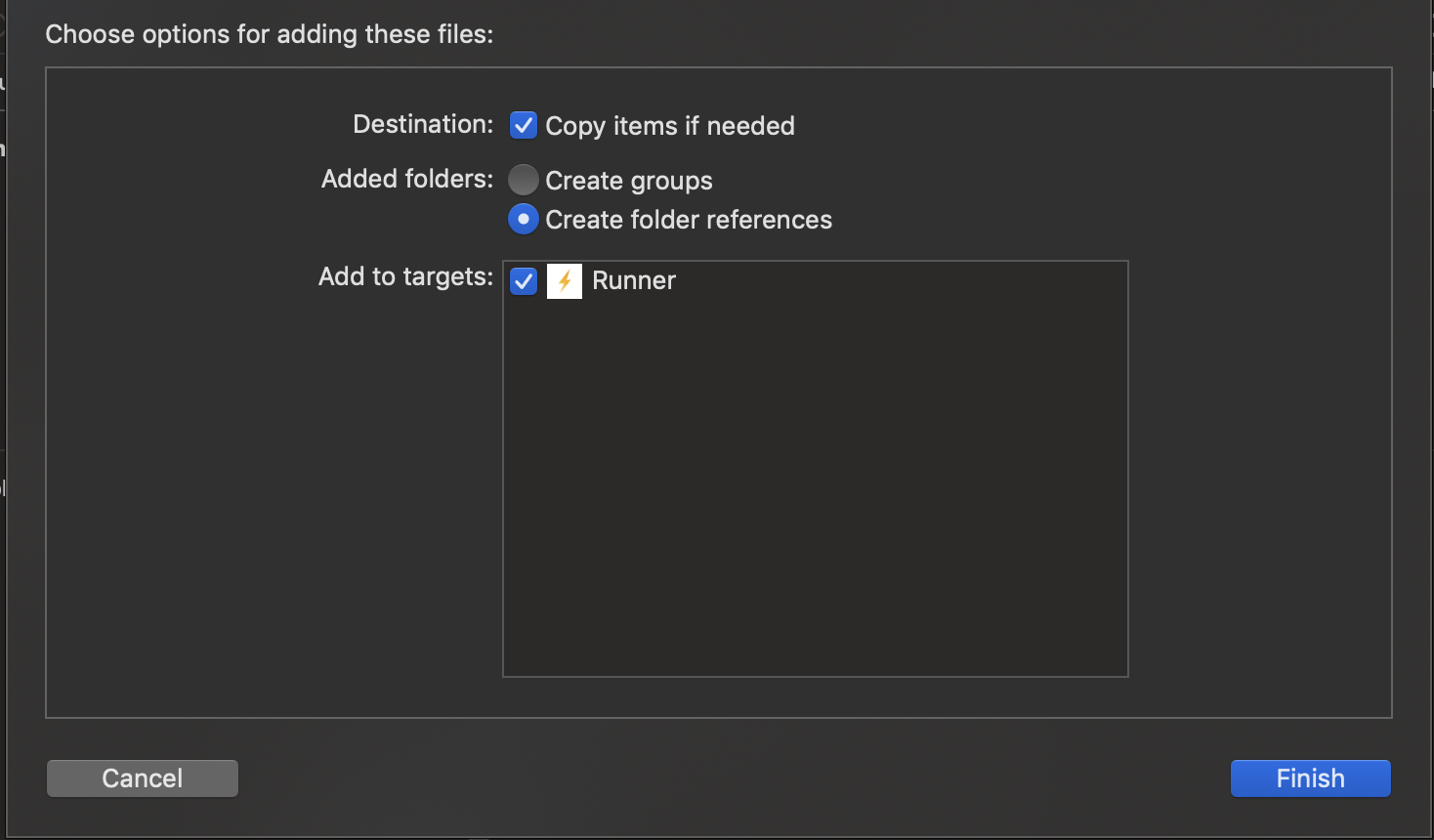
8. Back to Android studio, run the emulator, to make sure everything work correctly.
Install Flutter Firebase package:
1. Install Fireabse_core: https://pub.dev/packages/firebase_core
2. Install Firebase_aut: https://pub.dev/packages/firebase_auth
dependencies: flutter: sdk: flutter cupertino_icons: ^0.1.2 animated_text_kit: ^1.3.0 firebase_core: ^0.4.1+3 firebase_auth: ^0.14.0+8
cloud_firestore: ^0.12.10
3. Optional: Possible to upgrade 'Flutter SDK', 'cocoapods' and 'pod'
In Android studio, Tools, Flutter, Flutter Upgrade.
Then, in Terminal
pod repo update
sudo gem install cocoapods
pod setup
4. Restart the emluator and test your app.