S3 File Size
- Single S3 Object can range in size from 0 bytes to 5TB
- Largest object that can be uploaded in a single PUT request is 5GB
- For Objects larger than 100MB, customers should consider using Multipart upload capability.
- Total volume of data and number of object you can store are unlimited

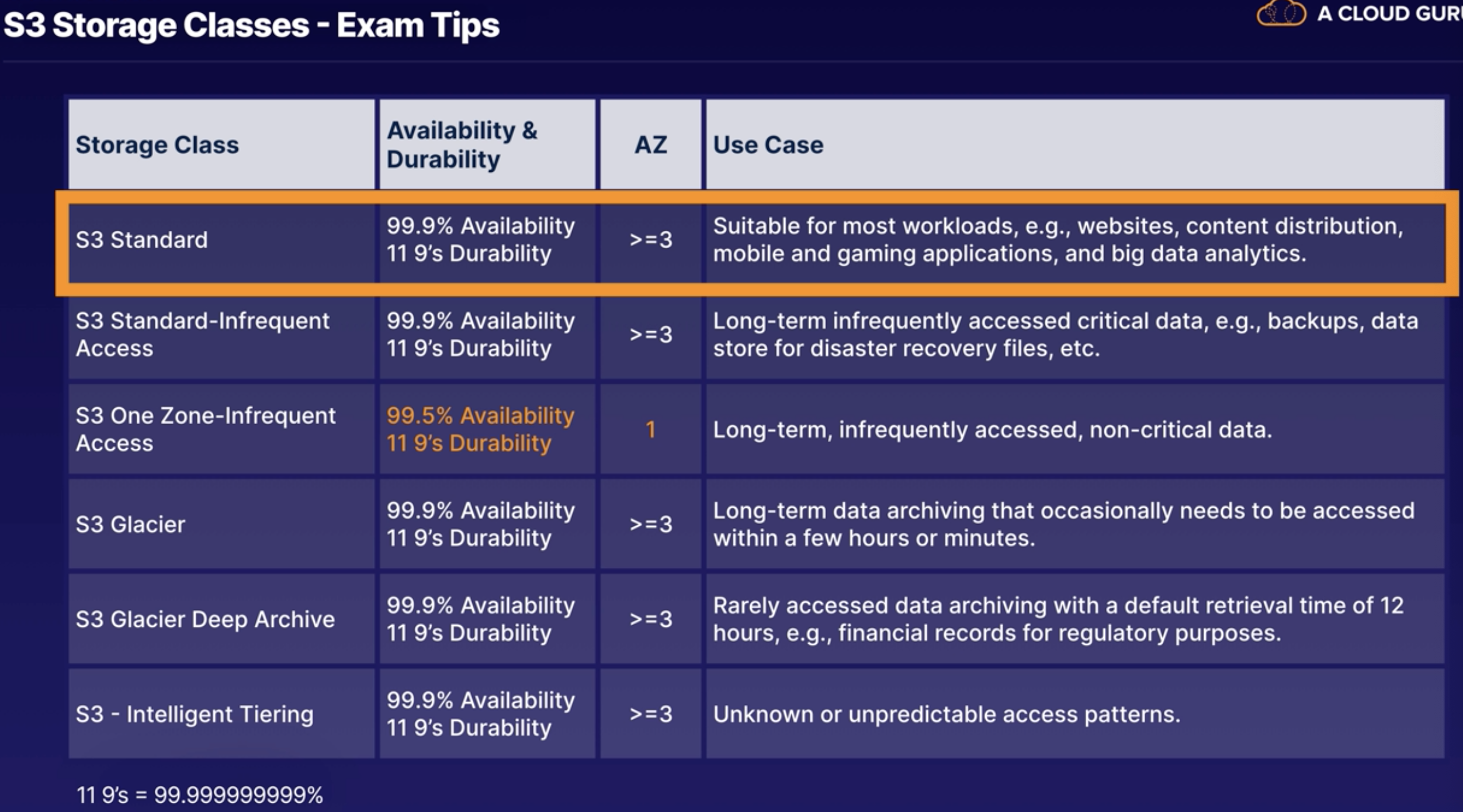
Bucket policies
Applied at Bucket Level
The permissions granted by the policy apply to all of the objects within the bucket.
Not Individual Objects
You cannot attach a bucket policy to an individual object.
Groups of Files
A group of files which need to be accessed by the same people

Principal: "*": Anyone can access.
S3 Bucket Access Control Lists (Bucket ACLs)
Access Control List
- Applied at an object Level
- We can define permissions for different objects within a bucket
Grant Access to Objects
- We can define which accounts or groups are granted access and also the type of access. e.g. read, write, or full control.
Fine Grained Control
- Grant a different type of access to different objects within the same bucket.
- E.g to apply different permissions for different objects for different users and groups.
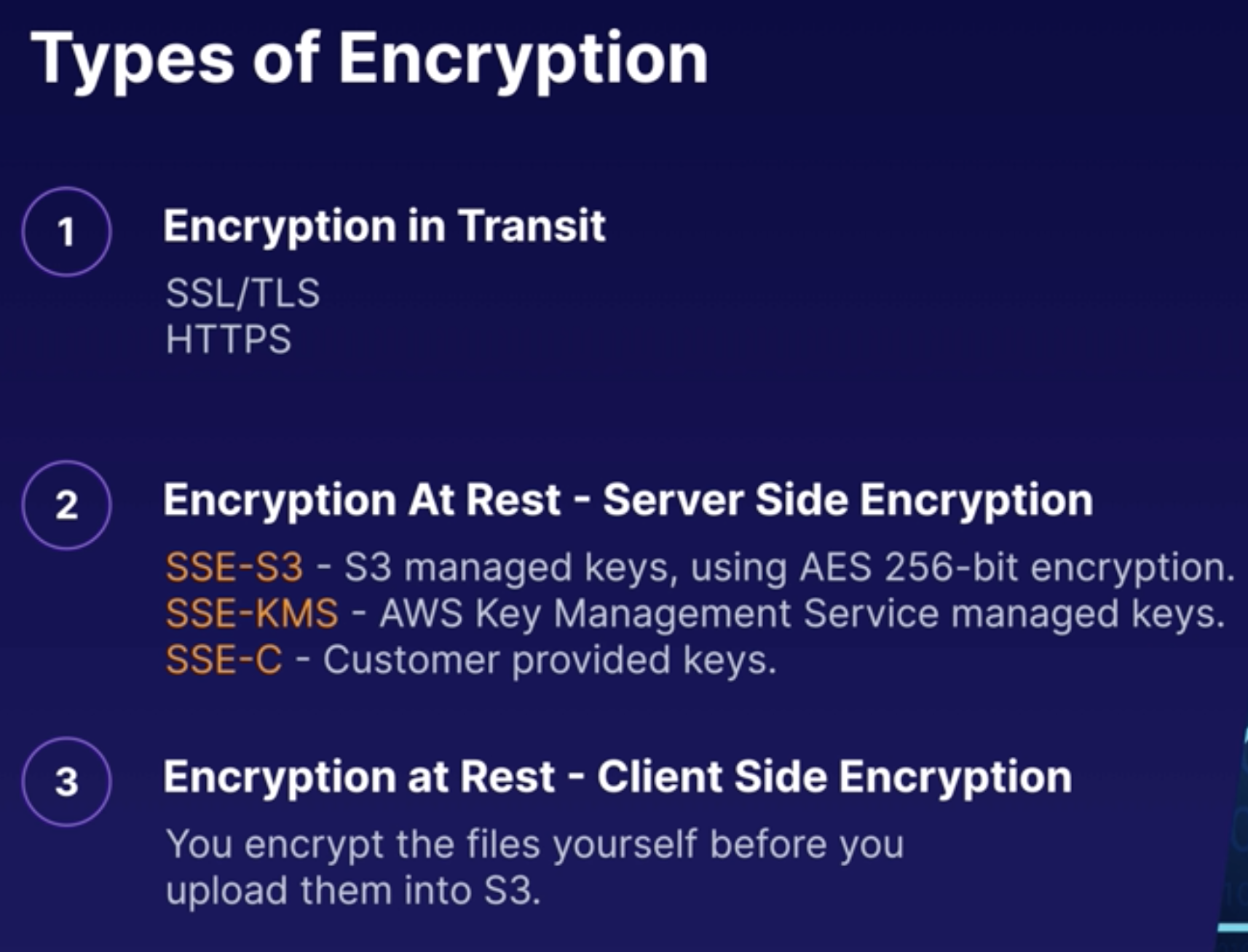
Enforcing Server Side Encryption
Console
Select the encryption setting in your S3 bucket. The easiest way, just a check box in the console
Bucket Policy
You can also enforce encryption using a bucket policy. This mothod does sometimes come up in exam.
x-amz-server-side-encryption

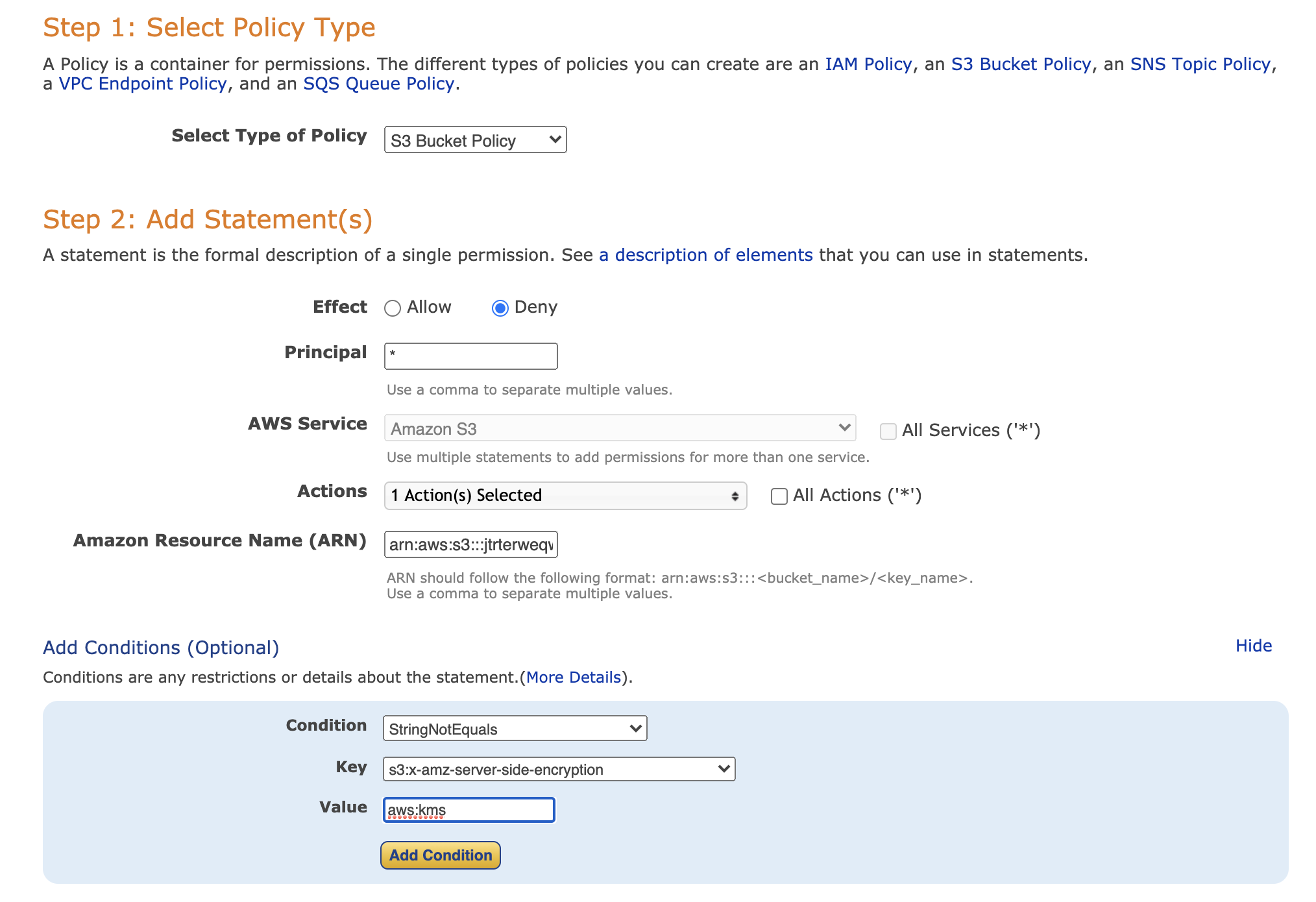
{ "Id": "Policy1619722202508", "Version": "2012-10-17", "Statement": [ { "Sid": "Stmt1619722201204", "Action": [ "s3:PutObject" ], "Effect": "Deny", "Resource": "arn:aws:s3:::jtrterweqwerthyuyetwrwrt/*", "Condition": { "StringNotEquals": { "s3:x-amz-server-side-encryption": "aws:kms" } }, "Principal": "*" } ] }
What it does, Deny request if PUT request header doesn't have
x-amz-server-side-encryption: aws:kms
Upload file:

Type have to be aws:kms because we have defined in JSON.
CORS

CloudFront

TTL
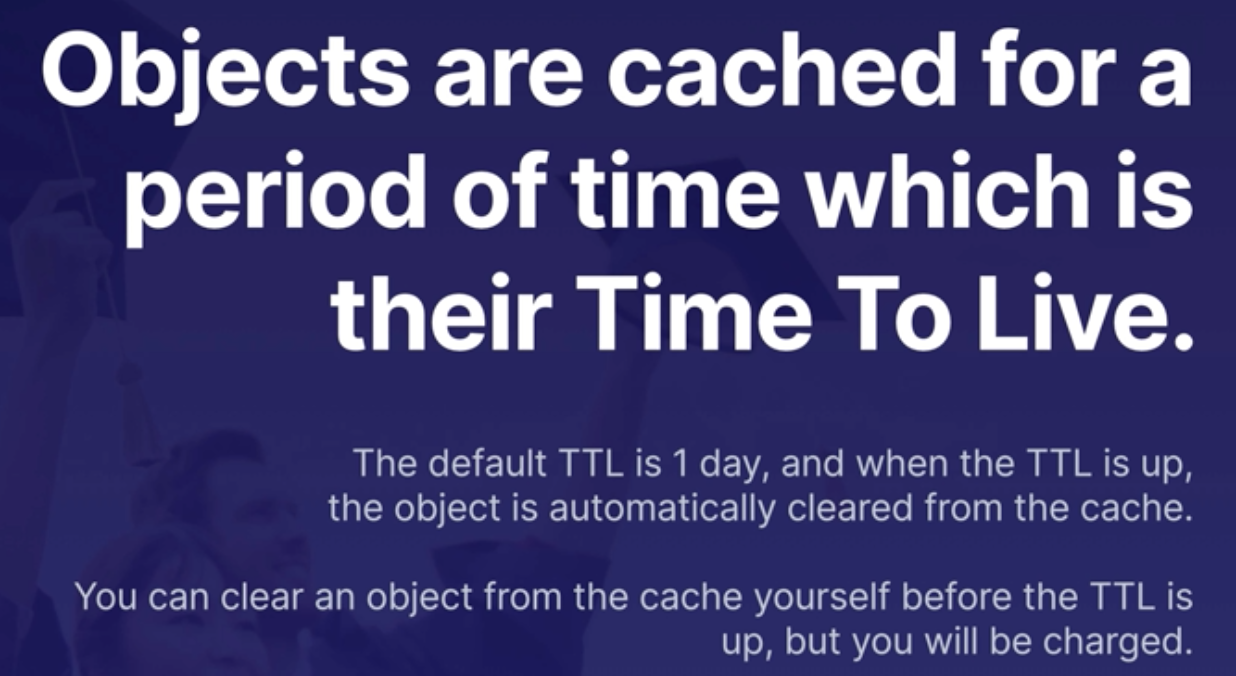
How to change default TTL: Using Invalidations to remove cache, you will be charged for this.

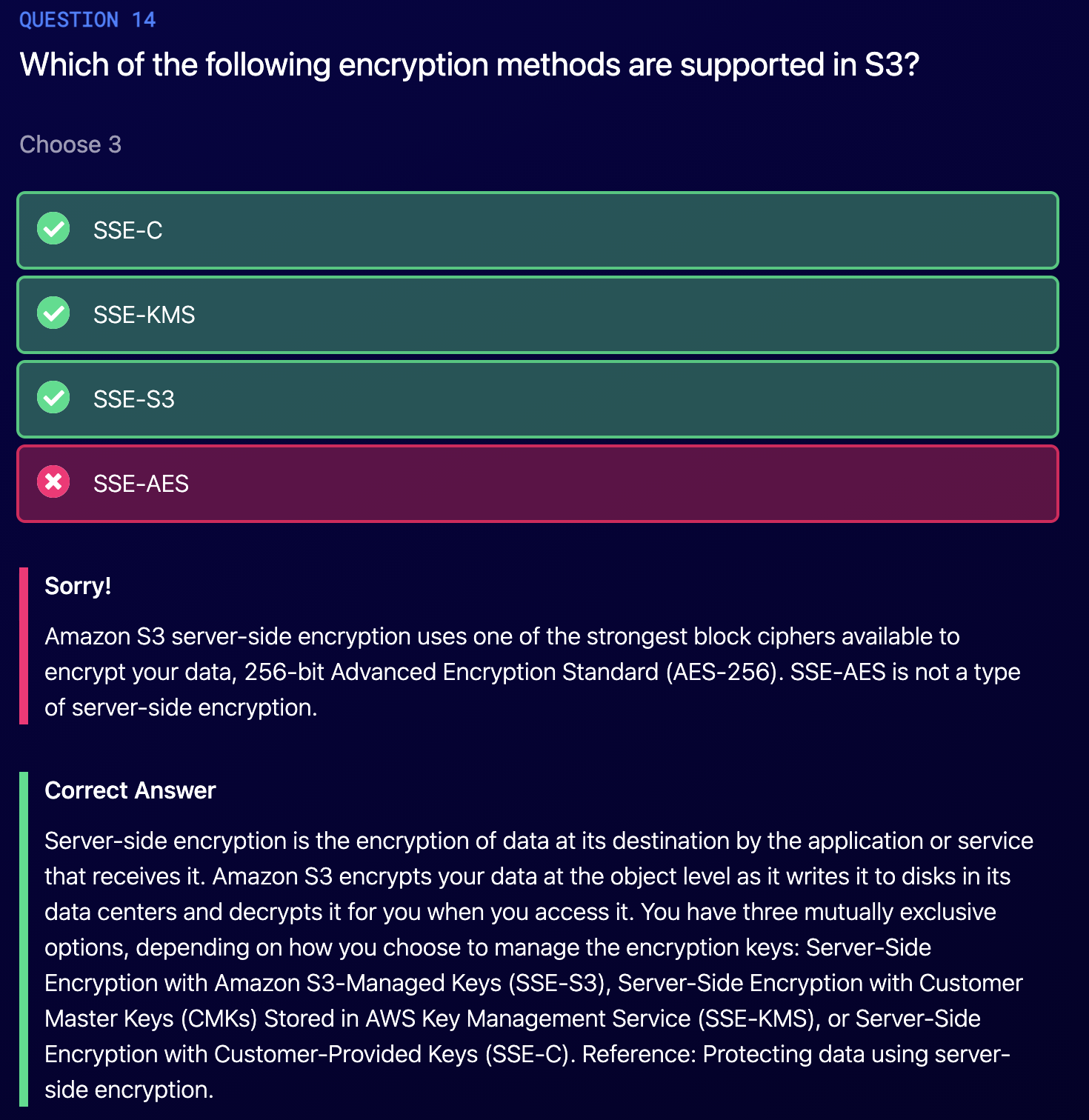


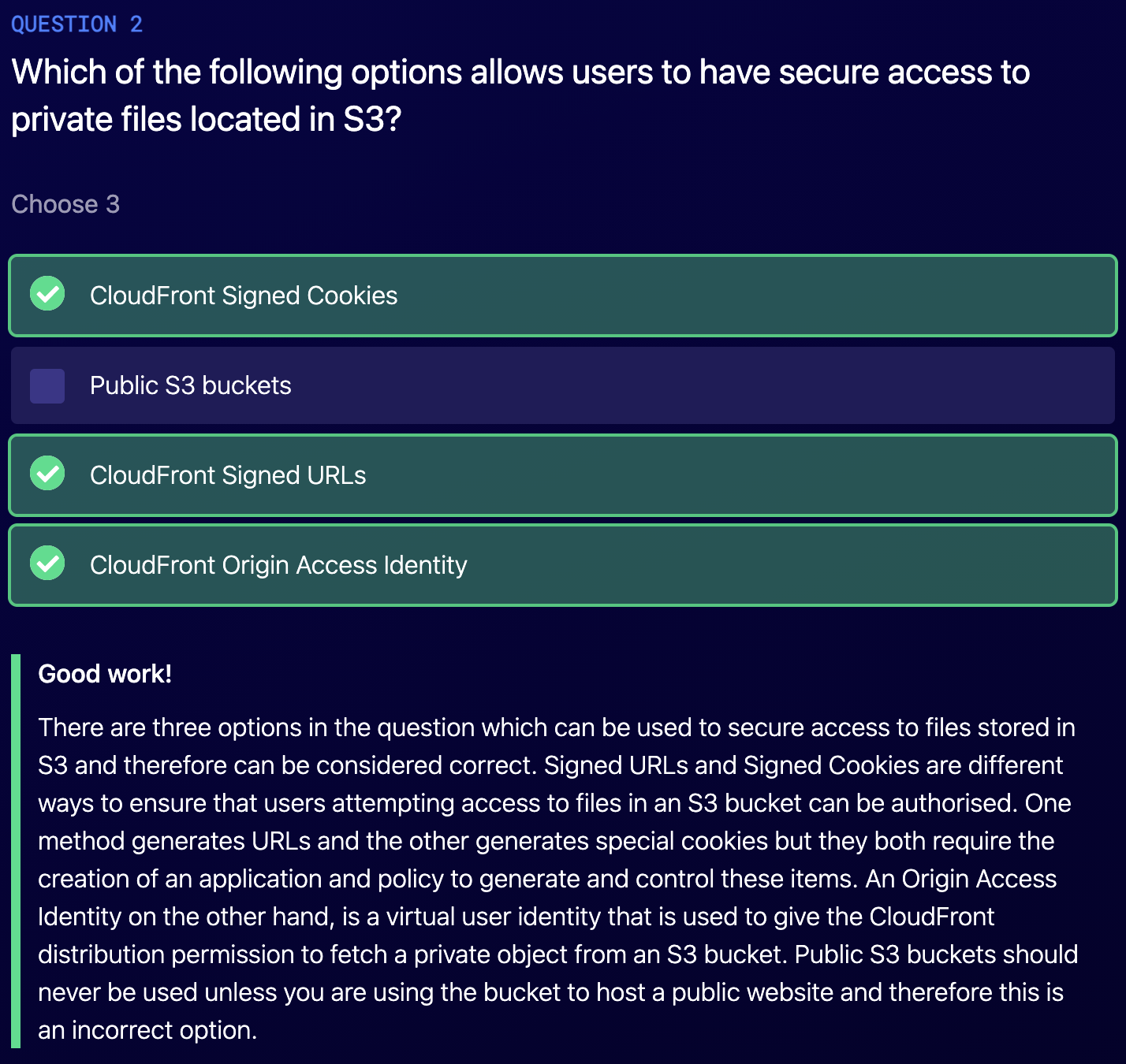
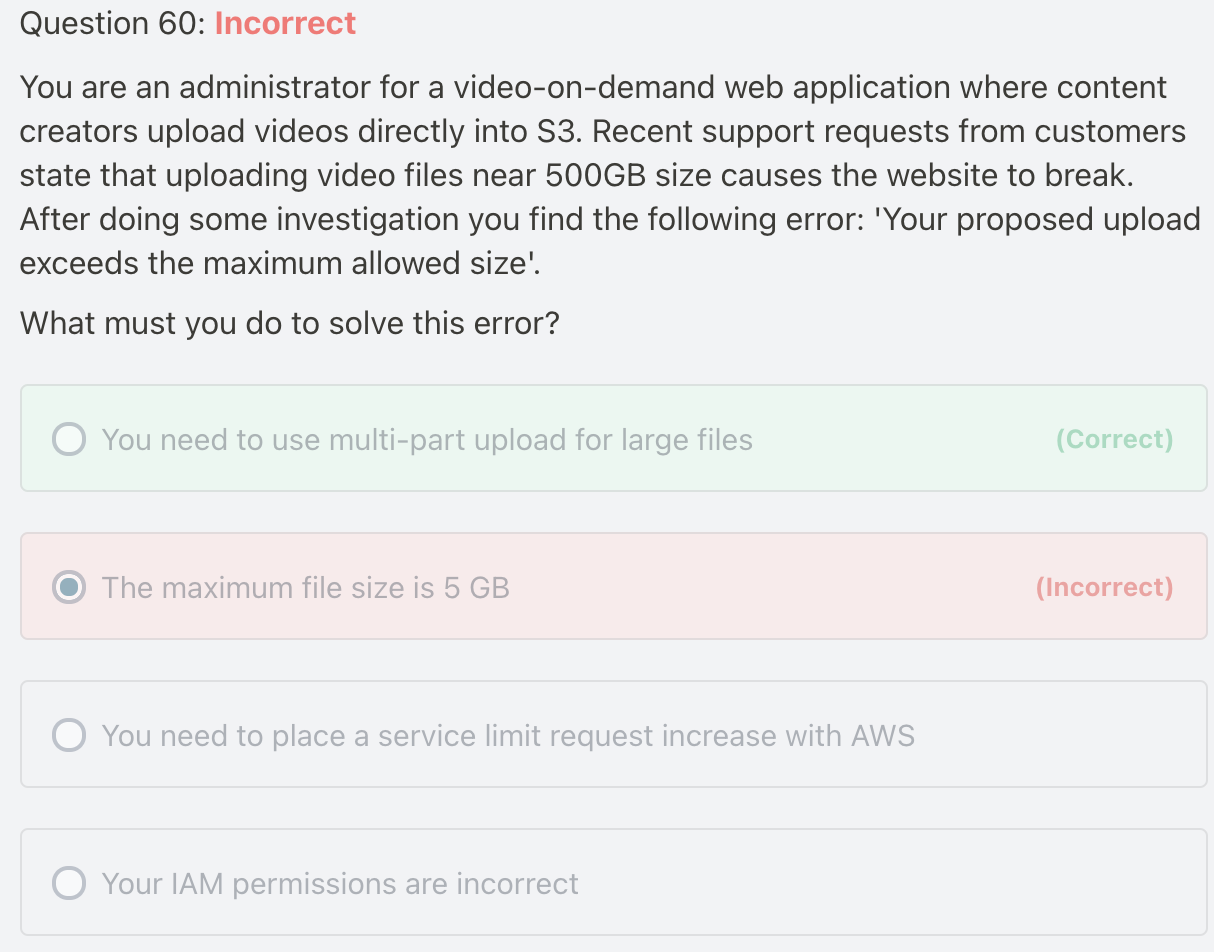
Amazon recommends that you use multipart uploading for the following use-cases:
If you're uploading large objects over a stable high-bandwidth network, use multipart uploading to maximize the use of your available bandwidth by uploading object parts in parallel for multi-threaded performance.
If you're uploading over a spotty network, use multipart uploading to increase resiliency to network errors by avoiding upload restarts.
You need to use multi-part upload for large files: In general, when your object size reaches 100 MB, you should consider using multipart uploads instead of uploading the object in a single operation.
A Single put request max size is 5 GB, but multi-part uplaod can accumlate multi 5 GB upload.