Up until now we've just looked at bar charts. A handy chart, no doubt, but D3 offers a variety of charts you can work with. In this lesson we'll convert the bar chart into a basic scatter (or bubble) chart.
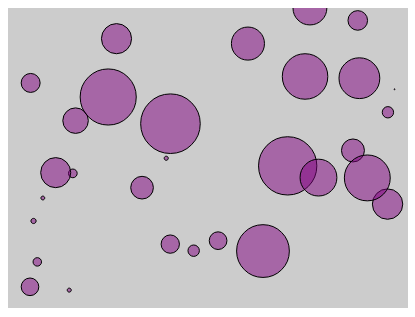
<!DOCTYPE html> <html> <head lang="en"> <meta charset="UTF-8"> <title></title> <script src="../bower_components/underscore/underscore-min.js"></script> <script src="../ventor/d3.min.js"></script> <style type="text/css"> body { padding-top: 50px; padding-left: 100px; } #chartArea { width: 400px; height: 300px; background-color: #CCC; } .bar { display: inline-block; width: 20px; height: 75px; /* Gets overriden by D3-assigned height below */ margin-right: 2px; /* fill: teal; *//* SVG doesn't have background prop, use fill instead*/ z-index:99; } .bubble { display: inline-block; fill: purple; fill-opacity: 0.5; stroke: black; stroke-weight: 1px; } </style> </head> <body> <section id="chartArea"></section> <script> var dataset = _.map(_.range(30), function(num) { return { x: Math.random() * 100, y: Math.random() * 100, r: Math.random() * 30 } }), //reandom generate 15 data from 1 to 50 margin = {top: 0, bottom: 0, left: 0, right: 0}, w = 400 - margin.left - margin.right, h = 300 -margin.top - margin.bottom; var svg = d3.select('#chartArea').append('svg') .attr('width', w + margin.left + margin.right) .attr('height', h + margin.top + margin.bottom) .append('g') //The last step is to add a G element which is a graphics container in SBG. .attr('transform', 'translate(' + margin.left + ', ' + margin.top + ')'); //Then offset that graphic element by our left and top margins. var yScale = d3.scale.linear() .domain([0, d3.max(dataset, function(d) { return d.y; //tell the max function just need to care about y prop })]) .range([h, 0]); var xScale = d3.scale.linear() .domain([0, 100]) .range([0, w]); svg.selectAll('circle') .data(dataset) .enter() .append('circle')// svg doesn't have div, use rect instead .attr('class', "bubble") .attr('cx', function(each_data, index){ return xScale(each_data.x); }) .attr('cy', function(each_data){ return yScale(each_data.y); }) .attr('r', function(each_data, i){ return each_data.r; }); </script> </body> </html>