We can use named grid lines to describe our grid layout. Let’s see how to apply this to our grid-template-columns and grid-template-rows, and how to refer to these from our grid items.
Syntax like:
grid-template-columns:
[left-sidebar-start] 1fr
[main-content-start] 2fr
[right-sidebar-start] 1fr;
We can name those whatever we want to.
You can also give multi names for one line:
grid-template-columns:
[left-sidebar-start] 1fr
[left-sidebar-end main-content-start] 2fr
[main-content-end right-sidebar-start] 1fr
[right-sidebar-end];
And we also named the last columns name as 'right-sidebar-end'.
Later we can contorl the position like this:
grid-template-rows:
[body-start] 6fr
[body-end footer-start] 2fr
[footer-end];
The same for the rows:
grid-template-rows:
[body-start] 6fr
[body-end footer-start] 2fr
[footer-end];
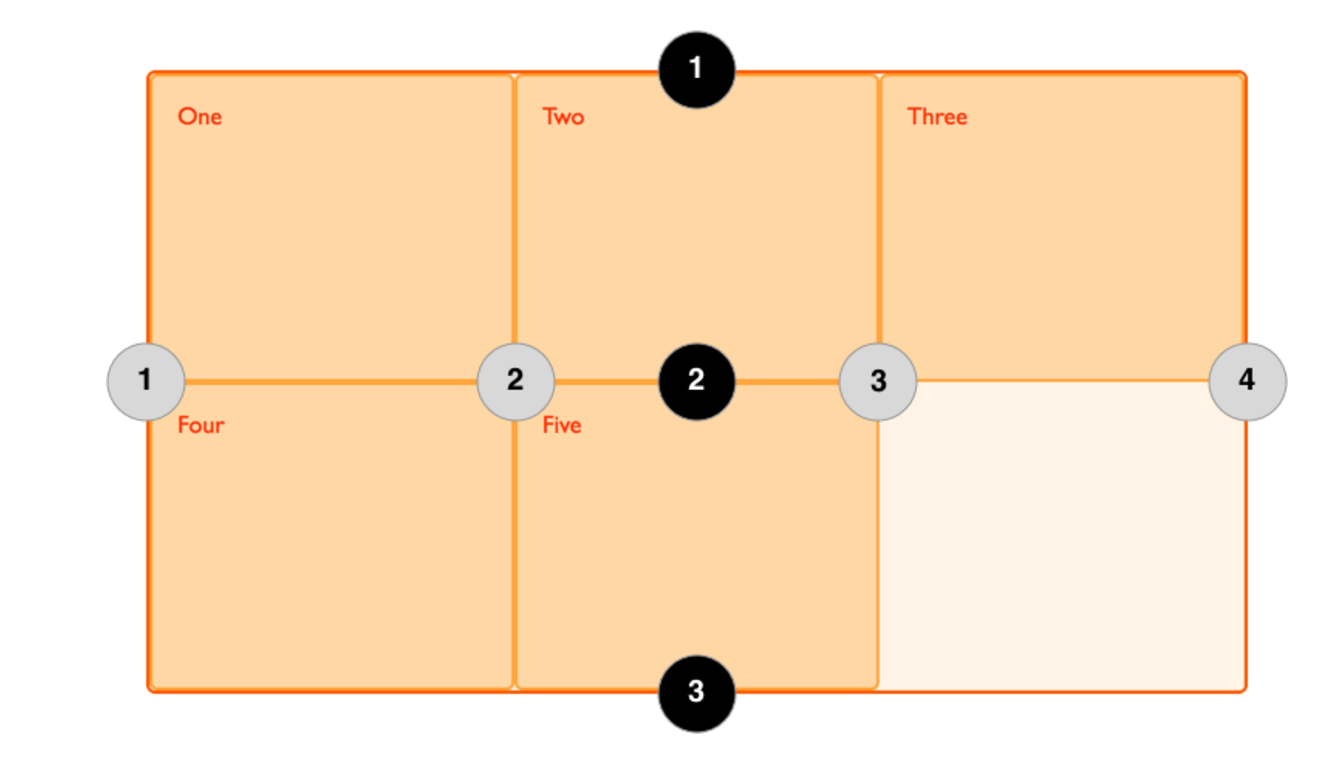
So for four column lines: 1 --> left-sidebar-start 2 --> left-sidebar-end, main-content-start 3 --> main-content-end, right-sidebar-start 4 --> right-sidebar-end For three row lines: 1 --> body-start 2 --> body-end, footer-start 3 --> footer-end
For more information, check the article