For example we have two buttons:
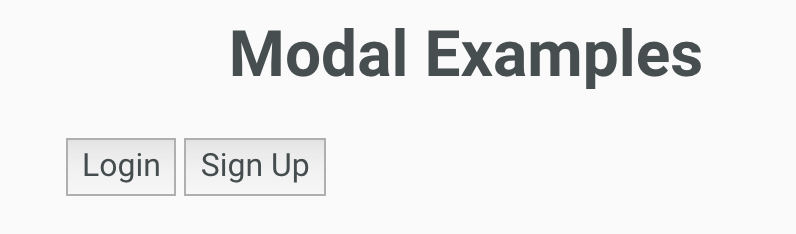
When we click nether one of those tow button, the modal should show up:

We will use structure directive to do that.
So create a new directive 'auModalOpenOnClick':
import {Directive, TemplateRef, ViewContainerRef} from '@angular/core'; @Directive({ selector: '[auModalOpenOnClick]' }) export class AuModalOpenOnClickDirective { constructor( private template: TemplateRef<any>, private viewContainer: ViewContainerRef ) { } }
A stucture need to use 'TemplateRef' and 'ViewContainerRef'. You can simply think that templateRef refer to the html you are going to show/hide. ViewContainerRef refers to the container that wrap the template/compoent, normally it should be <ng-template>.
HTML:
<ng-template [auModalOpenOnClick]="[loginButton, signUpButton]"> <au-modal class="auth-modal"> <!-- modal content goes here--> </au-modal> </ng-template> <div class="modal-buttons"> <button #loginButton>Login</button> <button #signUpButton>Sign Up</button> </div>
So the way we use the directive is that it takes a input which can be array of template ref or just a single templateRef.
We are going to check in the directive, if the passed in templateRef(s) are clicked or not, if it is click, we are going to create a embbed view based on the template (au-modal) we got.
directive:
import {Directive, Input, TemplateRef, ViewContainerRef} from '@angular/core';
@Directive({
selector: '[auModalOpenOnClick]'
})
export class AuModalOpenOnClickDirective {
@Input()
set auModalOpenOnClick (els) {
let elements: HTMLBaseElement[];
if(Array.isArray(els)) {
elements = els;
} else {
elements = [els];
}
elements.forEach(el => {
el.addEventListener('click', () => {
this.viewContainer.clear();
this.viewContainer.createEmbeddedView(this.template);
});
});
}
constructor(
private template: TemplateRef<any>,
private viewContainer: ViewContainerRef
) { }
}
And also worth to mention that:
<ng-template [auModalOpenOnClick]="[loginButton, signUpButton]"> <au-modal class="auth-modal"> <!-- modal body--> </au-modal> </ng-template>
the same as:
<au-modal class="auth-modal"*auModalOpenOnClick="[loginButton, signUpButton]"> <!-- modal body--> </au-modal>