写在前面:
eclipse爽到
好多都是抄的,记不住原网址了
摸爆了
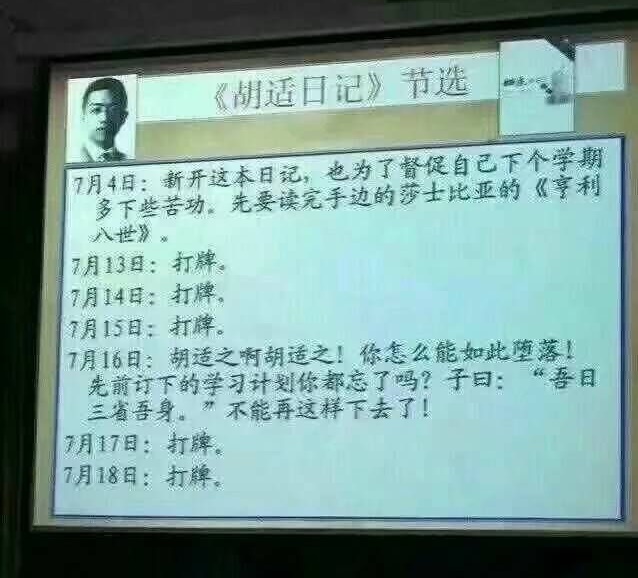
搞了一个无边框JFrame,给JFrame加入鼠标监听器实现了拖动
搞了按钮,可以关闭、最小化、始终显示在前、静音
icon是抄(截)Fimfiction上的,rt

默认背景是粉毛毛和邪茧(不要乱改图片,窗口大小是根据这张图片定的)
在JFrame上加了JLabel、AudioClip、JButton
可以整点报时(白天是音乐组荒岛舞曲,晚上是小蝶(云宝讲故事)+“两姐妹玩游戏”的旋律,yay~)
ps: 电脑必须有java才能用
运行效果:

上图为一般时候

上图为整点报时(白天)
Java代码如下:
1 package chryssi; 2 3 import java.applet.Applet; 4 import java.applet.AudioClip; 5 import java.net.URL; 6 import java.awt.*; 7 import java.awt.event.ActionEvent; 8 import java.awt.event.ActionListener; 9 import java.awt.event.MouseAdapter; 10 import java.awt.event.MouseEvent; 11 import java.awt.event.MouseMotionAdapter; 12 import java.io.*; 13 import java.util.*; 14 import javax.swing.ImageIcon; 15 import javax.swing.JButton; 16 import javax.swing.JFrame; 17 import javax.swing.JLabel; 18 19 public class PonyClock extends JFrame 20 { 21 static String ponyString; 22 static boolean ponymute=true; 23 static int pframexOri,pframeyOri,pframex,pframey; 24 25 public static void main(String[] args) throws Exception 26 { 27 JFrame ponyFrame=new JFrame("PonyClock"); 28 JLabel ponyLabel = new JLabel("",JLabel.CENTER); 29 File directory = new File(""); 30 ponyFrame.setIconImage(Toolkit.getDefaultToolkit().getImage(directory.getCanonicalPath()+"\icons\32.png")); 31 ImageIcon img00=new ImageIcon(Toolkit.getDefaultToolkit().getImage(directory.getCanonicalPath()+"\pictures\bg.png")); 32 ImageIcon img01=new ImageIcon(Toolkit.getDefaultToolkit().getImage(directory.getCanonicalPath()+"\pictures\kisses.gif")); 33 ImageIcon img02=new ImageIcon(Toolkit.getDefaultToolkit().getImage(directory.getCanonicalPath()+"\pictures\03.jpg")); 34 ImageIcon img03=new ImageIcon(Toolkit.getDefaultToolkit().getImage(directory.getCanonicalPath()+"\pictures\02.jpg")); 35 AudioClip ponyam,ponypm; 36 File ponyf1=new File(directory.getCanonicalPath()+"\audio\Octavia_in_Tropics.wav"); 37 URL ponyurl1=ponyf1.toURI().toURL(); 38 File ponyf2=new File(directory.getCanonicalPath()+"\audio\Two_Best_Sisters.wav"); 39 URL ponyurl2=ponyf2.toURI().toURL(); 40 JButton ponyb_front = new JButton(""); 41 JButton ponyb_exit = new JButton(""); 42 JButton ponyb_mute = new JButton(""); 43 JButton ponyb_min = new JButton(""); 44 ImageIcon ponyb_fronti = new ImageIcon(Toolkit.getDefaultToolkit().getImage(directory.getCanonicalPath()+"\icons\front.png")); 45 ImageIcon ponyb_nfronti = new ImageIcon(Toolkit.getDefaultToolkit().getImage(directory.getCanonicalPath()+"\icons\nfront.png")); 46 ImageIcon ponyb_exiti = new ImageIcon(Toolkit.getDefaultToolkit().getImage(directory.getCanonicalPath()+"\icons\exit.png")); 47 ImageIcon ponyb_mutei = new ImageIcon(Toolkit.getDefaultToolkit().getImage(directory.getCanonicalPath()+"\icons\mute.png")); 48 ImageIcon ponyb_nmutei = new ImageIcon(Toolkit.getDefaultToolkit().getImage(directory.getCanonicalPath()+"\icons\nmute.png")); 49 ImageIcon ponyb_mini = new ImageIcon(Toolkit.getDefaultToolkit().getImage(directory.getCanonicalPath()+"\icons\min.png")); 50 51 /*Whole*/ 52 ponyFrame.setDefaultCloseOperation(JFrame.EXIT_ON_CLOSE); 53 ponyFrame.setLayout(null); 54 ponyFrame.setResizable(false); 55 ponyFrame.setLocationRelativeTo(null); 56 ponyFrame.setSize(img01.getIconWidth(),img01.getIconHeight()); 57 ponyFrame.setUndecorated(true); 58 ponyFrame.setAlwaysOnTop(false); 59 ponyFrame.setBackground(new Color(255,255,255,255)); 60 ponyFrame.addMouseListener(new MouseAdapter() { 61 @Override 62 public void mousePressed(MouseEvent e) { 63 pframexOri=e.getX(); 64 pframeyOri=e.getY(); 65 } 66 }); 67 ponyFrame.addMouseMotionListener(new MouseMotionAdapter() { 68 @Override 69 public void mouseDragged(MouseEvent e) { 70 ponyFrame.setLocation(e.getXOnScreen()-pframexOri,e.getYOnScreen()-pframeyOri); 71 } 72 }); 73 74 /*BUTTON_FRONT*/ 75 ponyb_front.setIcon(ponyb_nfronti); 76 ponyb_front.setSize(30, 30); 77 ponyb_front.setLocation(img01.getIconWidth()-125, 10); 78 ponyb_front.addActionListener(new ActionListener(){ 79 public void actionPerformed(ActionEvent e) 80 { 81 if(ponyFrame.isAlwaysOnTop()==true) 82 { 83 ponyFrame.setAlwaysOnTop(false); 84 ponyb_front.setIcon(ponyb_nfronti); 85 } 86 else 87 { 88 ponyFrame.setAlwaysOnTop(true); 89 ponyb_front.setIcon(ponyb_fronti); 90 } 91 } 92 }); 93 ponyFrame.add(ponyb_front); 94 95 /*BUTTON_EXIT*/ 96 ponyb_exit.setIcon(ponyb_exiti); 97 ponyb_exit.setSize(30, 30); 98 ponyb_exit.setLocation(img01.getIconWidth()-45, 10); 99 ponyb_exit.addActionListener(new ActionListener(){ 100 public void actionPerformed(ActionEvent e) 101 { 102 System.exit(0); 103 } 104 }); 105 ponyFrame.add(ponyb_exit); 106 107 /*BUTTON_MUTE*/ 108 ponyb_mute.setIcon(ponyb_mutei); 109 ponyb_mute.setSize(30, 30); 110 ponyb_mute.setLocation(img01.getIconWidth()-165, 10); 111 ponyb_mute.addActionListener(new ActionListener(){ 112 public void actionPerformed(ActionEvent e) 113 { 114 if(ponymute==true) 115 { 116 ponymute=false; 117 ponyb_mute.setIcon(ponyb_nmutei); 118 } 119 else 120 { 121 ponymute=true; 122 ponyb_mute.setIcon(ponyb_mutei); 123 } 124 } 125 }); 126 ponyFrame.add(ponyb_mute); 127 128 /*BUTTON_MIN*/ 129 ponyb_min.setIcon(ponyb_mini); 130 ponyb_min.setSize(30, 30); 131 ponyb_min.setLocation(img01.getIconWidth()-85, 10); 132 ponyb_min.addActionListener(new ActionListener(){ 133 public void actionPerformed(ActionEvent e) 134 { 135 ponyFrame.setState(Frame.ICONIFIED); 136 } 137 }); 138 ponyFrame.add(ponyb_min); 139 140 /*TEXT*/ 141 ponyFrame.add(ponyLabel); 142 ponyLabel.setSize(img01.getIconWidth(),img01.getIconHeight()); 143 ponyLabel.setFont(new Font("",1,82)); 144 ponyLabel.setForeground(new Color(255,255,255,255)); 145 146 /*AUDIO*/ 147 ponyam=Applet.newAudioClip(ponyurl1); 148 ponypm=Applet.newAudioClip(ponyurl2); 149 150 /*IMG00*/ 151 JLabel Label00 = new JLabel(img00); 152 Label00.setSize(img00.getIconWidth(),img00.getIconHeight()); 153 ponyFrame.add(Label00); 154 155 /*IMG01*/ 156 JLabel Label01 = new JLabel(img01); 157 Label01.setSize(img01.getIconWidth(),img01.getIconHeight()); 158 ponyFrame.add(Label01); 159 160 /*IMG02*/ 161 JLabel Label02 = new JLabel(img02); 162 Label02.setSize(0,0); 163 ponyFrame.add(Label02); 164 165 /*IMG03*/ 166 JLabel Label03 = new JLabel(img03); 167 Label03.setSize(0,0); 168 ponyFrame.add(Label03); 169 170 /*FINAL*/ 171 ponyFrame.setVisible(true); 172 173 while(true) 174 { 175 if(Calendar.getInstance().get(Calendar.MINUTE)==0 && Calendar.getInstance().get(Calendar.SECOND)<=8) 176 { 177 ponyString=Calendar.getInstance().get(Calendar.HOUR_OF_DAY)+""; 178 ponyLabel.setText(ponyString); 179 ponyLabel.setForeground(new Color(0,0,0,255)); 180 Label00.setSize(0,0); 181 Label01.setSize(0,0); 182 if(Calendar.getInstance().get(Calendar.HOUR_OF_DAY)>=8 && Calendar.getInstance().get(Calendar.HOUR_OF_DAY)<=19) 183 { 184 Label02.setSize(img02.getIconWidth(),img02.getIconHeight()); 185 try{ 186 if(ponymute==false) {ponyam.play();} 187 Thread.sleep(15000); 188 }catch (InterruptedException e){} 189 Label02.setSize(0,0); 190 } 191 else 192 { 193 Label03.setSize(img03.getIconWidth(),img03.getIconHeight()); 194 try{ 195 if(ponymute==false) {ponypm.play();} 196 Thread.sleep(12000); 197 }catch (InterruptedException e){} 198 Label03.setSize(0,0); 199 } 200 ponyLabel.setForeground(new Color(255,255,255,255)); 201 Label00.setSize(img01.getIconWidth(),img01.getIconHeight()); 202 Label01.setSize(img01.getIconWidth(),img01.getIconHeight()); 203 } 204 else 205 { 206 ponyString=Calendar.getInstance().get(Calendar.HOUR_OF_DAY) + ":" + Calendar.getInstance().get(Calendar.MINUTE) + ":" + Calendar.getInstance().get(Calendar.SECOND); 207 ponyLabel.setText(ponyString); 208 try{ 209 Thread.sleep(1000); 210 }catch (InterruptedException e){} 211 } 212 } 213 } 214 215 }
注释太少了,将就看吧
附件:
*jar所在目录*\icons\
 32.png
32.png
 exit.png
exit.png
 front.png
front.png
 min.png
min.png
 mute.png
mute.png
 nfront.png
nfront.png
 nmute.png
nmute.png
*jar所在目录*\pictures\
 01.jpg
01.jpg 02.jpg
02.jpg 03.jpg
03.jpg bg.png
bg.png kisses.gif
kisses.gif
*jar所在目录*\audio\
(见网盘)
完整版歌曲:https://www.bilibili.com/video/av42429289?from=search&seid=4061369087358968249
所有:
链接: https://盘.baidu.com/s/13SHi和谐Cdi0和谐7RP和谐lyKtp-ob和谐m4Q
提取码: 7rig