For a comprehensive guide for developers, go the main documentation site:
http://geoserver.org/display/GEOSDOC/Developers+Guide
可以到上面的URL上查看英文版本。
---------------------------
1) Install JAVA SDK
Download and install the Java SDK.
首先要安装Java SDK,这点谁都知道,你不知道?百度一下,你就知道了。
Create an environment variable called JAVA_HOME and point it to your Java SDK directory.
Then modify the PATH variable and add: ;%JAVA_HOME%/bin
Apply the changes.
打开Windows的环境变量,要改两个地方,一个是JAVA_HOME,另一个是Path,还可以增加一个CLASSPATH,内容:.;%JAVA_HOME%\lib\tool.jar;%JAVA_HOME%\jre\lib\rt.jar;
2) Download Subversion
Windows: http://subversion.tigris.org/files/documents/15/29065/svn-1.3.0-setup.exe
Linux: http://subversion.tigris.org/project_packages.html
Install subversion.
下载Subversion,就是SVN,这是一个代码构建、版本管理工具,是CVS的接班人。安装它!右键菜单中会出现它的选项。
3) Checkout the Source Code
Using SVN Checkout, get the source code:
svn checkout https://svn.codehaus.org/geoserver/trunk
用SVN到上面的那个网址:https://svn.codehaus.org/geoserver/trunk去迁代码。
4) Download and install Maven
Windows: http://www.apache.org/dyn/closer.cgi/maven/binaries/maven-2.0.4.exe
Linux: http://www.apache.org/dyn/closer.cgi/maven/binaries/maven-2.0.4.zip
If you are using Linux, execute the following commands:
export M2_HOME=/usr/java/maven-2.0.4
export PATH=$PATH:$M2_HOME/bin
下载和安装Maven工具,并且添上这两个环境变量,一会儿要在Eclipse中用。安装完成后,cmd,运行mvn –version查看Maven的版本号,如果没成功?重装吧,不定哪儿出错了。
5) Build Source Code
Go to the command line and navigate to the root of the source tree that you just downloaded.
Execute the command:
mvn install
If it fails, just try again. It trys to download jars and some might not be available at that time. So just keep trying.
现在要进入正式环节了,把你下载的源码(还没下,你别看了,把这篇文章关了吧)解压到你想要的位置,然后cmd,cd到你解压的位置,执行mvn install命令。没成功?多试几次吧,不会一次就成功的。停了?别傻等着了,Ctrl+C结束它,然后重新mvn install。最后看到BUILD SUCCESSFUL,恭喜你,修成正果了。
很少能够修成正果的,你可以尝试换种方法,就是一个一个模块的mvn install,比如main、wcs等等。或者可以换成mvn compile,不执行mvn test生命周期。(没有成功貌似也没有什么影响,可以执行下一步,别拍我……)你有更好的方法?请与我联系。
If it succeeds, run the next command:
mvn eclipse:eclipse
如果成功了-_-!!!,执行mvn eclipse:eclipse这个命令。(好像没成功也可以)
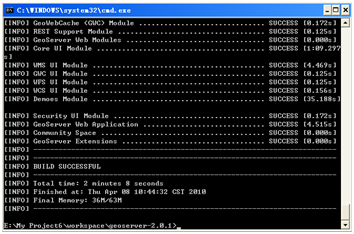
6) Set up Eclipse
Windows: http://www.eclipse.org/downloads/download.php?file=/eclipse/downloads/drops/R-3.1.2-200601181600/eclipse-SDK-3.1.2-win32.zip
Linux GTK: http://www.eclipse.org/downloads/download.php?file=/eclipse/downloads/drops/R-3.1.2-200601181600/eclipse-SDK-3.1.2-linux-gtk.tar.gz
Linux Motif: http://www.eclipse.org/downloads/download.php?file=/eclipse/downloads/drops/R-3.1.2-200601181600/eclipse-SDK-3.1.2-linux-motif.tar.gz
Install Eclipse.
安装Eclipse,你不会?-_-!!!,那祝你一切顺利吧!其实不用安装,启动就行……
Start up Eclipse.
Got to: Windows -> Preferences
In the wondow that pops up click on Java -> Build Path -> Classpath Variables
On the Classpath Variables panel, select New
Define a new variables called M2_REPO and set it to your local maven repository. (for windows it would be C:/Documents and Settings/username/.m2/repository)
打开Eclipse,执行Windows->Preferences(窗口->选项),在弹出的对话框中选择Java->Bulid Path->Classpath Variables,然后单击New按钮,新建一个M2_REPO的环境变量,指向你的Maven安装的本地仓库(一般为:C:/Documents and Settings/username/.m2/repository,username是你的用户名,你可以看看有没有)
7) Get the Code into Eclipse
Import existing projects into the workspace, use the root of your geoserver source tree.
Select all of the modules. Hit Finish.
然后,终于,你可以导入代码了。谢天谢地!