Python使用pip安装程序报错:
Collecting sphinx
Retrying (Retry(total=4, connect=None, read=None, redirect=None, status=None)) after connection broken by 'SSLError("Can't connect to HTTPS URL because the SSL module is not available.",)': /simple/sphinx/
Retrying (Retry(total=3, connect=None, read=None, redirect=None, status=None)) after connection broken by 'SSLError("Can't connect to HTTPS URL because the SSL module is not available.",)': /simple/sphinx/
Retrying (Retry(total=2, connect=None, read=None, redirect=None, status=None)) after connection broken by 'SSLError("Can't connect to HTTPS URL because the SSL module is not available.",)': /simple/sphinx/
Retrying (Retry(total=1, connect=None, read=None, redirect=None, status=None)) after connection broken by 'SSLError("Can't connect to HTTPS URL because the SSL module is not available.",)': /simple/sphinx/
Retrying (Retry(total=0, connect=None, read=None, redirect=None, status=None)) after connection broken by 'SSLError("Can't connect to HTTPS URL because the SSL module is not available.",)': /simple/sphinx/
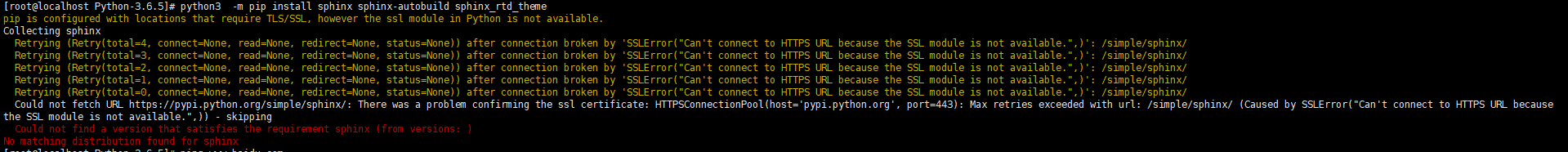
报错原因:
可能是连接国外镜像源超时导致(使用pip默认镜像源安装模块一直比较慢)
解决办法:
改为国内镜像源下载
清华:https://pypi.tuna.tsinghua.edu.cn/simple/
阿里云:http://mirrors.aliyun.com/pypi/simple/
中国科技大学 https://pypi.mirrors.ustc.edu.cn/simple/
华中理工大学:http://pypi.hustunique.com/
山东理工大学:http://pypi.sdutlinux.org/
豆瓣:http://pypi.douban.com/simple/
使用阿里镜像源进行安装
pip install sphinx sphinx-autobuild sphinx_rtd_theme -ihttp://mirrors.aliyun.com/pypi/simple/ --trusted-host mirrors.aliyun.com
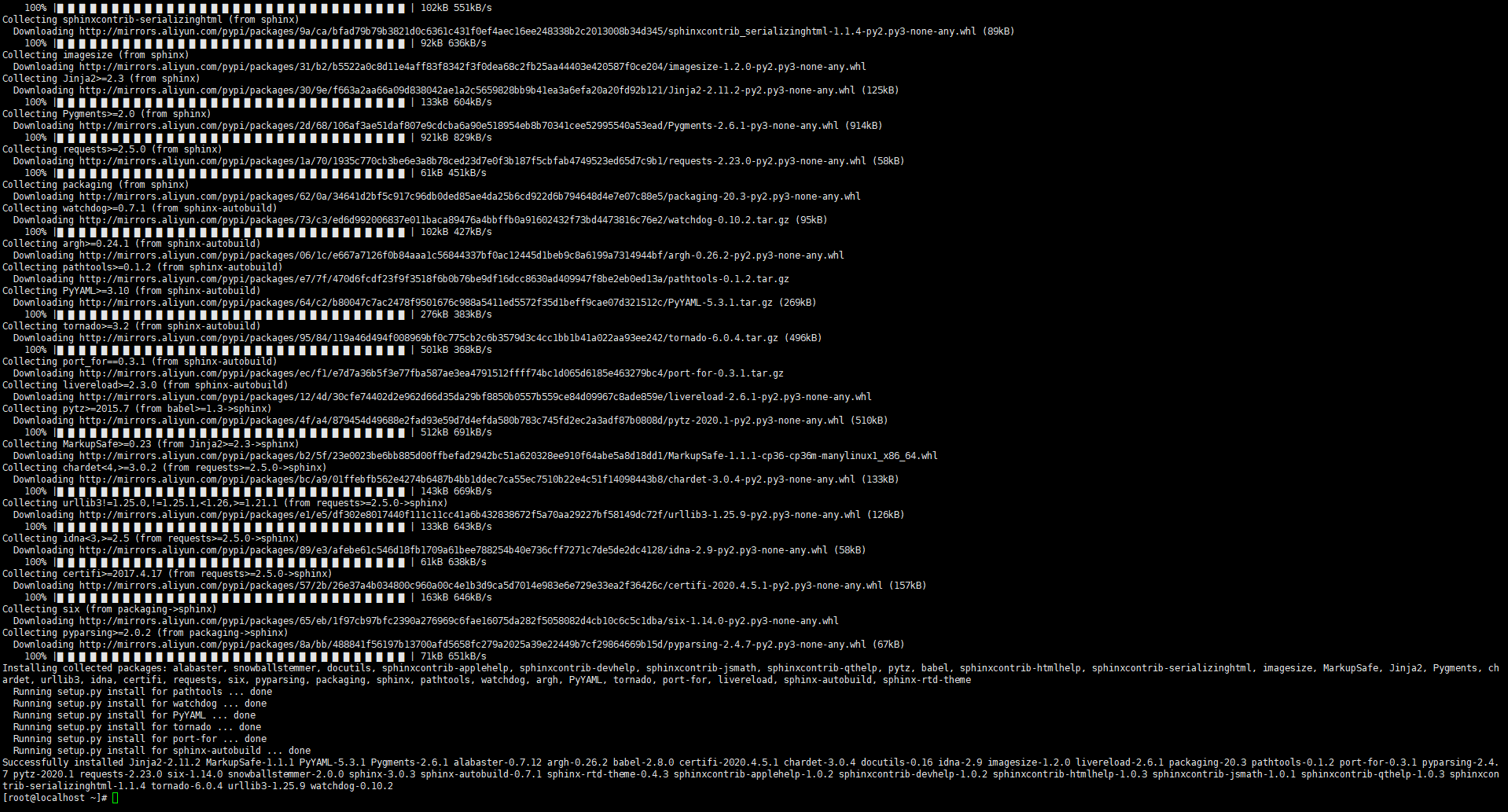
参数说明:
pip install sphinx sphinx-autobuild sphinx_rtd_theme -i http://mirrors.aliyun.com/pypi/simple/ --trusted-host mirrors.aliyun.com
sphinx sphinx-autobuild sphinx_rtd_theme 需要安装的包名
-i 指定镜像源地址
--trusted-host :后边指的是host,例阿里镜像源地址为 http://mirrors.aliyun.com/pypi/simple/,host就是指http://和/之间的部分,即mirrors.aliyun.com