转载地址:http://my.oschina.net/Tsybius2014/blog/352409#navbar-header
1.关于本文
在使用C#下的TCP(类TcpClient)、UDP(类UdpClient)协议传输信息时,都需要将信息转换为byte类型的数组进行发送。本文实现了两种object与byte数组的转换和一种文件与byte数组转换的方式。基础类型的数据,可以用BitConverter类中的函数进行转换。
2.object与byte[]的相互转换:使用IFormatter的Serialize和Deserialize进行序列化与反序列化
实现这个功能,需要先引用三个命名空间:System.IO、System.Runtime.Serialization、System.Runtime.Serialization.Formatters.Binary;
/// <summary>
/// 工具类:对象与二进制流间的转换
/// </summary>
class ByteConvertHelper
{
/// <summary>
/// 将对象转换为byte数组
/// </summary>
/// <param name="obj">被转换对象</param>
/// <returns>转换后byte数组</returns>
public static byte[] Object2Bytes(object obj)
{
byte[] buff;
using (MemoryStream ms = new MemoryStream())
{
IFormatter iFormatter = new BinaryFormatter();
iFormatter.Serialize(ms, obj);
buff = ms.GetBuffer();
}
return buff;
}
/// <summary>
/// 将byte数组转换成对象
/// </summary>
/// <param name="buff">被转换byte数组</param>
/// <returns>转换完成后的对象</returns>
public static object Bytes2Object(byte[] buff)
{
object obj;
using (MemoryStream ms = new MemoryStream(buff))
{
IFormatter iFormatter = new BinaryFormatter();
obj = iFormatter.Deserialize(ms);
}
return obj;
}
}调用示例:
假设有一个添加了Serializable特性的结构:
/// <summary>
/// 测试结构
/// </summary>
[Serializable]
struct TestStructure
{
public string A; //变量A
public char B; //变量B
public int C; //变量C
/// <summary>
/// 构造函数
/// </summary>
/// <param name="paraA"></param>
/// <param name="paraB"></param>
/// <param name="paraC"></param>
public TestStructure(string paraA, char paraB, int paraC)
{
this.A = paraA;
this.B = paraB;
this.C = paraC;
}
/// <summary>
/// 输出本结构中内容
/// </summary>
/// <returns></returns>
public string DisplayInfo()
{
return string.Format("A:{0};B:{1};C:{2}", this.A, this.B, this.C);
}
}那么调用下面的代码可以完成这个结构的转换
static void Main(string[] args)
{
TestStructure tsA = new TestStructure("1234", '5', 6);
byte[] bytTemp = ByteConvertHelper.Object2Bytes(tsA);
Console.WriteLine("数组长度:" + bytTemp.Length);
TestStructure tsB = (TestStructure)ByteConvertHelper.Bytes2Object(bytTemp);
Console.WriteLine(tsB.DisplayInfo());
Console.ReadLine();
}输出为:

需要注意的是,用这个方式进行结构与byte数组间的转换,结构或类必须有Serializable特性。否则会有异常(SerializationException):“程序集 "XXX, Version=1.0.0.0, Culture=neutral, PublicKeyToken=null" 中的类型 "XXX.XXX" 未标记为可序列化”
另外,这个方式生成的byte数组长度较大
3.使用Marshal类的StructureToPtr与PtrToStructure函数对object与byte数组进行转换
实现这个功能,需要先引用命名空间:System.Runtime.InteropServices
/// <summary>
/// 工具类:对象与二进制流间的转换
/// </summary>
class ByteConvertHelper
{
/// <summary>
/// 将对象转换为byte数组
/// </summary>
/// <param name="obj">被转换对象</param>
/// <returns>转换后byte数组</returns>
public static byte[] Object2Bytes(object obj)
{
byte[] buff = new byte[Marshal.SizeOf(obj)];
IntPtr ptr = Marshal.UnsafeAddrOfPinnedArrayElement(buff, 0);
Marshal.StructureToPtr(obj, ptr, true);
return buff;
}
/// <summary>
/// 将byte数组转换成对象
/// </summary>
/// <param name="buff">被转换byte数组</param>
/// <param name="typ">转换成的类名</param>
/// <returns>转换完成后的对象</returns>
public static object Bytes2Object(byte[] buff, Type typ)
{
IntPtr ptr = Marshal.UnsafeAddrOfPinnedArrayElement(buff, 0);
return Marshal.PtrToStructure(ptr, typ);
}
}调用示例:
现有结构如下(就是比上面示例中的结构少了特性Serializable):
/// <summary>
/// 测试结构
/// </summary>
struct TestStructure
{
public string A; //变量A
public char B; //变量B
public int C; //变量C
/// <summary>
/// 构造函数
/// </summary>
/// <param name="paraA"></param>
/// <param name="paraB"></param>
/// <param name="paraC"></param>
public TestStructure(string paraA, char paraB, int paraC)
{
this.A = paraA;
this.B = paraB;
this.C = paraC;
}
/// <summary>
/// 输出本结构中内容
/// </summary>
/// <returns></returns>
public string DisplayInfo()
{
return string.Format("A:{0};B:{1};C:{2}", this.A, this.B, this.C);
}
}调用下面的代码可以完成转换:
static void Main(string[] args)
{
TestStructure tsA = new TestStructure("1234", '5', 6);
byte[] bytTemp = ByteConvertHelper.Object2Bytes(tsA);
Console.WriteLine("数组长度:" + bytTemp.Length);
TestStructure tsB = (TestStructure)ByteConvertHelper.Bytes2Object(
bytTemp, Type.GetType("ByteConverter2.TestStructure"));
Console.WriteLine(tsB.DisplayInfo());
Console.ReadLine();
}运行示例:
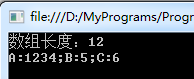
可以看到,数组长度仅为12,比上面示例中转换的byte[]数组短了非常多,更加节省空间
4.使用FileStream将文件与byte数组相互转换
实现这个功能,需要先引用命名空间:System.IO
/// <summary>
/// 工具类:文件与二进制流间的转换
/// </summary>
class FileBinaryConvertHelper
{
/// <summary>
/// 将文件转换为byte数组
/// </summary>
/// <param name="path">文件地址</param>
/// <returns>转换后的byte数组</returns>
public static byte[] File2Bytes(string path)
{
if(!File.Exists(path))
{
return new byte[0];
}
FileInfo fi = new FileInfo(path);
byte[] buff = new byte[fi.Length];
FileStream fs = fi.OpenRead();
fs.Read(buff, 0, Convert.ToInt32(fs.Length));
fs.Close();
return buff;
}
/// <summary>
/// 将byte数组转换为文件并保存到指定地址
/// </summary>
/// <param name="buff">byte数组</param>
/// <param name="savepath">保存地址</param>
public static void Bytes2File(byte[] buff, string savepath)
{
if (File.Exists(savepath))
{
File.Delete(savepath);
}
FileStream fs = new FileStream(savepath, FileMode.CreateNew);
BinaryWriter bw = new BinaryWriter(fs);
bw.Write(buff, 0, buff.Length);
bw.Close();
fs.Close();
}
}假设有文件test.txt,调用下面代码可以将test.txt写到byte数组中,并将这个byte数组的内容写入到文件output.txt里
static void Main(string[] args)
{
byte[] bytTemp = FileBinaryConvertHelper.File2Bytes("test.txt");
Console.WriteLine("数组长度:" + bytTemp.Length);
FileBinaryConvertHelper.Bytes2File(bytTemp, "output.txt");
Console.WriteLine("输出完成");
Console.ReadLine();
}运行结果:

END