浮动是一个非常好用的属性,但是有时会出现一些问题,需要进行清除浮动。例如

<!DOCTYPE html> <html lang="en"> <head> <meta charset="UTF-8"> <meta name="viewport" content="width=device-width, initial-scale=1.0"> <meta http-equiv="X-UA-Compatible" content="ie=edge"> <title>Document</title> <style> .fa { background-color: red; width: 600px; /* height: 600px; */ } .son1 { width: 200px; height: 200px; background-color: aqua; float: left; } .son2 { width: 300px; height: 200px; background-color: pink; float: left; } .div2 { width: 700px; height: 100px; background-color: orange; } </style> </head> <body> <div class="fa">aaa <div class="son1"></div> <div class="son2"></div> </div> <div class="div2"></div> </body> </html>
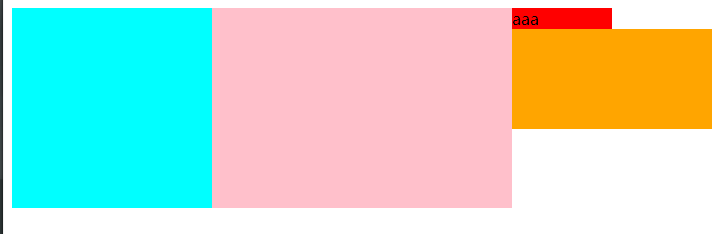
在父盒子没有给出高度的情况下,子盒子浮动不会将父盒子撑开来。
清除浮动使用clear:left|right|both 一般使用clear:both,具体方法如下:
1、在浮动标签后边添加一个额外的clear标签例如<div style="clear:both"></div>这样做的方法
例如
 View Code
View Code

<body> <div class="fa">aaa <div class="son1"></div> <div class="son2"></div> <div style="clear:both"></div> </div> <div class="div2"></div> </body>
结果如下,这种方法简单明了,但是会增加额外的标签
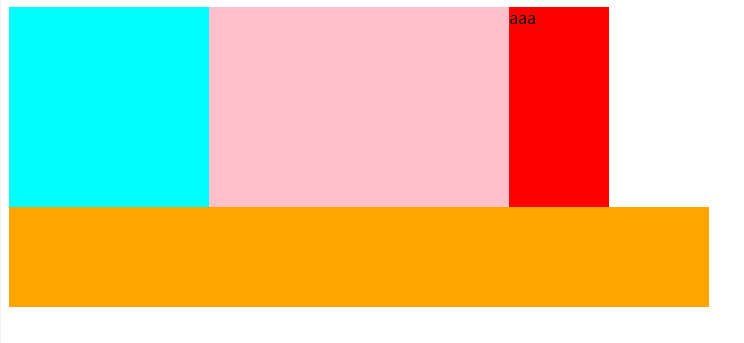
2、父级添加overflow:hidden|auto|scroll
在.fa 的css属性中增加overflow:hidden ,结果也如上图所示,例如
.fa { background-color: red; width: 600px; overflow: hidden; }
这种方法方便快捷,但是元素内容多时易造成不会自动换行导致内容被隐藏掉,无法显示需要溢出的元素
3、使用after伪元素进行清除浮动
.clearfix:after { content: "."; /* 最好给content制定一个值防止旧版浏览器有空隙 */ display: block; height: 0; visibility: hidden; clear: both; } .clearfix { *zoom: 1; /* 星号代表是ie6、ie7能识别的特殊符号 zoom 是ie6、ie7清除浮动的方法*/ }
这样给父盒子增加一个clearfix 类即可实现1中的图片效果。
4、同时使用after和before清除浮动
.clearfix:before, .clearfix:after { content: ""; display: table; } .clearfix:after { clear: both; } .clearfix { *zoom: 1; }
用法和方法三一样,给父元素增加clearfix 类即可
第3、4种方法都是目前常用的方法,不增加多余标签,但是ie6和ie7不支持after,需要使用zoom:1来清除浮动
