每一个乐高迷都拥有很多的颜色块,需要进行排序和按类型分拣,按照《Organizing your LEGO Bricks》或许有所帮助,但这不是一个简单的任务,因为有很多颜色块有非常微妙的差异。如果换作一个典型的程序员可以做什么来解决这个问题呢?你猜对了 - 建立一个程序使用 ML.NET 来识别乐高的颜色块。
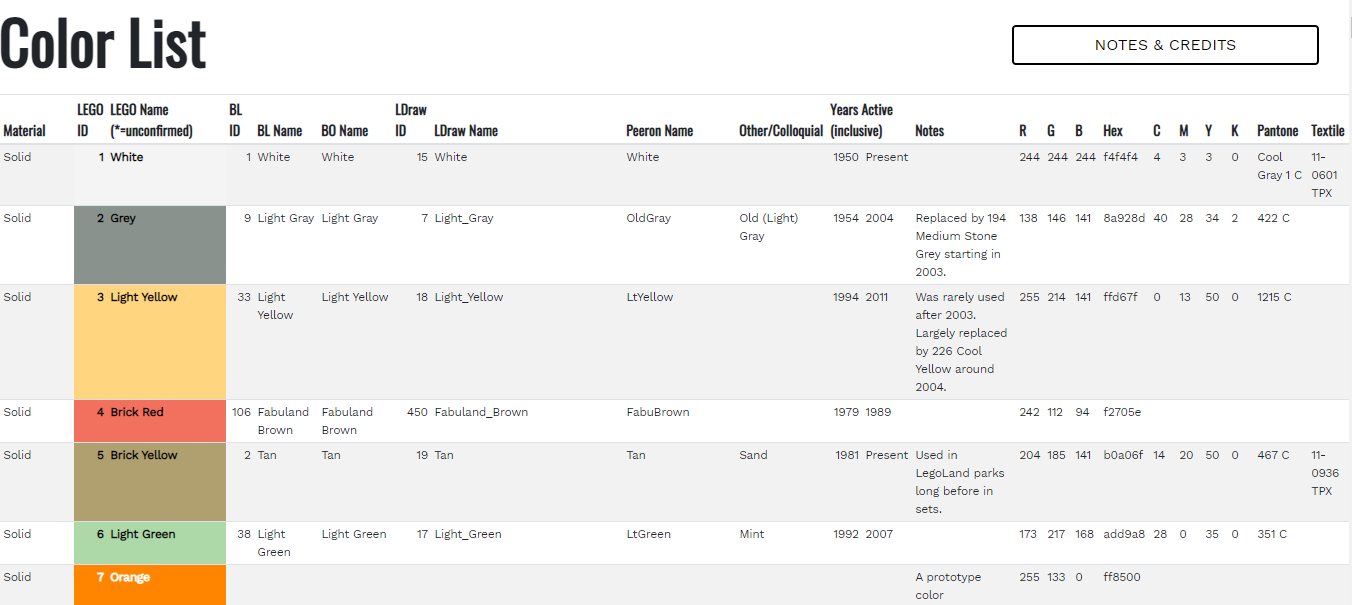
首先,我们将创建一个控制台应用并添加所需的包
> dotnet new console > dotnet add package Microsoft.ML > dotnet add package Microsoft.ML.Vision > dotnet add package Microsoft.ML.ImageAnalytics > dotnet add package SciSharp.TensorFlow.Redist
在项目文件夹的根目录中,我将创建一个名为 pieces 的子文件夹,并在此文件夹中创建一些颜色分类的子文件夹,放置训练集中的每种颜色的图片。
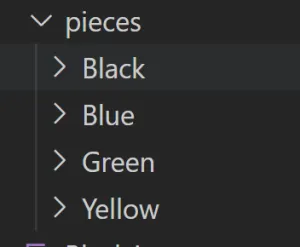
使用时,我们需要定义输入和输出模型(分类器提供分类结果)。
public class ModelInput { public string Label { get; set; } public string ImageSource { get; set; } } public class ModelOutput { public String PredictedLabel { get; set; } }
为了训练模型,我们首先创建一个由目录中的图像组成的输入数据集,并将其作为标签分配它们位于的目录的名称。在此之后,我们创建训练管道,最后,使用数据进行训练以创建模型。
static void TrainModel() { // Create the input dataset var inputs = new List<ModelInput>(); foreach (var subDir in Directory.GetDirectories(inputDataDirectoryPath)) { foreach (var file in Directory.GetFiles(subDir)) { inputs.Add(new ModelInput() { Label = subDir.Split("\").Last(), ImageSource = file }); } } var trainingDataView = mlContext.Data.LoadFromEnumerable<ModelInput>(inputs); // Create training pipeline var dataProcessPipeline = mlContext.Transforms.Conversion.MapValueToKey("Label", "Label") .Append(mlContext.Transforms.LoadRawImageBytes("ImageSource_featurized", null, "ImageSource")) .Append(mlContext.Transforms.CopyColumns("Features", "ImageSource_featurized")); var trainer = mlContext.MulticlassClassification.Trainers.ImageClassification(new ImageClassificationTrainer.Options() { LabelColumnName = "Label", FeatureColumnName = "Features" }) .Append(mlContext.Transforms.Conversion.MapKeyToValue("PredictedLabel", "PredictedLabel")); IEstimator<ITransformer> trainingPipeline = dataProcessPipeline.Append(trainer); // Create the model mlModel = trainingPipeline.Fit(trainingDataView); }
现在,使用这个训练模型,我们可以尝试对一个新图像进行分类。通过为其中一个图像创建模型输入,然后将它传递到使用分类器构建的模型创建的预测引擎。
static ModelOutput Classify(string filePath) { // Create input to classify ModelInput input = new ModelInput() { ImageSource = filePath }; // Load model and predict var predEngine = mlContext.Model.CreatePredictionEngine<ModelInput, ModelOutput>(mlModel); return predEngine.Predict(input); }
最后让我们用4种不同的颜色来测试这一点。
static void Main() { TrainModel(); var result = Classify(Environment.CurrentDirectory + Path.DirectorySeparatorChar + "Black.jpg"); Console.WriteLine($"Testing with black piece. Prediction: {result.PredictedLabel}."); result = Classify(Environment.CurrentDirectory + Path.DirectorySeparatorChar + "Blue.jpg"); Console.WriteLine($"Testing with blue piece. Prediction: {result.PredictedLabel}."); result = Classify(Environment.CurrentDirectory + Path.DirectorySeparatorChar + "Green.jpg"); Console.WriteLine($"Testing with green piece. Prediction: {result.PredictedLabel}."); result = Classify(Environment.CurrentDirectory + Path.DirectorySeparatorChar + "Yellow.jpg"); Console.WriteLine($"Testing with yellow piece. Prediction: {result.PredictedLabel}."); }
结果如图所示。

4张图片对了3个!略微有点令人失望。但这是一个很好的开始,因为它给了我们机会去深入,并试图了解如何改进分类,使其更准确。也许它需要更多的训练数据,也许有更好的分类算法我们可以使用!
项目完整示例代码和训练数据在GIthub上:https://github.com/BeanHsiang/Vainosamples/tree/master/CSharp/ML/LegoColorIdentifier