1. Get Timer Job internal name with id.
Job ID can be found in SharePoint CA.

Below PowerShell can help you retrieve all jobs’ Internal Name by keywords.
Get-SPTimerJob | Sort-Object name | where {$_.Name -like "*Profile*"} | ft id,name
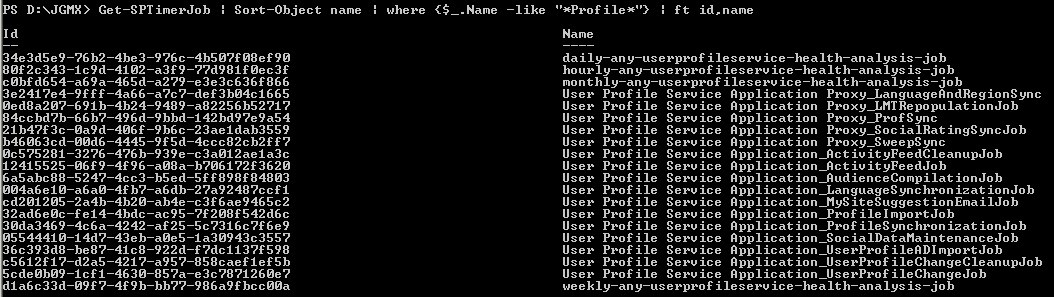
2. Using script in attachment, you can get the history of specific Timer Job

The result will be like this.

PowerShell
$LogTime = Get-Date -Format yyyy-MM-dd_hh-mm $LogFile = ".TimerJobReportPatch-$LogTime.rtf" # Add SharePoint PowerShell Snapin if ( (Get-PSSnapin -Name Microsoft.SharePoint.PowerShell -ErrorAction SilentlyContinue) -eq $null ) { Add-PSSnapin Microsoft.SharePoint.Powershell } $scriptBase = split-path $SCRIPT:MyInvocation.MyCommand.Path -parent Set-Location $scriptBase #Deleting any .rtf files in the scriptbase location $FindRTFFile = Get-ChildItem $scriptBase*.* -include *.rtf if($FindRTFFile) { foreach($file in $FindRTFFile) { remove-item $file } } start-transcript $logfile Function TimerJobReport() { $Output = $scriptBase + "" + "TimerJobReport.csv"; "Name" + "," + "Status" + "," + "LastRun" + "," + "Schedule" | Out-File -Encoding Default -FilePath $Output; write-host "Generating TimerJob generic report" -fore yellow $TimerJobs = get-sptimerjob foreach($TimerJob in $Timerjobs) { $TimerJob.name + "," + $TimerJob.status + "," + $TimerJob.lastruntime + "," + $TimerJob.schedule | Out-File -Encoding Default -Append -FilePath $Output; } write-host "TimerJob genric report collected and placed under " $Output -fore green } Function TimerJobHistory() { $Output1 = $scriptBase + "" + "TimerJobHistoryReport.csv"; "Name" + "," + "Status" + "," + "ServerName" + "," + "WebApplicationName" + "," + "ErrorMessage" | Out-File -Encoding Default -FilePath $Output1; write-host "Generating TimerJob history report" -fore yellow $TimerJobs = get-sptimerjob foreach($TimerJob in $Timerjobs) { $JobHistories = $TimerJob.historyentries foreach($Jobhistory in $JobHistories) { if($TimerJob.lastruntime.ToUniversalTime() -eq $JobHistory.starttime) { $TimerJob.Name + "," + $Jobhistory.status + "," + $Jobhistory.servername + "," + $Jobhistory.WebApplicationName + "," + $Jobhistory.ErrorMessage | Out-File -Encoding Default -Append -FilePath $Output1; } } } write-host "TimerJob history report generated and placed under " $output1 -fore green } Function SpecificTimerJob() { $Output2 = $scriptBase + "" + "SpecificTimerJobHistoryReport.csv"; "Name" + "," + "Status" + "," + "ServerName" + "," + "TimerJobStartTime" + "," + "WebApplicationName" + "," + "ErrorMessage" | Out-File -Encoding Default -FilePath $Output2; $TimerJobName = read-host "Enter the timer job name " $Timerjob = get-sptimerjob -identity $TimerJobName $jobHistories = @($timerjob.historyentries) $HowManyHistory = read-host "Please enter the number of histories that you want to return for this timerjob " for($i = 0 ; $i -le $HowManyHistory; $i++) { $TimerJob.Name + "," + $jobHistories[$i].status + "," + $jobHistories[$i].servername + "," + $jobHistories[$i].StartTime + "," + $jobHistories[$i].WebApplicationName + "," + $jobHistories[$i].ErrorMessage | Out-File -Encoding Default -Append -FilePath $Output2; } break; } write-host "########################################################################################################" -fore cyan write-host "Enter 1 to get SP Timer job generic reports" -fore green write-host "Enter 2 to get specific SP Timer job report " -fore green write-host "########################################################################################################" -fore cyan $option = read-host "Enter the option " switch($option) { 1{ TimerJobReport TimerJobHistory } 2{ SpecificTimerJob } } write-host "SCRIPT COMPLETED" -fore green stop-transcript