在 Vista 和 Windows 7 及更新版本的操作系统,增加了 UAC (用户账户控制) 的安全机制,如果 UAC 被打开,用户即使以管理员权限登录,其应用程序默认情况下也无法对系统目录、系统注册表等可能影响系统正常运行的设置进行写操作。这个机制大大增强了系统的安全性,但对应用程序开发者来说,我们不能强迫用户去关闭 UAC ,但有时我们开发的应用程序又需要以 Administrator 的方式运行,这就需要启用 ClickOnce 安全设置。
首先打开解决方案资源管理器中的 Properties 。在左侧标签栏中选择”安全性“选项,并选择”启用 ClickOnce 安全设置“。
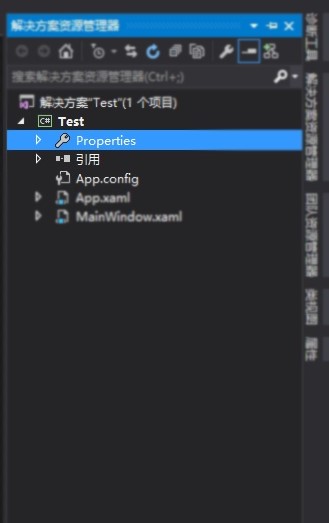
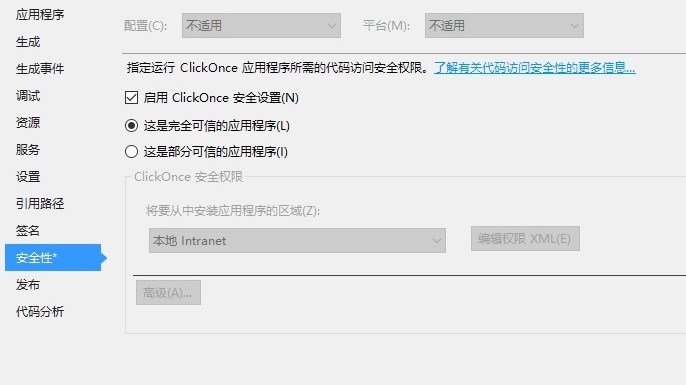
接着更改 app.manifest 。打开 Properties 下的 app.manifest ,可以看到许多关于程序启动的配置。其中有一段是这样的:
<requestedPrivileges xmlns="urn:schemas-microsoft-com:asm.v3">
<!-- UAC 清单选项
如果想要更改 Windows 用户帐户控制级别,请使用
以下节点之一替换 requestedExecutionLevel 节点。n
<requestedExecutionLevel level="asInvoker" uiAccess="false" />
<requestedExecutionLevel level="requireAdministrator" uiAccess="false" />
<requestedExecutionLevel level="highestAvailable" uiAccess="false" />
指定 requestedExecutionLevel 元素将禁用文件和注册表虚拟化。
如果你的应用程序需要此虚拟化来实现向后兼容性,则删除此
元素。
-->
<requestedExecutionLevel level="asInvoker" uiAccess="false" />
</requestedPrivileges>
我们可以看到这个配置中有一个 requestedExecutionLevel 项,这个项用于配置当前应用请求的执行权限级别。这个项有3个值可供选择,如下表所示:
| Value | Description | Comment |
| asInvoker | The application runs with the same access token as the parent process. | Recommended for standard user applications. Do refractoring with internal elevation points, as per the guidance provided earlier in this document. |
| highestAvailable | The application runs with the highest privileges the current user can obtain. | Recommended for mixed-mode applications. Plan to refractor the application in a future release. |
| requireAdministrator | The application runs only for administrators and requires that the application be launched with the full access token of an administrator. | Recommended for administrator only applications. Internal elevation points are not needed. The application is already running elevated. |
-
asInvoker :以当前的权限运行。
-
highestAvailable: 以当前用户可以获得的最高权限运行。
-
requireAdministrator: 仅以系统管理员权限运行。
默认情况下是 asInvoker。
highestAvailable 和 requireAdministrator 这两个选项的区别在于,如果我们不是以管理员帐号登录,那么如果应用程序设置为 requireAdministrator ,那么应用程序就直接运行失败,无法启动。而如果设置为 highestAvailable ,则应用程序可以运行成功,但是是以当前帐号的权限运行而不是系统管理员权限运行。如果我们希望程序在非管理员帐号登录时也可以运行(这种情况下应该某些功能受限制) ,那么建议采用 highestAvailable 来配置。
所以,只要把设定启动权限的一行:
<requestedExecutionLevel level="asInvoker" uiAccess="false" />
改为
<requestedExecutionLevel level="asInvoker" uiAccess="false" />
就可以以管理员权限启动了。
还有一种方法判断是否已管理员身份启动,如果返回为 true 则为管理员身份启动:
public static bool IsAdministrator()
{
return new System.Security.Principal.WindowsPrincipal(System.Security.Principal.WindowsIdentity.GetCurrent()).IsInRole(System.Security.Principal.WindowsBuiltInRole.Administrator);
}