背景
被三岁神仙 (color{black}{ ext{Q}}color{red}{ ext{Y}}) 使用了rm -rf *(还好有备份)
安装
首先装一个叫做ubuntu make的东西:
sudo add-apt-repository ppa:ubuntu-desktop/ubuntu-make
sudo apt-get update
sudo apt-get install ubuntu-make
然后用它
umake web visual-studio-code
中间会有一个询问,输入a+回车
卸载
umake web visual-studio-code --remove
配置中文环境
点一下左边菜单上从上往下第5个(一个方形),查找并安装Chinese (Simplified) Language Pack for Visual Studio Code插件,然后重启vscode
打开一个文件/文件夹
在首页点击打开文件或打开文件夹
配置c++环境
安装以下插件:
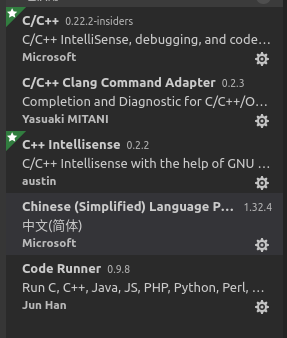
点击左下角的设置图标,点击设置,进入设置页面,再点击右上角的大括号{},进入settings.json的文件,在里面输入:
linux
{
// tab 大小为4个空格
"editor.tabSize": 4,
// 编辑器换行
"editor.wordWrap": "off",
//code runner
"code-runner.executorMap": {
"javascript": "node",
"java": "cd $dir && javac $fileName && java $fileNameWithoutExt",
"c": "cd $dir && gcc $fileName -o $fileNameWithoutExt -Wall && $dir$fileNameWithoutExt", // C 编译命令
"cpp": "cd $dir && g++ $fileName -o $fileNameWithoutExt -std=c++11 -Wall && $dir$fileNameWithoutExt", // C++ 编译命令
"objective-c": "cd $dir && gcc -framework Cocoa $fileName -o $fileNameWithoutExt && $dir$fileNameWithoutExt",
"php": "php",
"python": "python -u",
"perl": "perl",
"perl6": "perl6",
"ruby": "ruby",
"go": "go run",
"lua": "lua",
"groovy": "groovy",
"powershell": "powershell -ExecutionPolicy ByPass -File",
"bat": "cmd /c",
"shellscript": "bash",
"fsharp": "fsi",
"csharp": "scriptcs",
"vbscript": "cscript //Nologo",
"typescript": "ts-node",
"coffeescript": "coffee",
"scala": "scala",
"swift": "swift",
"julia": "julia",
"crystal": "crystal",
"ocaml": "ocaml",
"r": "Rscript",
"applescript": "osascript",
"clojure": "lein exec",
"haxe": "haxe --cwd $dirWithoutTrailingSlash --run $fileNameWithoutExt",
"rust": "cd $dir && rustc $fileName && $dir$fileNameWithoutExt",
"racket": "racket",
"ahk": "autohotkey",
"autoit": "autoit3",
"dart": "dart",
"pascal": "cd $dir && fpc $fileName && $dir$fileNameWithoutExt",
"d": "cd $dir && dmd $fileName && $dir$fileNameWithoutExt",
"haskell": "runhaskell",
"nim": "nim compile --verbosity:0 --hints:off --run",
"lisp": "sbcl --script",
"kit": "kitc --run"
},
"code-runner.runInTerminal": true, // 让 code runner 在终端中运行程序,code runner 是刚才安装的一个插件,用处是一键编译运行程序,极其方便
//font size
"editor.fontSize": 17, // 默认字体大小
"editor.fontFamily": "monospace",
}
windows
{
// tab 大小为4个空格
"editor.tabSize": 4,
// 编辑器换行
"editor.wordWrap": "off",
//code runner
"code-runner.executorMap": {
"javascript": "node",
"java": "cd $dir
javac $fileName
java $fileNameWithoutExt",
"c": "cd $dir
gcc $fileName -o $fileNameWithoutExt -Wall
.\$fileNameWithoutExt", // C 编译命令
"cpp": "cd $dir
g++ $fileName -o $fileNameWithoutExt -std=c++11 -Wall
.\$fileNameWithoutExt", // C++ 编译命令
"objective-c": "cd $dir
gcc -framework Cocoa $fileName -o $fileNameWithoutExt
.\$fileNameWithoutExt",
"php": "php",
"python": "python -u",
"perl": "perl",
"perl6": "perl6",
"ruby": "ruby",
"go": "go run",
"lua": "lua",
"groovy": "groovy",
"powershell": "powershell -ExecutionPolicy ByPass -File",
"bat": "cmd /c",
"shellscript": "bash",
"fsharp": "fsi",
"csharp": "scriptcs",
"vbscript": "cscript //Nologo",
"typescript": "ts-node",
"coffeescript": "coffee",
"scala": "scala",
"swift": "swift",
"julia": "julia",
"crystal": "crystal",
"ocaml": "ocaml",
"r": "Rscript",
"applescript": "osascript",
"clojure": "lein exec",
"haxe": "haxe --cwd $dirWithoutTrailingSlash --run $fileNameWithoutExt",
"rust": "cd $dir
rustc $fileName
$dir$fileNameWithoutExt",
"racket": "racket",
"ahk": "autohotkey",
"autoit": "autoit3",
"dart": "dart",
"pascal": "cd $dir
fpc $fileName
$dir$fileNameWithoutExt",
"d": "cd $dir
dmd $fileName
$dir$fileNameWithoutExt",
"haskell": "runhaskell",
"nim": "nim compile --verbosity:0 --hints:off --run",
"lisp": "sbcl --script",
"kit": "kitc --run"
},
"code-runner.runInTerminal": true, // 让 code runner 在终端中运行程序,code runner 是刚才安装的一个插件,用处是一键编译运行程序,极其方便
//font size
"editor.fontSize": 20, // 默认字体大小
"terminal.integrated.shell.windows": "C:\Windows\System32\WindowsPowerShell\v1.0\powershell.exe"
}
编译运行程序
点击右上角的右三角形
更多设置
点击左下角的设置图标,点击设置,进入设置页面,找到你要设置的条目,点击左边的齿轮,复制它的json信息,粘贴到settings.json中。