1.schannel: failed to receive handshake, SSL/TLS connection failed
在安装R包时遇到了上面的问题,但是后来一下这个问题又变成了:
Failed to connect to api.github.com port 443: Connection refused
Error: Failed to install 'unknown package' from GitHub: invalid multibyte string, element 1
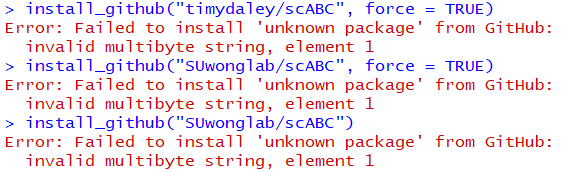
https://cran.r-project.org/web/packages/githubinstall/vignettes/githubinstall.html 这个介绍了不少从github安装R包的方法,还是出现问题。
出现下面的问题:
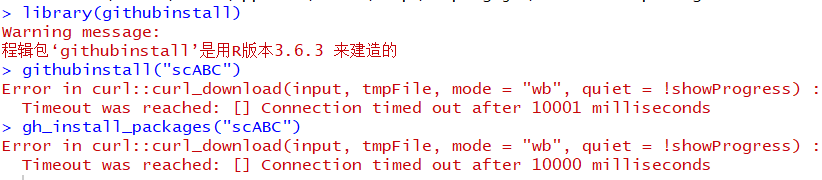
https://www.gitmemory.com/issue/JoshOBrien/exiftoolr/1/511029071 这里遇到了差不多的问题,但是解答说install_exiftool()可以从zip安装R包?但是我并没有搜到这个函数啊。。。
https://github.com/ropensci/rtweet/issues/229 这里遇到的问题不是curl_download,试了:
> httr::GET("http://cran.r-project.org/Rlogo.jpg") Response [http://cran.r-project.org/Rlogo.jpg] Date: 2020-04-30 01:41 Status: 200 Content-Type: image/jpeg Size: 16 kB <BINARY BODY>
下面是ok的,试一下这个网址:
> httr::GET("https://github.com/SUwonglab/scABC") Response [https://github.com/SUwonglab/scABC] Date: 2020-04-30 01:42 Status: 200 Content-Type: text/html; charset=utf-8 Size: 87 kB <!DOCTYPE html> <html lang="en"> <head> <meta charset="utf-8"> ...
也是ok的。
https://stackoverflow.com/questions/48262384/increase-r-studios-connection-timeout-limit 这里提到增加timeout,但是我到处也没搜到怎么在win上增加时间,有的都是在linux上。
https://github.com/icbi-lab/immunedeconv/issues/21 从这个问题里Sys.setlocale(category = "LC_ALL", locale = "us"),这个运行了之后就不会报无效字符串的错了,可以下载,但是卡住了。
这里它还有一个.tar.gz文件,这个是编译过之后的R文件吗?
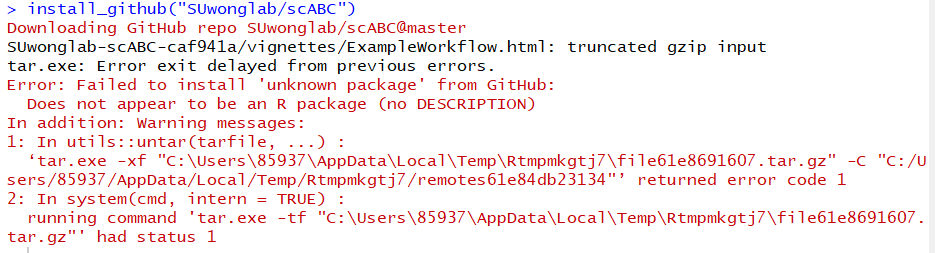
但是我在网站上看了这个包,明明是有描述文件的啊!
https://github.com/r-lib/devtools/issues/1939,根据这里的办法,Sys.setenv("TAR" = "internal"),解决了上面的问题,又出现了下面:
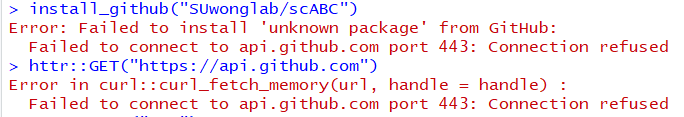
终于出现了这个curl_fetch_memory问题啊,但是这个git链接可以连上,而且api这个网址我在浏览器中是可以访问的。
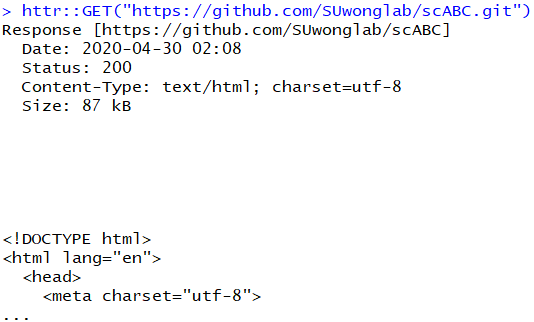
居然神奇地可以了???也不知道是为什么,不超时了。。
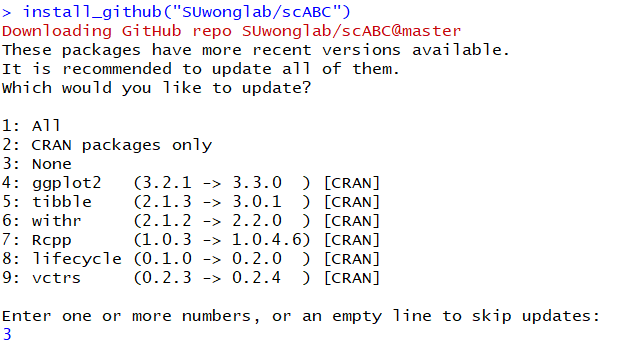
但是由于缺少了这两个依赖包,
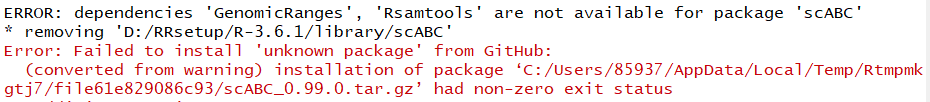
所以现在安一下,因为描述文件里有imports这两个包。
安装成功了,可以library进来。。终于。。。如果遇到R版本的问题:
可以直接下载压缩文件,然后:
> install.packages("/home/name/pcaReduce_1.0.tar.gz", + repos = NULL, + type = "source")
这样的安装就ok的。
3.bed文件
https://blog.csdn.net/herokoking/article/details/79276513
也就是说它和peak是有差别的,
4.R矩阵
https://zhuanlan.zhihu.com/p/47250328。
创建矩阵:
matrix()的原型为:matrix(data=NA, nrow=1, ncol = 1, byrow=FALSE, dimnames=NULL)