在项目中碰到一个问题,新开发一个平板APP,项目要求是把原来的一个手机端APP放在项目左侧显示,右侧添加新加的功能。
首先想到了Fragment,以前做过Fragment的一些简单的Demo,但是都没有应用到项目中去过,这次倒是好好的运用了一把。
首先,考虑到已经存在的手机端APP代码繁多,且不怎么规范(代码里面大概有二三十个Activity文件,且命名及其他方面都极其不规范),所以就想不要在原来代码上太多的重构,在看了一篇文章之后,慢慢的有了些思路。(http://mp.weixin.qq.com/s?__biz=MzA3NTYzODYzMg==&mid=404548816&idx=1&sn=f042037982ed2e74210c57edf864e31a&scene=0#wechat_redirect)这篇文章也说了些重构的问题,不过看了之后觉得不适合自己的,只是很好的为自己提供了一个思路。于是就自己写了个Demo。
Demo的结构是这样的
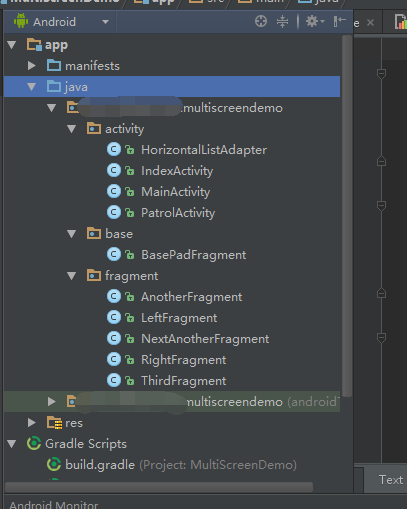
我先写了一个BasePadFragment,让所有的Fragment去实现这个基类,从而统一实现一些共通的方法。由于是Demo所以基类里面只提供了一个Fragment的跳转方法
BasePadFragment.java
import android.app.Fragment; import android.app.FragmentManager; import android.app.FragmentTransaction; import android.content.Context; import android.os.Bundle; import android.support.v4.app.FragmentActivity; import java.util.List; /** * Created by Bob on 2016/4/11. */ public class BasePadFragment extends Fragment{ public Context mContext; public void startToFragment(Context context,int container,Fragment newFragment){ FragmentManager manager = getFragmentManager(); FragmentTransaction transaction = manager.beginTransaction(); transaction.replace(container,newFragment); transaction.addToBackStack(context.getClass().getName()); transaction.commit(); } }
方法里面的参数分别是context:上下文;container:Fragment的容器;newFragment:要跳转到的Fragment的对象;
再看看方法体里面,首先获得Frament的一些主要操作对象FragmentManager/FragmentTransaction然后利用transaction进行fragment的置换,再将当前fragment进行压栈操作,这一步非常关键,因为如果不添加的话,按返回按钮是不能回到上一个fragment的。最后是提交commit方法。
主界面activity比较简单就是简单的一个onCreatView再后面的源码里面可以查看。
再来说主界面的布局:
activity_index.xml
<?xml version="1.0" encoding="utf-8"?>
<LinearLayout xmlns:android="http://schemas.android.com/apk/res/android"
android:layout_width="match_parent"
android:layout_height="match_parent"
android:baselineAligned="false">
<FrameLayout
android:id="@+id/layout_container"
android:layout_width="0dp"
android:layout_height="match_parent"
android:layout_weight="4">
<fragment
android:id="@+id/left_fragment"
android:name="com.sailing.www.multiscreendemo.fragment.LeftFragment"
android:layout_width="match_parent"
android:layout_height="match_parent" />
</FrameLayout>
<View
android:layout_width="5dp"
android:layout_height="match_parent"
android:background="#000000" />
<FrameLayout
android:layout_width="0dp"
android:layout_height="match_parent"
android:layout_weight="6">
<fragment
android:id="@+id/right_fragment"
android:name="com.sailing.www.multiscreendemo.fragment.RightFragment"
android:layout_width="match_parent"
android:layout_height="match_parent" />
</FrameLayout>
</LinearLayout>
可以看到我在主界面里面添加了两个fragment;将这两个fragment水平的放在一个LinearLayout里面。在放入的时候切记要将fragment外面包裹一层parentView我用的是FrameLayout,因为在跳转的时候要针对container进行跳转,所以要在这个parentView就相当于是一个容器将fragment放在里面,所有的页面的替换都是在这个容器内进行操作。且这个容器一定要添加id,否则会报找不到view的错误。
界面效果是这样的。
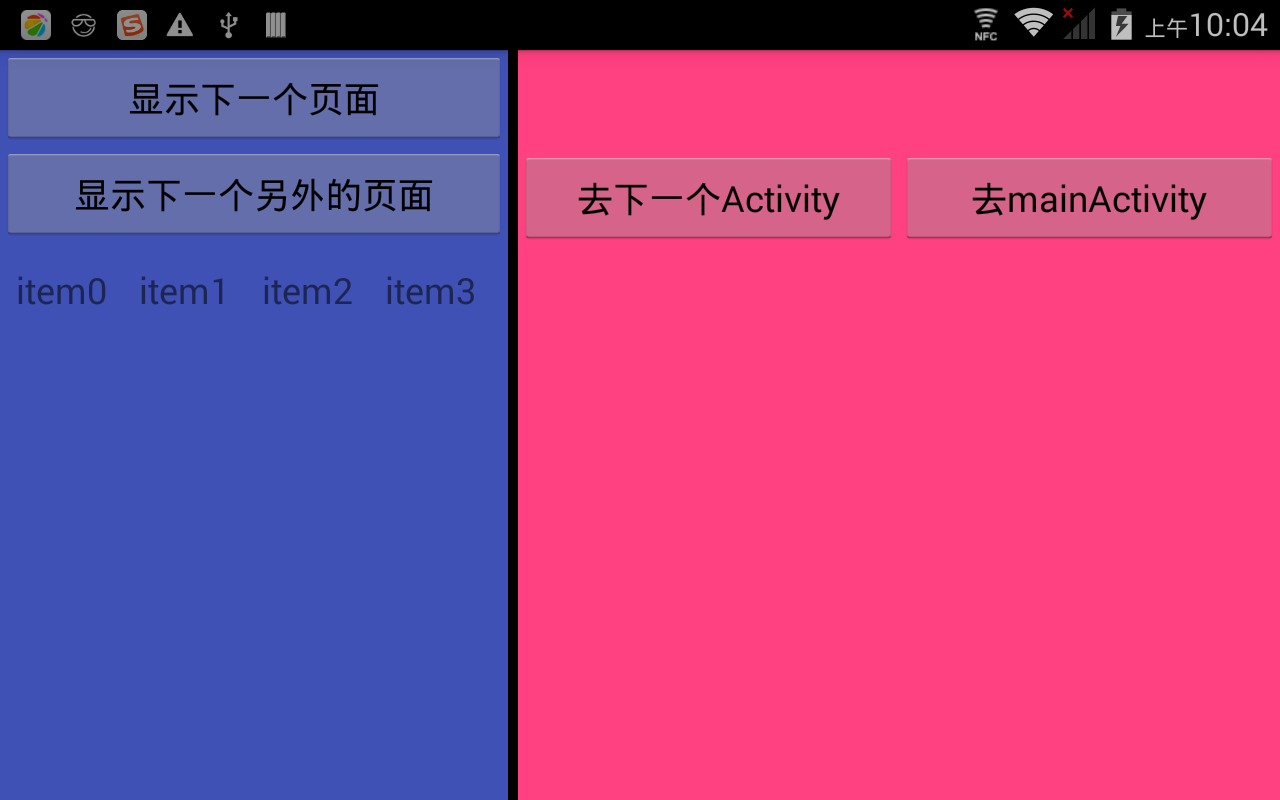
左侧的Fragment
LeftFramgment:
import android.app.Fragment;
import android.app.FragmentManager;
import android.app.FragmentTransaction;
import android.os.Bundle;
import android.os.PersistableBundle;
import android.support.annotation.Nullable;
import android.support.v4.app.FragmentActivity;
import android.support.v7.widget.LinearLayoutManager;
import android.support.v7.widget.RecyclerView;
import android.view.LayoutInflater;
import android.view.View;
import android.view.ViewGroup;
import android.widget.Button;
import android.widget.ListView;
import android.widget.TextView;
/**
* Created by Bob on 2016/4/5.
*/
public class LeftFragment extends BasePadFragment implements View.OnClickListener{
private Button btnNextPage,btnNextAnother;
private RecyclerView mRecyclerView;
private HorizontalListAdapter horizontalListAdapter;
@Override
public View onCreateView(LayoutInflater inflater, ViewGroup container, Bundle savedInstanceState) {
View view = inflater.inflate(R.layout.layout_left, null);
btnNextPage = (Button)view.findViewById(R.id.btn_next_page);
btnNextAnother = (Button)view.findViewById(R.id.btn_next_another);
btnNextPage.setOnClickListener(this);
btnNextAnother.setOnClickListener(this);
mRecyclerView = (RecyclerView)view.findViewById(R.id.recycler_view);
LinearLayoutManager layoutManager = new LinearLayoutManager(getActivity());
layoutManager.setOrientation(LinearLayoutManager.HORIZONTAL);
// 设置布局管理器
mRecyclerView.setLayoutManager(layoutManager);
String[] dataset = new String[100];
for (int i = 0; i < dataset.length; i++) {
dataset[i] = "item" + i;
}
RecyclerAdapter mAdapter = new RecyclerAdapter(dataset);
mRecyclerView.setAdapter(mAdapter);
return view;
}
@Override
public void onClick(View v) {
switch (v.getId()){
case R.id.btn_next_page:
AnotherFragment anotherFragment = new AnotherFragment();
startToFragment(getActivity(), R.id.layout_container, anotherFragment);
break;
case R.id.btn_next_another:
NextAnotherFragment nextAnotherFragment = new NextAnotherFragment();
startToFragment(getActivity(),R.id.layout_container,nextAnotherFragment);
break;
default:
break;
}
}
public class RecyclerAdapter extends RecyclerView.Adapter<RecyclerAdapter.ViewHolder> {
private String[] mDataset;
public RecyclerAdapter(String[] dataset) {
mDataset = dataset;
}
public class ViewHolder extends RecyclerView.ViewHolder {
public TextView mTextView;
public ViewHolder(View itemView) {
super(itemView);
mTextView = (TextView) itemView;
}
}
@Override
public int getItemCount() {
return mDataset.length;
}
android.support.v7.widget.RecyclerView.Adapter#onBindViewHolder(android.support.v7.widget.RecyclerView.ViewHolder,
* int)
*/
@Override
public void onBindViewHolder(ViewHolder holder, int position) {
holder.mTextView.setText(mDataset[position]);
}
android.support.v7.widget.RecyclerView.Adapter#onCreateViewHolder(android.view.ViewGroup,
* int)
*/
@Override
public ViewHolder onCreateViewHolder(ViewGroup parent, int viewType) {
View view = View.inflate(parent.getContext(),
android.R.layout.simple_list_item_1, null);
ViewHolder holder = new ViewHolder(view);
return holder;
}
}
}
因为后续还在这个Demo里面进行了另外一些测试,所以有一些杂的控件在里面。我们只看代码的主要模块,就是按钮的操作,在点击了按钮之后我跳转到了另外的Framgment,直接用父类的startToFragment()方法,操作起来还是很简单的。
在第二个页面我在这里进行了参数的传递和获取。
AnotherFragment:
import android.app.Fragment;
import android.app.FragmentManager;
import android.app.FragmentTransaction;
import android.os.Bundle;
import android.support.annotation.Nullable;
import android.view.LayoutInflater;
import android.view.View;
import android.view.ViewGroup;
import android.widget.ArrayAdapter;
import android.widget.Button;
import android.widget.EditText;
import android.widget.Spinner;
/**
* Created by Bob on 2016/4/5.
*/
public class AnotherFragment extends BasePadFragment implements View.OnClickListener {
private Button btnToThirdPage;
private EditText mEdtName;
private Spinner mSpinText;
@Override
public View onCreateView(LayoutInflater inflater, ViewGroup container, Bundle savedInstanceState) {
View view = inflater.inflate(R.layout.layout_another, null);
mContext = getActivity();
btnToThirdPage = (Button) view.findViewById(R.id.btn_another);
mEdtName = (EditText)view.findViewById(R.id.edt_name);
mSpinText = (Spinner)view.findViewById(R.id.spi_text);
String [] textArray = getResources().getStringArray(R.array.text);
ArrayAdapter<String> textAdapter = new ArrayAdapter<String>(mContext,R.layout.myspinner,textArray);
textAdapter.setDropDownViewResource(android.R.layout.simple_spinner_dropdown_item);
mSpinText.setAdapter(textAdapter);
btnToThirdPage.setOnClickListener(this);
return view;
}
@Override
public void onClick(View v) {
switch (v.getId()) {
case R.id.btn_another:
ThirdFragment thirdFragment = new ThirdFragment();
String name = mEdtName.getText().toString();
Bundle bundle = new Bundle();
if(name != null){
bundle.putString("name",name);
}
bundle.putString("password","12345678");
thirdFragment.setArguments(bundle);
startToFragment(getActivity(), R.id.layout_container, thirdFragment);
break;
default:
break;
}
}
}
同样在按钮的点击事件中,我利用Bundle进行数据的传递,使用起来也是挺简单的。在第三个界面进行数据的获取也挺简单。
ThirdFragment:
import android.app.Fragment;
import android.os.Bundle;
import android.support.annotation.Nullable;
import android.view.LayoutInflater;
import android.view.View;
import android.view.ViewGroup;
import android.widget.TextView;
/**
* Created by Bob on 2016/4/11.
*/
public class ThirdFragment extends Fragment {
private TextView tvName;
@Nullable
@Override
public View onCreateView(LayoutInflater inflater, ViewGroup container, Bundle savedInstanceState) {
View view = inflater.inflate(R.layout.layout_third_fragment, null);
tvName = (TextView)view.findViewById(R.id.tv_name);
Bundle bundle = getArguments();
String name =bundle.getString("name");
String password = bundle.getString("password");
if(null != name){
tvName.setText(name+" "+password);
}
return view;
}
}
简单的思路,但是在引用到项目里面去的时候又发现了一个比较匪夷所思的问题,那就是尽管进行了fragment的跳转,但是上一个Fragment好像并没有被遮盖,就是说在当前的fragment还能操作上一个fragment。这个就有点坑爹了,后面在找了好些资料之后终于把问题解决。下面是最终的BasePadFragment的StartToFragment方法。
/**
* 跳转到另外一个fragment的方法
* @param currentFragment 当前fragment
* @param container:当前fragment所处的容器
* @param newFragment 下一个fragment
* */
public void startToFragment(Fragment currentFragment,Context context,int container,Fragment newFragment){
if(currentFragment != newFragment){
manager = getFragmentManager();
transaction = manager.beginTransaction();
if(! newFragment.isAdded()){
transaction.hide(currentFragment).add(container,newFragment);
transaction.addToBackStack(context.getClass().getName());
transaction.commit();
}else{
transaction.hide(currentFragment).show(newFragment);
transaction.addToBackStack(context.getClass().getName());
transaction.commit();
}
}
}
这样就很好的处理了上一个Fragment不能被遮盖的问题。处理的逻辑是这样,先判断新的fragment是否被add了进来如果没有的话就hide掉上面的fragment,再把新的fragmentadd进来,如果add进来了就直接hide掉上一个fragment,直接压栈并提交。
源码地址:https://github.com/bobLion/MultiScreenDemo