需求:
SW4的e0/0/13连接SW1的g0/0/19,g0/0/16连接SW2的g0/0/19,e0/0/13作为master,e0/0/16作为slave。
若是SW4的e0/0/13接口出现问题,流量就能切换到e0/0/16接口,当e0/0/13口故障恢复后,流量在30秒后就能自动切换回来。
vlan10为control-vlan。
拓扑:
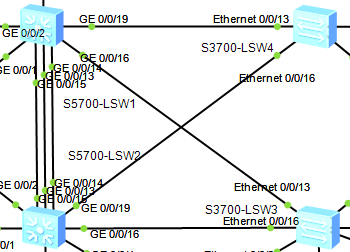
配置:
对于SW4,我们配置smart link功能,切换e0/0/13和e0/0/16接口的流量,优化生成树功能呢;
interface e0/0/13 stp disable interface e0/0/16 stp disable smart-link group 1 #开启smart link配置 restore enable port e0/0/13 master port e0/0/16 slave temr wtr 30 flush send control-vlan 10 #指定控制vlan smart-link enable
对于SW1和SW2而言,我们也需要去关闭生成树,以及指定control-vlan
interface g0/0/19 stp disable smart-link flush receive control-vlan 10 interface eth-trunk 1 smart-link flush receive control-vlan 10
需求测试:
display smart-link gorup 1
去手动down,sw4上的e0/0/13口,能正常切换,再e0/0/13口up后,能切换回来,延迟不超过30s
知识点:
smart-link:华为私有协议,作为生成树的补充;