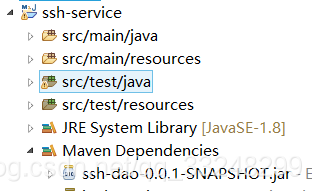一.Nexus安装
1.Nexus介绍
- 是种特殊的Maven仓库一般用于公司
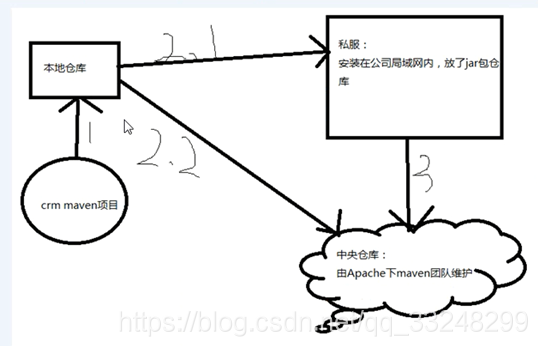
2.Nexus安装
去 https://www.sonatype.com/oss-thank-you-win64.zip 下载并解压如下
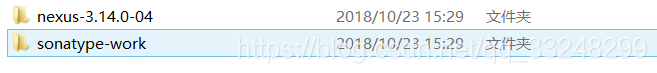
- 执行命令安装私服(使用管理员权限在dos下执行命令安装私服)
nexus.exe /install //安装
nexus.exe /uninstall//卸载
net start nexus //启动
net stop nexus//停止
3.配置Nexus
在etc目录下的nexus-default.properties配置Nexus端口、IP、上下文路径
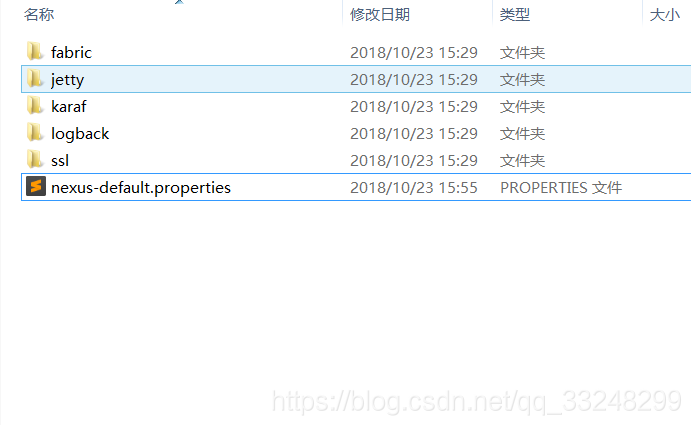

- application-host : Nexus服务监听的主机
- application-port: Nexus服务监听的端口
- nexus-context-path : Nexus服务的上下文路径
4.启动服务
5.找到私服的url
http://localhost:8081/nexus/#welcome
登录
默认用户 密码
admin/admin123
二.私服仓库类型

- hosted:宿主仓库(存放本公司开发的jar包(正式版本 测试版本 第三方:存在版权问题的-Oracle))
- proxy:代理仓库(代理中央仓库,apache下测试版本的jar包)
- group:组仓库(将来连接组仓库。包含Hosted:宿主仓库,proxy:代理仓库)
- virtual:虚拟仓库(被废弃了的仓库)
三.上传jar包到私服
1.在maven目录下conf/setting.xml认证:配置用户名和密码
<servers>
<server>
<id>releases</id> <!--宿主仓库-->
<username>admin</username>
<password>admin123</password>
</server>
<server>
<id>snapshots</id><!--宿主仓库-->
<username>admin</username>
<password>admin123</password>
</server>
</servers>
2.在将要上传的项目的pom.xml中配置jar包上传路径url
- 我们上传ssh-dao
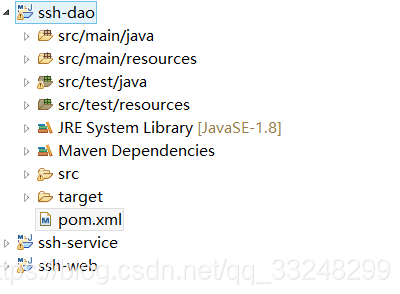
<distributionManagement>
<repository>
<id>releases</id>
<url>http://localhost:8081/nexus/repository/maven-releases</url><!--私服对应url-->
</repository>
<snapshotRepository>
<id>snapshots</id>
<url>http://localhost:8081/nexus/repository/maven-snapshots</url><!--私服对应url-->
</snapshotRepository>
</distributionManagement>
3.执行命令发布项目到私服(上传)-执行deploy
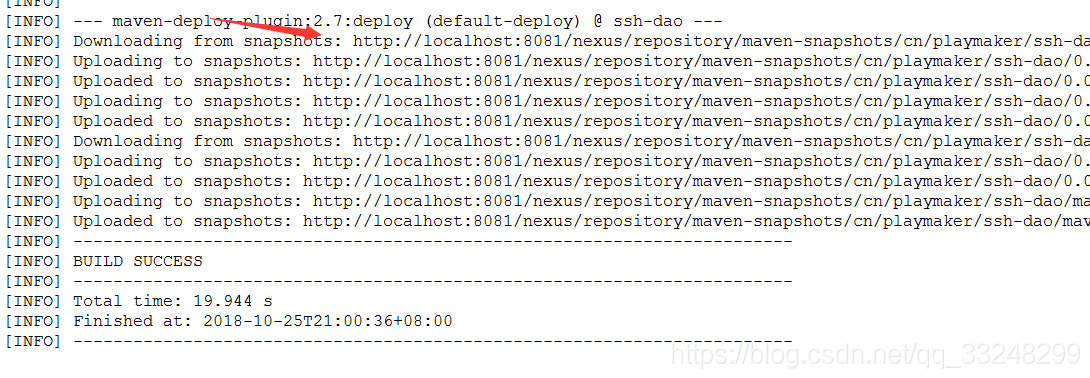
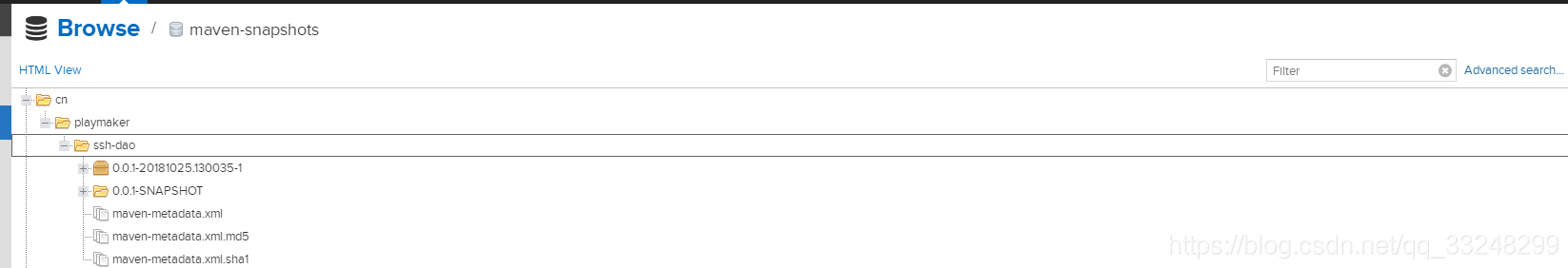
四.从私服上下载jar包到本地仓库
1.在maven目录下conf/setting.xml配置模板
<profile>
<!--profile的id-->
<id>dev</id>
<repositories>
<repository>
<!--仓库id,repositories可以配置多个仓库,保证id不重复-->
<id>nexus</id>
<!--仓库地址,即nexus仓库组的地址-->
<url>http://localhost:8081/nexus/repository/maven-public</url>
<!--是否下载releases构件-->
<releases><enabled>true</enabled></releases>
<!--是否下载snapshots构件-->
<snapshots><enabled>true</enabled></snapshots>
</repository>
</repositories>
<pluginRepositories>
<!--插件仓库,maven的运行依赖插件,也需要从私服下载插件-->
<pluginRepository>
<!--插件仓库的id不允许重复,如果重复后边配置会覆盖前边-->
<id>public</id>
<name>Public Repositories</name>
<url>http://localhost:8081/nexus/repository/maven-public</url>
</pluginRepository>
</pluginRepositories>
</profile>
2.激活模板(也是放在maven下的setting.xml中)
<activeProfiles>
<activeProfile>dev</activeProfile>
</activeProfiles>
3.测试下载
- 我们先去把本地仓库的对应项目jar包整体删掉
- 发现项目还没有报错,因为现在每个项目都打开,所以依赖的是项目,而不是jar包
- 关掉ssh-dao项目,报错 之后就去私服上下载了,之后查看本地仓库又存在了对应的包