过滤器是一个驻留在服务器端的Web组建,可以截取客户端和资源之间的请求和响应信息。Web过滤器是不能直接处理客户端请求,返回客户端数据的!
举例来说:当我们登录CSDN或邮箱的时候,输入应用名和密码就可以进入我们请求的页面,当我们点击退出后,下一次进入时需要重新输入登录用户名与密码。这是过滤器应用的一个场景。
我们需要了解:
- 过滤器的工作原理
- 生命周期
- 过滤器的几种类型
- 实例
1、过滤器的工作原理
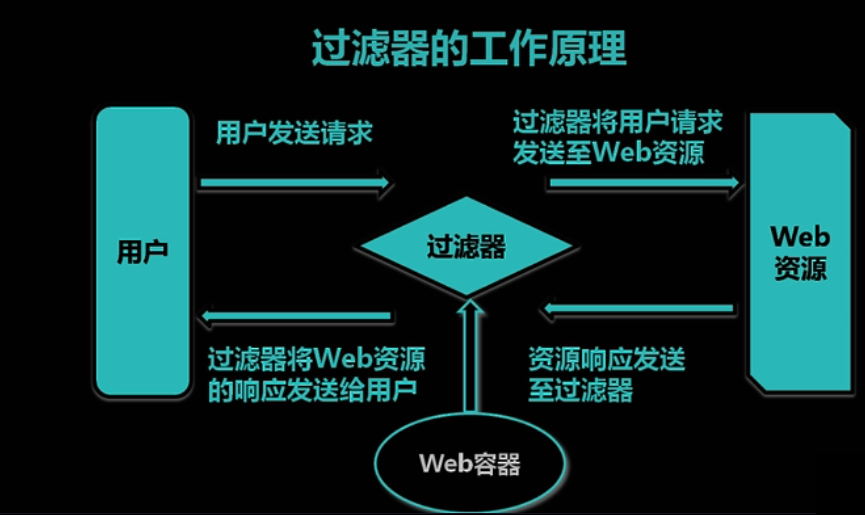
上面的图简单说明了过滤器在客户端和服务器之间的作用。
2、过滤器的生命周期

Web容器启动的时候,会加载web.xml并执行一次init()函数,然后每次客户端的请求都会执行doFilter()函数,最后当容器关闭的时候会执行destroy()函数
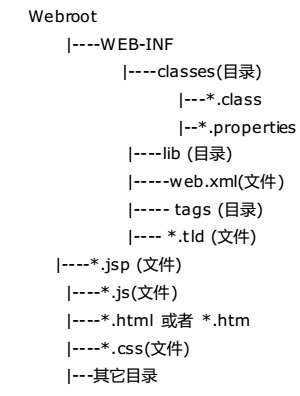
上面显示的是一个Web应用程序的结构,所有的Webroot中的内容都是Web的内容,Web-INF下所有的资源都不能直接被url访问,其他的文件,用户可以通过url访问。
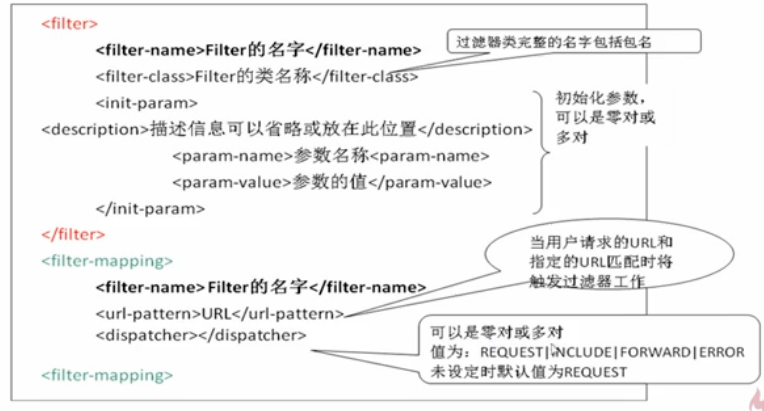
关于url-pattern的书写规范,
(A)一个filter映射一个url:这种情况下的url与url-pattern中配置的url进行精确匹配。url-pattern中的访问路径必须以 / 开头,表示的是Web应用程序的根目录,而不是Web站点的根目录,路径名称可以是多级目录的形式,例如
<url-pattern>/demo/index.html</url-pattern>
(B)一个filter映射多个url:这种情况下可以使用通配符,需要注意的也有两种情况:
(1)*.扩展名,*点前面不能有 “/”
(2)以/开头,并以 /* 结尾,例如
<url-pattern>/action/*</url-pattern>表示的是整个action目录下的url
<url-pattern>/</url-pattern>表示的是整个web应用程序下的url
过滤器链
- 在一个web应用中,可以开发编写多个Filter,这些Filter组合起来称之为一个Filter链。
- Web服务器根据Filter在web.xml文件中的注册顺序(按filter-mapping元素的顺序),决定先调用哪个Filter,当第一个Filter的doFilter方法被调用时,Web服务器会创建一个代表Filter链的FilterChain对象传递给该方法。
- 在doFilter方法中,如果调用了FilterChain对象的doFilter方法,则web服务器会检查FilterChain对象中是否还有filter,如果有,则调用第2个filter,如果没有,则调用目标资源。
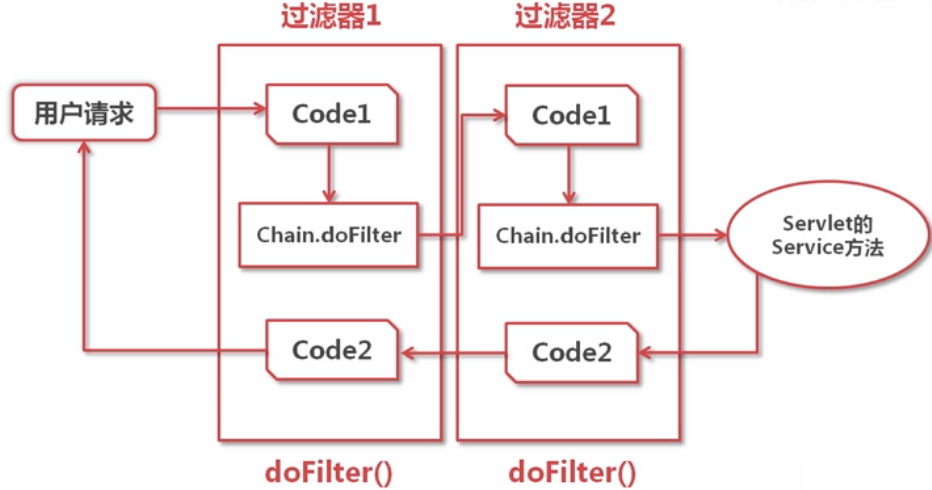
每次客户端的请求,服务器都会Filter中的doFilter方法,因此,我们可以在diFilter中完成一些处理,下面是一个简单的代码实现:
public class FilterFirst implements Filter {
// 应用被加载时完成过滤器的实例化
public FilterFirst() {
System.out.println("调用了默认构造方法");
}
// 初始化:服务器传入FilterConfig参数
public void init(FilterConfig filterConfig) throws ServletException {
System.out.println("调用初始化方法"); }
// 用户每次访问被过滤资源都会调用过滤器的doFilter方法
public void doFilter(ServletRequest request, ServletResponse response, FilterChain chain) throws IOException, ServletException {
System.out.println("FilterDemo1第一次拦截");
// 对request、response进行预处理,代码放在chain.doFilter()前
chain.doFilter(request, response);// 放行
// 对响应信息进行拦截,代码放在chain.doFilter()后
System.out.println("FilterDemo1第二次拦截");
}
// 应用从服务器上卸载时调用销毁方法
public void destroy() {
System.out.println("调用销毁方法");
}
}
web.xml的配置
<filter> <filter-name>FilterDemo1</filter-name> <filter-class>org.flyne.filter.FilterDemo1</filter-class> </filter> <filter-mapping> <filter-name>FilterDemo1</filter-name> <url-pattern>/*</url-pattern> </filter-mapping>
注意代码中出现的doFilter函数以及其中的参数。ServletRequest request, ServletResponse response, FilterChain chain 因此:
(1)我们可以实现将客户端到服务器,服务器到客户端的交换数据进行处理。
(2) 处理完成后,我们一定要记得写上chain.doFilter(request, response);否则,Web访问会一直处于被拦截的状态;
四、实例
1)SetCharacterEncodingFilter:解决POST请求参数和响应输出的中文乱码
public class SetCharacterEncodingFilter implements Filter {
private String encoding; //编码可以通过<init-param>元素配置
public void init(FilterConfig filterConfig) throws ServletException {
encoding = filterConfig.getInitParameter("encoding");
if(encoding == null){//如果用户忘记配置,默认encoding为UTF-8
encoding = "UTF-8";
}
}
public void doFilter(ServletRequest request, ServletResponse response, FilterChain chain) throws IOException, ServletException {
//只能解决POST请求参数乱码问题
request.setCharacterEncoding(encoding);
//指定输出编码(最后带上,后面会有说明)
response.setCharacterEncoding(encoding);
//指定输出流编码及客户端应使用的码表
response.setContentType("text/html;charset="+encoding);
chain.doFilter(request, response);
}
public void destroy() { }
}
------------------------web.xml配置------------------------
<filter>
<filter-name>SetCharacterEncodingFilter</filter-name>
<filter-class>org.flyne.examples.SetCharacterEncodingFilter</filter-class>
<init-param>
<param-name>encoding</param-name>
<param-value>UTF-8</param-value>
</init-param>
</filter>
<filter-mapping>
<filter-name>SetCharacterEncodingFilter</filter-name>
<url-pattern>/*</url-pattern>
</filter-mapping>
2)2)NoCacheFilter:禁止客户端缓存动态资源
public void doFilter(ServletRequest req, ServletResponse resp, FilterChain chain) throws IOException, ServletException {
//响应头为HTTP协议里的,需转换一下
HttpServletRequest request = null;
HttpServletResponse response = null;
try{
request = (HttpServletRequest)req;
response = (HttpServletResponse)resp;
}catch(Exception e){
throw new RuntimeException("not-http request or response");
}
response.setHeader("Expires", "0");
response.setHeader("Cache-Control", "no-cache"); //
response.setHeader("Pragma", "no-cache"); //这三个参数的意义差不多
chain.doFilter(request, response);
}
------------------------web.xml配置------------------------
<filter>
<filter-name>NoCacheFilter</filter-name>
<filter-class>org.flyne.examples.NoCacheFilter</filter-class>
</filter>
<filter-mapping>
<filter-name>NoCacheFilter</filter-name>
<url-pattern>/servlet/*</url-pattern>
<url-pattern>*.jsp</url-pattern>
</filter-mapping>
3)SetCacheExpiresFilter:控制静态资源缓存时间 (这个主要是理解HTTP协议中Expire的作用)
public class SetCacheExpiresFilter implements Filter {
private int htmlExp;//HTML的缓存时间,单位为小时,下同
private int cssExp;//CSS的缓存时间
private int jsExp;//JS的缓存时间
public void init(FilterConfig filterConfig) throws ServletException {
htmlExp = Integer.parseInt(filterConfig.getInitParameter("html"));
cssExp = Integer.parseInt(filterConfig.getInitParameter("css"));
jsExp = Integer.parseInt(filterConfig.getInitParameter("js"));
}
public void doFilter(ServletRequest req, ServletResponse resp, FilterChain chain) throws IOException, ServletException {
// 响应头为HTTP协议里的,需转换一下
HttpServletRequest request = null;
HttpServletResponse response = null;
try {
request = (HttpServletRequest) req;
response = (HttpServletResponse) resp;
} catch (Exception e) {
throw new RuntimeException("not-http request or response");
}
//根据请求资源的后缀名确定缓存时间
String uri = request.getRequestURI();
String extName = uri.substring(uri.lastIndexOf(".")+1);
long expTime = 0;
if("html".equals(extName)){
expTime = System.currentTimeMillis()+htmlExp*60*60*1000;
}else if("css".equals(extName)){
expTime = System.currentTimeMillis()+cssExp*60*60*1000;
}else if("js".equals(extName)){
expTime = System.currentTimeMillis()+jsExp*60*60*1000;
}
response.setDateHeader("Expires", expTime);
chain.doFilter(request, response);
}
public void destroy() { }
}
------------------------web.xml配置------------------------
<filter>
<filter-name>SetCacheExpiresFilter</filter-name>
<filter-class>org.flyne.examples.SetCacheExpiresFilter</filter-class>
<init-param>
<param-name>html</param-name>
<param-value>1</param-value>
</init-param>
<init-param>
<param-name>css</param-name>
<param-value>2</param-value>
</init-param>
<init-param>
<param-name>js</param-name>
<param-value>3</param-value>
</init-param> </filter> <filter-mapping>
<filter-name>SetCacheExpiresFilter</filter-name>
<url-pattern>*.html</url-pattern>
<url-pattern>*.css</url-pattern>
<url-pattern>*.js</url-pattern>
</filter-mapping>
4)AutoLoginFilter :用户自动登录
当用户登陆时,将表单提交到LoginServlet处理,如果用户勾选了记住我,则将用户的登陆信息存入Cookie:Cookie名为“logInfo”,值为(用户名的base64加密结果_密码的md5加密结果)。下面的自动登录过滤器基于以上信息:
public class AutoLoginFilter implements Filter {
//表现层同service层打交道
private UserService service = new UserServiceImpl();
public void init(FilterConfig filterConfig) throws ServletException { }
public void doFilter(ServletRequest req, ServletResponse resp, FilterChain chain) throws IOException, ServletException {
// 转为Http协议的request和response
HttpServletRequest request = null;
HttpServletResponse response = null;
try {
request = (HttpServletRequest) req;
response = (HttpServletResponse) resp;
} catch (Exception e) {
throw new RuntimeException("not-http request or response");
}
HttpSession session = request.getSession();
// 判断用户有没有登录:只管没有登录的
User sUser = (User) session.getAttribute("user");
if (sUser == null) {
Cookie[] cookies = request.getCookies();
for (int i = 0; cookies != null && i < cookies.length; i++) {
Cookie cookie = cookies[i];
//名为logInfo的Cookie记录了登录信息(用户名、密码)
if ("logInfo".equals(cookie.getName())) {
String value = cookie.getValue();
//Cookie中的用户名是经过Base64加密的,所以需要解密
String username = SecurityUtil.base64Decode(value.split("_")[0]);
String password = value.split("_")[1];
//Cookie中的密码是md5加密后的,所以第三个参数为true
User user = service.login(username, password, true);
//通过则在session中设置登陆标记
if(user!=null){
session.setAttribute("user", user);
}
break;
}
}
}
chain.doFilter(request, response);
}
public void destroy() { }
}
未完......
参考:MOOC 过滤器 实例来自 http://www.flyne.org/article/636/2