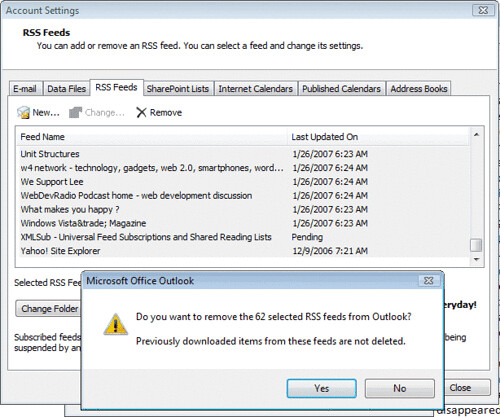The integration between Outlook 2007 and Internet Explorer’s RSS system will slow down Outlook 2007. If you do not want to use Outlook 2007 for your feed reader or aggregator, here is how to remove this feature from Outlook.
Sadly, there is no command, option, or registry hack to hide the RSS icon or section in Outlook. We can, however, pretty much disable it.
If you do not want to use Outlook 2007’s RSS Feed Reader feature, you should remove it. It slows down Outlook. This also shows you how to remove the RSS feeds from the Outlook sidebar.
The main reason Outlook is made slower by RSS feeds is that Outlook will need time to sync with IE7’s feeds. By disabling this sync, you will improve Outlook’s performance.
Disable Outlook’s RSS Sync:
-
1. Open Outlook 2007
2. Click the Tools menu
3. Click Options
4. Select the Other tab
5. Click the Advanced Options button
6. Uncheck Sync RSS feeds to the Common Feed List
7. Click OK X 2
Woo-hoo. That will speed up Outlook. If you want to remove the RSS subscriptions from Outlook, you may wish to do this following.
Mass Remove Feed Subscriptions from Outlook:
-
1. Click Tools menu and then Options again.
2. Select the poorly named Mail Setup tab
3. Click the Data Files button
4. Click the RSS Feeds tab
5. Click the first feed and scroll down to the bottom of the feed list
6. Hold the SHIFT key and click the last feed. All feeds should now be selected.
7. Click the Remove button
8. Confirm you want them all deleted.
Now we’ll need to delete the old feed content as well…
-
9. Expand the RSS Feed folder under Personal Folders
10. Select each feed and press Delete. You’ll have to confirm the delete.
11. Repeat ad nauseum until all are gone.
To get rid of the send/receive error caused by RSS Feeds.
1. Click on tools
2. Click on options
3. Select "Mail Setup" Tab
4. Click the "Send/Receive" Button
5. Make sure that "All Acounts" is high lighted and then click the "Edit" button
6. Under Accounts in the left hand column select select "RSS Feeds"
7. Uncheck all boxes on this page.
8. Click the "OK" button then you can close out the rest.