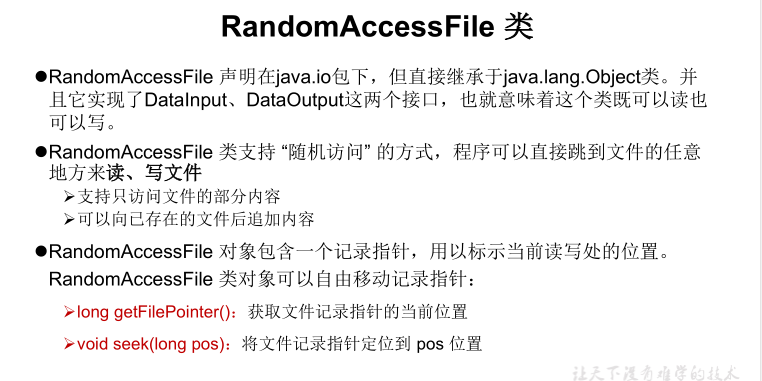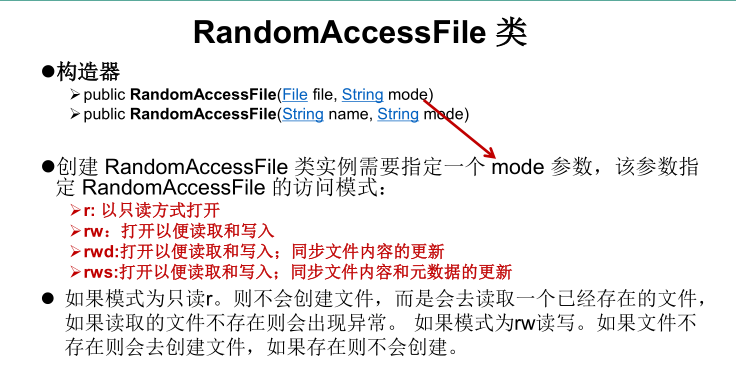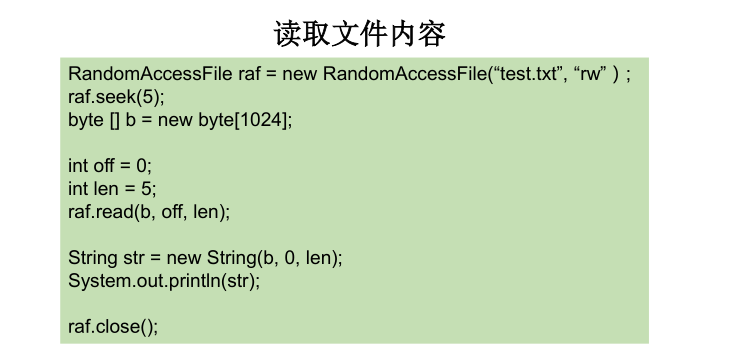1. 标准的输入输出流:
System.in:标准的输入流,默认从键盘输入
System.out:标准的输出流,默认从控制台输出
修改默认的输入和输出行为:
System类的setIn(InputStream is) / setOut(PrintStream ps)方式重新指定输入和输出的流。
2. 打印流:
PrintStream 和PrintWriter
说明:
提供了一系列重载的print()和println()方法,用于多种数据类型的输出
System.out返回的是PrintStream的实例
3. 数据流:
DataInputStream 和 DataOutputStream
作用:
用于读取或写出基本数据类型的变量或字符串
示例代码:
/*
练习:将内存中的字符串、基本数据类型的变量写出到文件中。
注意:处理异常的话,仍然应该使用try-catch-finally.
*/
@Test
public void test3() throws IOException {
//1.
DataOutputStream dos = new DataOutputStream(new FileOutputStream("data.txt"));
//2.
dos.writeUTF("刘建辰");
dos.flush();//刷新操作,将内存中的数据写入文件
dos.writeInt(23);
dos.flush();
dos.writeBoolean(true);
dos.flush();
//3.
dos.close();
}
/*
将文件中存储的基本数据类型变量和字符串读取到内存中,保存在变量中。
注意点:读取不同类型的数据的顺序要与当初写入文件时,保存的数据的顺序一致!
*/
@Test
public void test4() throws IOException {
//1.
DataInputStream dis = new DataInputStream(new FileInputStream("data.txt"));
//2.
String name = dis.readUTF();
int age = dis.readInt();
boolean isMale = dis.readBoolean();
System.out.println("name = " + name);
System.out.println("age = " + age);
System.out.println("isMale = " + isMale);
//3.
dis.close();
}
标准输入、输出流
System.in和System.out分别代表了系统标准的输入和输出设备
默认输入设备是:键盘,输出设备是:显示器
System.in的类型是InputStream
System.out的类型是PrintStream,其是OutputStream的子类
FilterOutputStream 的子类
重定向:通过System类的setIn,setOut方法对默认设备进行改变。
public static void setIn(InputStream in)
public static void setOut(PrintStream out)
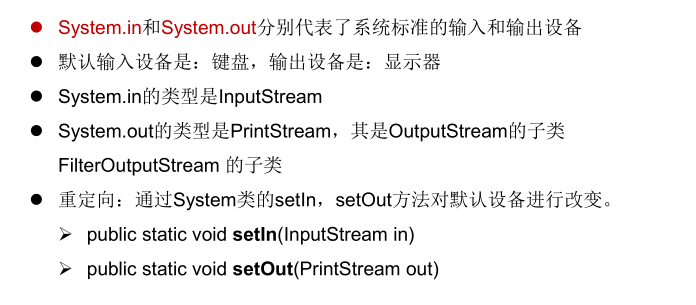
打印流
实现将 基本数据类型的数据格式转化为 字符串输出
打印流:PrintStream和PrintWriter
提供了一系列重载的print()和println()方法,用于多种数据类型的输出
PrintStream和PrintWriter的输出不会抛出IOException异常
PrintStream和PrintWriter有自动flush功能
PrintStream 打印的所有字符都使用平台的默认字符编码转换为字节。
在需要写入字符而不是写入字节的情况下,应该使用 PrintWriter 类。
System.out返回的是PrintStream的实例
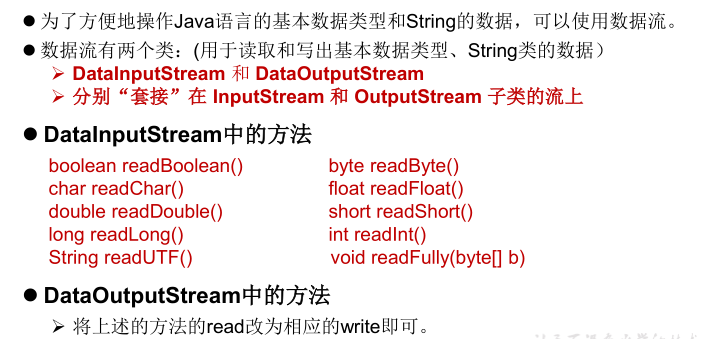
数据流
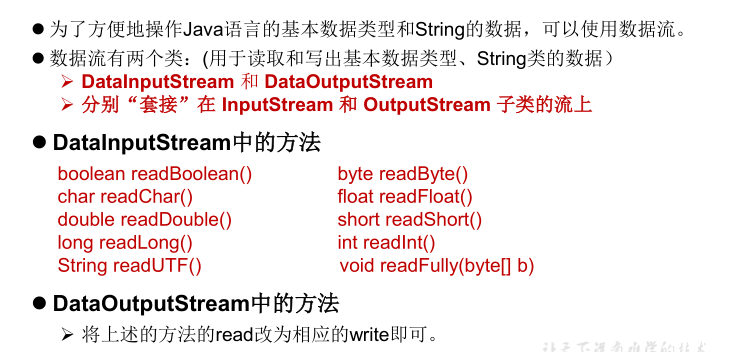
对象流
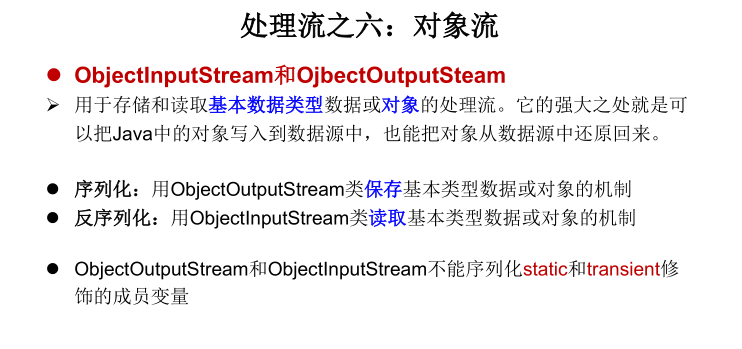
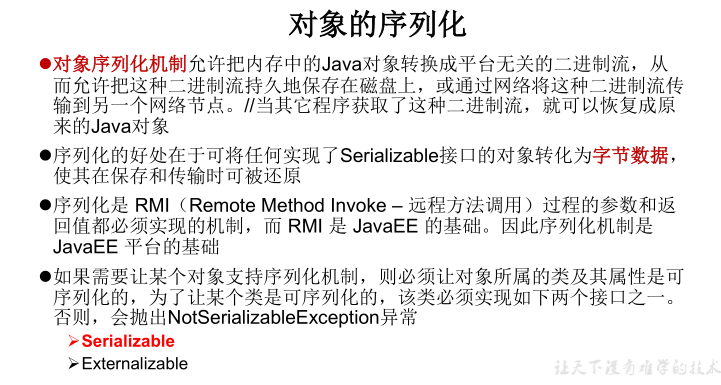
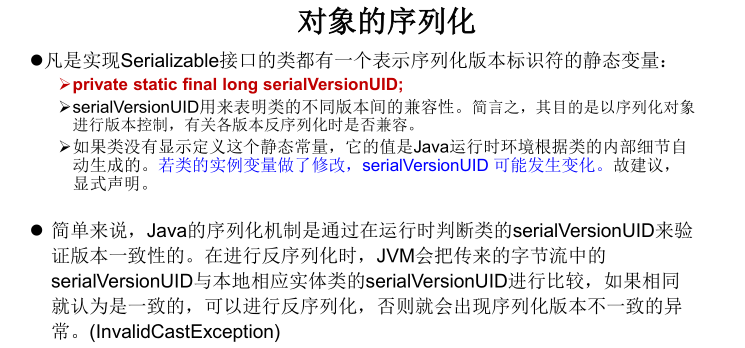
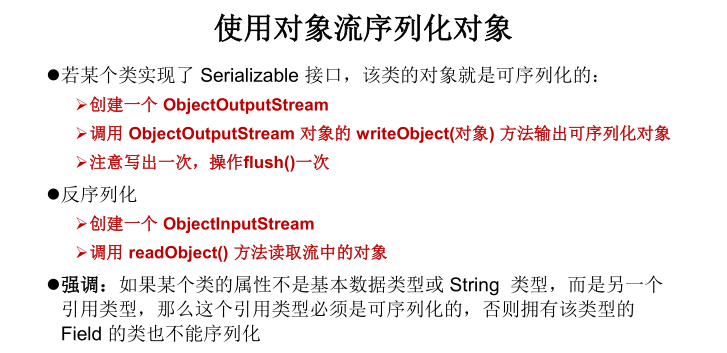
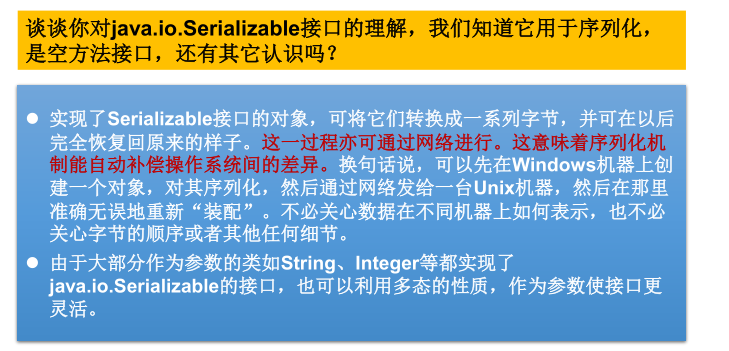
/* 1.标准的输入、输出流 1.1 System.in:标准的输入流,默认从键盘输入 System.out:标准的输出流,默认从控制台输出 1.2 System类的setIn(InputStream is) / setOut(PrintStream ps)方式重新指定输入和输出的流。 1.3练习: 从键盘输入字符串,要求将读取到的整行字符串转成大写输出。然后继续进行输入操作, 直至当输入“e”或者“exit”时,退出程序。 方法一:使用Scanner实现,调用next()返回一个字符串 方法二:使用System.in实现。System.in ---> 转换流 ---> BufferedReader的readLine() */ public static void main(String[] args) { BufferedReader br = null; try { InputStreamReader isr = new InputStreamReader(System.in); br = new BufferedReader(isr); while (true) { System.out.println("请输入字符串:"); String data = br.readLine(); if ("e".equalsIgnoreCase(data) || "exit".equalsIgnoreCase(data)) { System.out.println("程序结束"); break; } String upperCase = data.toUpperCase(); System.out.println(upperCase); } } catch (IOException e) { e.printStackTrace(); } finally { if (br != null) { try { br.close(); } catch (IOException e) { e.printStackTrace(); } } } }
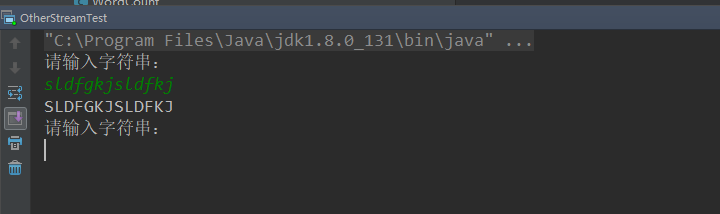
/* 2. 打印流:PrintStream 和PrintWriter 2.1 提供了一系列重载的print() 和 println() 2.2 练习: */ @Test public void test2() { PrintStream ps = null; try { FileOutputStream fos = new FileOutputStream(new File("D:\IO\text.txt")); // 创建打印输出流,设置为自动刷新模式(写入换行符或字节 ' ' 时都会刷新输出缓冲区) ps = new PrintStream(fos, true); if (ps != null) {// 把标准输出流(控制台输出)改成文件 System.setOut(ps); } for (int i = 0; i <= 255; i++) { // 输出ASCII字符 System.out.print((char) i); if (i % 50 == 0) { // 每50个数据一行 System.out.println(); // 换行 } } } catch (FileNotFoundException e) { e.printStackTrace(); } finally { if (ps != null) { ps.close(); } } }

/* 3. 数据流 3.1 DataInputStream 和 DataOutputStream 3.2 作用:用于读取或写出基本数据类型的变量或字符串 练习:将内存中的字符串、基本数据类型的变量写出到文件中。 注意:处理异常的话,仍然应该使用try-catch-finally. */ @Test public void test3() throws IOException { //1. DataOutputStream dos = new DataOutputStream(new FileOutputStream("data.txt")); //2. dos.writeUTF("刘建辰"); dos.flush();//刷新操作,将内存中的数据写入文件 dos.writeInt(23); dos.flush(); dos.writeBoolean(true); dos.flush(); //3. dos.close(); }
/* 将文件中存储的基本数据类型变量和字符串读取到内存中,保存在变量中。 注意点:读取不同类型的数据的顺序要与当初写入文件时,保存的数据的顺序一致! */ @Test public void test4() throws IOException { //1. DataInputStream dis = new DataInputStream(new FileInputStream("data.txt")); //2. String name = dis.readUTF(); int age = dis.readInt(); boolean isMale = dis.readBoolean(); System.out.println("name = " + name); System.out.println("age = " + age); System.out.println("isMale = " + isMale); //3. dis.close(); }
随机存取文件流
RandomAccessFile 类 类
RandomAccessFile 声明在java.io包下,但直接继承于java.lang.Object类。并
且它实现了DataInput、DataOutput这两个接口,也就意味着这个类既可以读也
可以写。
RandomAccessFile 类支持 “随机访问” 的方式,程序可以直接跳到文件的任意
地方来 读、写文件
支持只访问文件的部分内容
可以向已存在的文件后追加内容
RandomAccessFile 对象包含一个记录指针,用以标示当前读写处的位置。
RandomAccessFile 类对象可以自由移动记录指针:
long getFilePointer():获取文件记录指针的当前位置
void seek(long pos):将文件记录指针定位到 pos 位置