1.2 汤姆猫
#import <AudioToolbox/AudioToolbox.h>
@property (nonatomic, strong) UIImageView *playImageView;
// 创建播放视图
self.playImageView = [[UIImageView alloc] initWithFrame:self.view.bounds];
self.playImageView.image = [UIImage imageNamed:@"background.jpg"];
[self.view addSubview:self.playImageView];
// 创建功能按钮
const CGFloat viewWith = self.view.bounds.size.width;
const CGFloat viewHeight = self.view.bounds.size.height;
const CGFloat gap = 10;
const CGFloat buttonWith = self.view.bounds.size.width / 5;
const CGFloat buttonHeight = buttonWith;
// 功能按钮图片集
NSArray *buttonImageNameArray = @[@"fart.png", @"cymbal.png", @"drink.png", @"eat.png", @"pie.png", @"scratch.png"];
for (int i = 0; i < 11; i++) {
UIButton *button = [UIButton buttonWithType:UIButtonTypeCustom];
[self.playImageView addSubview:button];
self.playImageView.userInteractionEnabled = YES;
if (i < 6) {
// 两边功能按钮的布局
if (i < 3) {
button.frame = CGRectMake(gap, viewHeight / 2 + (buttonHeight + gap ) * (i % 3), buttonWith, buttonHeight);
}
else {
button.frame = CGRectMake(viewWith - buttonWith - gap, viewHeight / 2 + (buttonHeight + gap) * (i % 3), buttonWith, buttonHeight);
}
[button setBackgroundImage:[UIImage imageNamed:buttonImageNameArray[i]] forState:UIControlStateNormal];
} else {
// 隐藏按钮的布局
if (i == 6){ // 头
button.frame = CGRectMake(viewWith/4, viewHeight/5, viewWith/2, viewHeight/4);
}
else if (i == 7){ // 肚子
button.frame = CGRectMake(viewWith/3, viewHeight/3*2, viewWith/3, viewHeight/7);
}
else if (i == 8){ // 左脚
button.frame = CGRectMake(viewWith/4*2, viewHeight/6*5, viewWith/6, viewHeight/7);
}
else if (i == 9){ // 右脚
button.frame = CGRectMake(viewWith/4, viewHeight/6*5, viewWith/5, viewHeight/7);
}
else{ // 尾巴
button.frame = CGRectMake(viewWith/9*6, viewHeight/7*5, viewWith/7, viewHeight/5);
}
// button.backgroundColor = [UIColor yellowColor];
}
button.tag = 100 + i;
// 设置按钮事件
[button addTarget:self action:@selector(buttonClick:) forControlEvents:UIControlEventTouchUpInside];
}
/********************** 点击按钮事件处理 ************************************/
- (void)buttonClick:(UIButton *)button {
switch (button.tag - 100) {
case 0: // fart 放屁
[self playAnimation:@"fart"];
[self performSelector:@selector(playVoice:) withObject:@"fart" afterDelay:0.5];
break;
case 1: // cymbal 敲锣
[self playAnimation:@"cymbal"];
[self performSelector:@selector(playVoice:) withObject:@"cymbal" afterDelay:0.5];
break;
case 2: // drink 喝牛奶
[self playAnimation:@"drink"];
[self performSelector:@selector(playVoice:) withObject:@"drink" afterDelay:0.5];
break;
case 3: // eat 吃小鸟
[self playAnimation:@"eat"];
[self performSelector:@selector(playVoice:) withObject:@"eat" afterDelay:0.5];
break;
case 4: // pie 撇东西
[self playAnimation:@"pie"];
[self performSelector:@selector(playVoice:) withObject:@"pie" afterDelay:0.5];
break;
case 5: // scratch 抓屏幕
[self playAnimation:@"scratch"];
[self performSelector:@selector(playVoice:) withObject:@"scratch" afterDelay:1.5];
break;
case 6: // knockout 头
[self playAnimation:@"knockout"];
[self performSelector:@selector(playVoice:) withObject:@"knockout" afterDelay:0.5];
break;
case 7: // stomach 肚子
[self playAnimation:@"stomach"];
[self performSelector:@selector(playVoice:) withObject:@"stomach" afterDelay:0.5];
break;
case 8: // foot_left 左脚
[self playAnimation:@"foot_left"];
[self performSelector:@selector(playVoice:) withObject:@"foot_left" afterDelay:0.5];
break;
case 9: // foot_right 右脚
[self playAnimation:@"foot_right"];
[self performSelector:@selector(playVoice:) withObject:@"foot_right" afterDelay:0.5];
break;
case 10: // angry 尾巴
[self playAnimation:@"angry"];
[self performSelector:@selector(playVoice:) withObject:@"angry" afterDelay:0.8];
break;
default:
break;
}
}
/********************** 播放动画 ************************************/
- (void)playAnimation:(NSString *)key {
// 读取 plist 文件获取图片数量
NSDictionary *imageNumDictionary = [NSDictionary dictionaryWithContentsOfFile:[[NSBundle mainBundle] pathForResource:@"TomCat" ofType:@"plist"]];
int imageNum = [[imageNumDictionary objectForKey:key] intValue];
NSMutableArray *imageArray = [NSMutableArray arrayWithCapacity:0];
for (int i = 0; i < imageNum; i++) {
[imageArray addObject:[UIImage imageNamed:[NSString stringWithFormat:@"%@_%.2d.jpg", key, i]]];
}
self.playImageView.animationImages = imageArray;
self.playImageView.animationDuration = imageNum/13;
self.playImageView.animationRepeatCount = 1;
[self.playImageView startAnimating]; // 播放动画
}
/********************** 播放声音 ************************************/
- (void)playVoice:(NSString *)key {
// 添加声音
SystemSoundID soundID;
AudioServicesCreateSystemSoundID((__bridge CFURLRef)([NSURL fileURLWithPath:[[NSBundle mainBundle] pathForResource:key ofType:@"wav"]]), &soundID);
AudioServicesPlayAlertSound(soundID); // 播放声音
}
- 效果
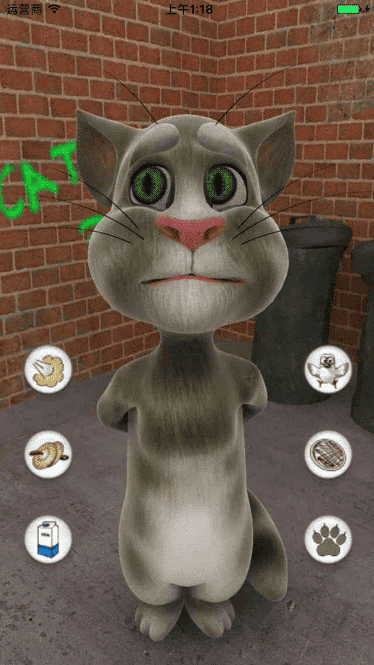 ------
------ 

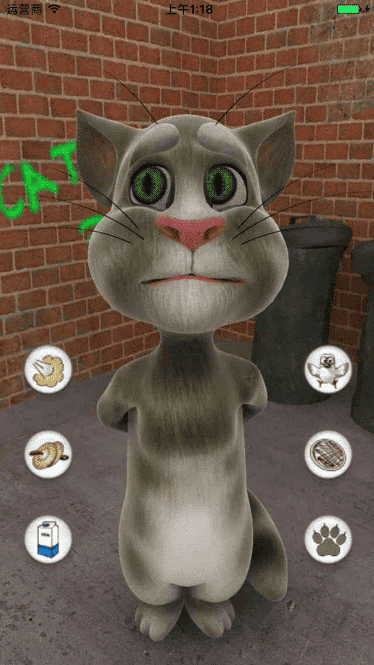 ------
------ 