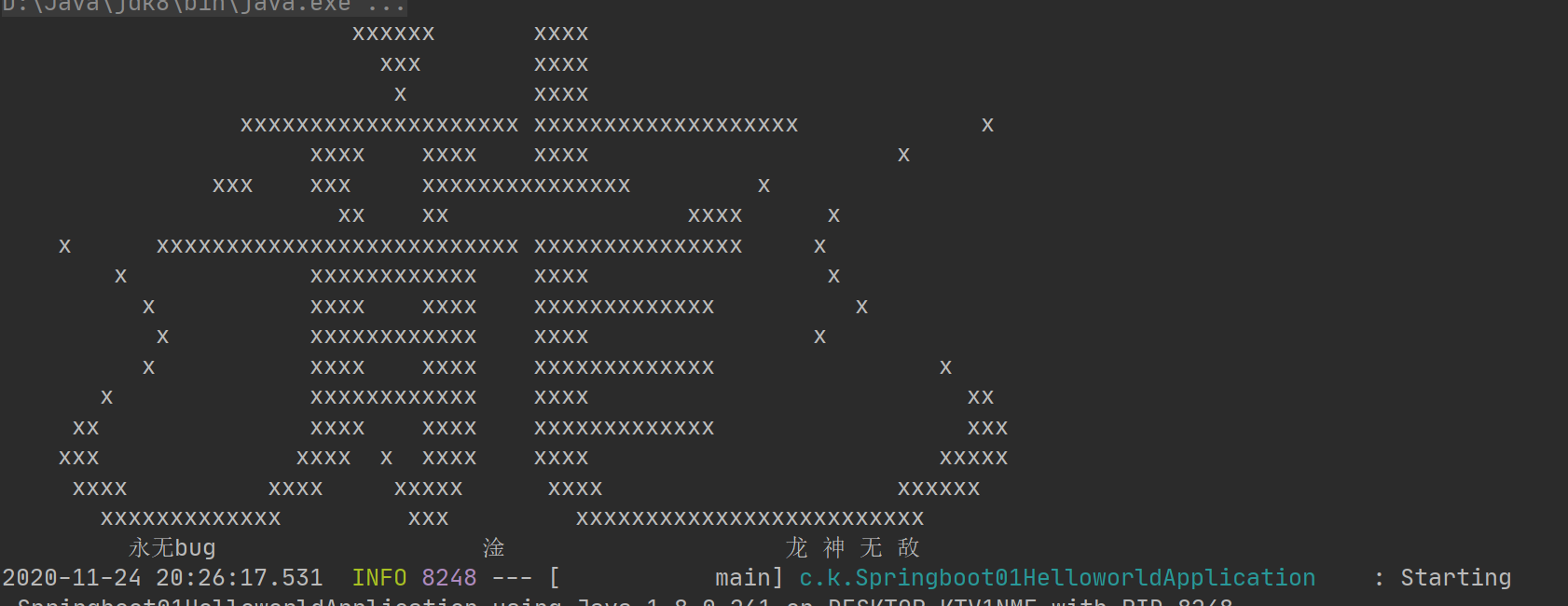springboot的核心原理,自动装配
一,两种搭建SpringBoot方式
1.官方:提供了一个快速生成springboot的网站,仅需在官网上配置后下载就可以了,(IDEA集成了这个网站)
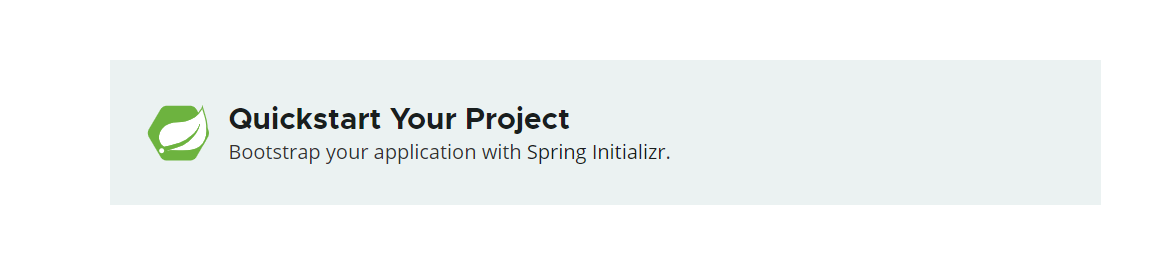
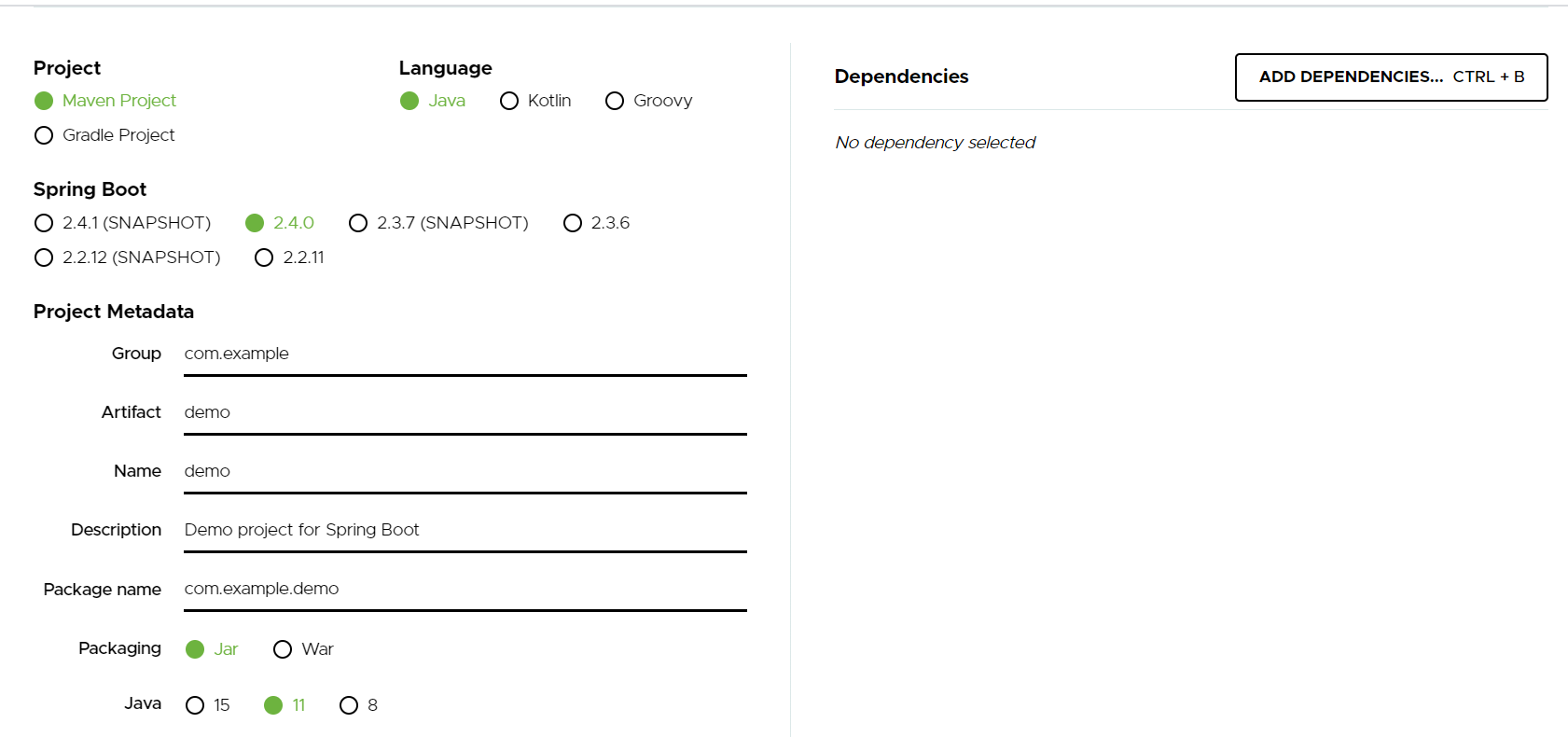
2,直接使用IDEA创建(推荐)


基本结构
package com.king.helloworld; import org.springframework.boot.SpringApplication; import org.springframework.boot.autoconfigure.SpringBootApplication; //底层是@Component,所以这个注解本身就是spring的一个组件 //程序的主入口 @SpringBootApplication public class HelloworldApplication { public static void main(String[] args) { SpringApplication.run(HelloworldApplication.class, args); } }
pom.xml
<?xml version="1.0" encoding="UTF-8"?> <project xmlns="http://maven.apache.org/POM/4.0.0" xmlns:xsi="http://www.w3.org/2001/XMLSchema-instance" xsi:schemaLocation="http://maven.apache.org/POM/4.0.0 https://maven.apache.org/xsd/maven-4.0.0.xsd"> <modelVersion>4.0.0</modelVersion> <!--有一个父项目,path是空的说明他的父是在线的--> <parent> <groupId>org.springframework.boot</groupId> <artifactId>spring-boot-starter-parent</artifactId> <version>2.4.0</version> <relativePath/> <!-- lookup parent from repository --> </parent> <groupId>com.king</groupId> <artifactId>helloworld</artifactId> <version>0.0.1-SNAPSHOT</version> <name>helloworld</name> <description>Demo project for Spring Boot</description> <properties> <java.version>1.8</java.version> </properties> <dependencies> <!--web依赖:集成了一个tomcat,配置dispatcherservlet,xml--> <dependency> <groupId>org.springframework.boot</groupId> <artifactId>spring-boot-starter-web</artifactId> </dependency> <!--spring-boot-starter,springboot所有的依赖都是使用这个开头的--> <!--单元测试--> <dependency> <groupId>org.springframework.boot</groupId> <artifactId>spring-boot-starter-test</artifactId> <scope>test</scope> </dependency> </dependencies> <build> <!--打jar包插件--> <plugins> <plugin> <groupId>org.springframework.boot</groupId> <artifactId>spring-boot-maven-plugin</artifactId> </plugin> </plugins> </build> </project>
彩蛋
更换项目端口号
在application.properties中写入
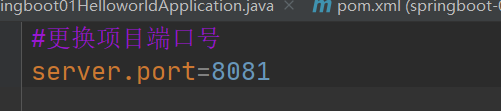
自定义编译运行图案(网址:https://www.bootschool.net/ascii-art)
官方:
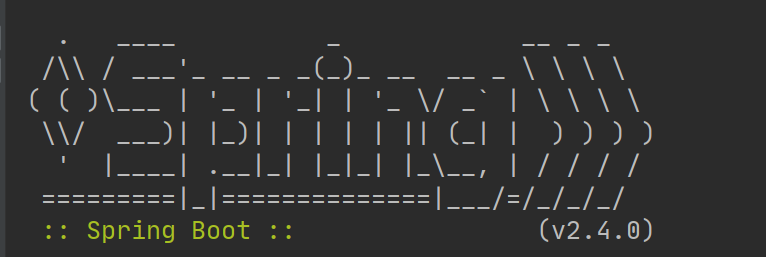
自定义:(通过网站找的模板)