<el-input type="text" placeholder="请输入验证码" class="code" @blur="checkLpicma" v-model="code" autoComplete="off" @keyup.enter.native="login"/>
<div class="login-code" @click="refreshCode">
<!--验证码组件-->
<s-identify :identifyCode="identifyCode"></s-identify>
</div>
<el-button @click.native.prevent="login" @keyup.enter="login" type="primary">登录</el-button>
import SIdentify from '@/components/sidentify'
components: {
SIdentify
},
data () {
return {
loginFailedNum: 1,
identifyCodes: '1234567890ABCDFEG',
identifyCode: '',
code: '', // text框输入的验证码
}
},
mounted () {
this.refreshCode()
this.identifyCode = ''
this.makeCode(this.identifyCodes, 4)
},
methods: {
// 图片验证码
randomNum (min, max) {
return Math.floor(Math.random() * (max - min) + min)
},
refreshCode () {
this.identifyCode = ''
this.makeCode(this.identifyCodes, 4)
},
makeCode (o, l) {
for (let i = 0; i < l; i++) {
this.identifyCode += this.identifyCodes[this.randomNum(0, this.identifyCodes.length)]
}
},
checkLpicma () {
if (this.code == '') {
this.$message({
message: '请输入验证码',
type: 'error'
})
} else if (this.code !== this.identifyCode) {
this.$message({
message: '验证码不正确',
type: 'error'
})
this.refreshCode()
this.code = ''
} else {
localStorage.setItem('loginFailedNum', 1)
}
},
login () { // 密码登录
this.checkLpicma()
}
}
.code{
70% !important;
float: left;
}
.login-code{
20%;
float: left;
cursor: pointer;
}
<template>
<div class="s-canvas">
<canvas id="s-canvas" :width="contentWidth" :height="contentHeight"></canvas>
</div>
</template>
<script>
export default {
name: 'SIdentify',
props: {
identifyCode: {
type: String,
default: '1234'
},
fontSizeMin: {
type: Number,
default: 25
},
fontSizeMax: {
type: Number,
default: 30
},
backgroundColorMin: {
type: Number,
default: 255
},
backgroundColorMax: {
type: Number,
default: 255
},
colorMin: {
type: Number,
default: 0
},
colorMax: {
type: Number,
default: 160
},
lineColorMin: {
type: Number,
default: 100
},
lineColorMax: {
type: Number,
default: 255
},
dotColorMin: {
type: Number,
default: 0
},
dotColorMax: {
type: Number,
default: 255
},
contentWidth: {
type: Number,
default: 100
},
contentHeight: {
type: Number,
default: 31
}
},
methods: {
// 生成一个随机数
randomNum (min, max) {
return Math.floor(Math.random() * (max - min) + min)
},
// 生成一个随机的颜色
randomColor (min, max) {
let r = this.randomNum(min, max)
let g = this.randomNum(min, max)
let b = this.randomNum(min, max)
return 'rgb(' + r + ',' + g + ',' + b + ')'
},
drawPic () {
let canvas = document.getElementById('s-canvas')
let ctx = canvas.getContext('2d')
ctx.textBaseline = 'bottom'
// 绘制背景
ctx.fillStyle = this.randomColor(this.backgroundColorMin, this.backgroundColorMax)
ctx.fillRect(0, 0, this.contentWidth, this.contentHeight)
// 绘制文字
for (let i = 0; i < this.identifyCode.length; i++) {
this.drawText(ctx, this.identifyCode[i], i)
}
this.drawLine(ctx)
this.drawDot(ctx)
},
drawText (ctx, txt, i) {
ctx.fillStyle = this.randomColor(this.colorMin, this.colorMax)
ctx.font = this.randomNum(this.fontSizeMin, this.fontSizeMax) + 'px SimHei'
let x = (i + 1) * (this.contentWidth / (this.identifyCode.length + 1))
let y = this.randomNum(this.fontSizeMax, this.contentHeight - 5)
var deg = this.randomNum(-45, 45)
// 修改坐标原点和旋转角度
ctx.translate(x, y)
ctx.rotate(deg * Math.PI / 180)
ctx.fillText(txt, 0, 0)
// 恢复坐标原点和旋转角度
ctx.rotate(-deg * Math.PI / 180)
ctx.translate(-x, -y)
},
drawLine (ctx) {
// 绘制干扰线
for (let i = 0; i < 5; i++) {
ctx.strokeStyle = this.randomColor(this.lineColorMin, this.lineColorMax)
ctx.beginPath()
ctx.moveTo(this.randomNum(0, this.contentWidth), this.randomNum(0, this.contentHeight))
ctx.lineTo(this.randomNum(0, this.contentWidth), this.randomNum(0, this.contentHeight))
ctx.stroke()
}
},
drawDot (ctx) {
// 绘制干扰点
for (let i = 0; i < 80; i++) {
ctx.fillStyle = this.randomColor(0, 255)
ctx.beginPath()
ctx.arc(this.randomNum(0, this.contentWidth), this.randomNum(0, this.contentHeight), 1, 0, 2 * Math.PI)
ctx.fill()
}
}
},
watch: {
identifyCode () {
this.drawPic()
}
},
mounted () {
this.drawPic()
}
}
</script>
<style scoped>
.s-canvas {
height: 38px;
}
.s-canvas canvas{
/* margin-top: 1px;
margin-left: 8px; */
}
</style>
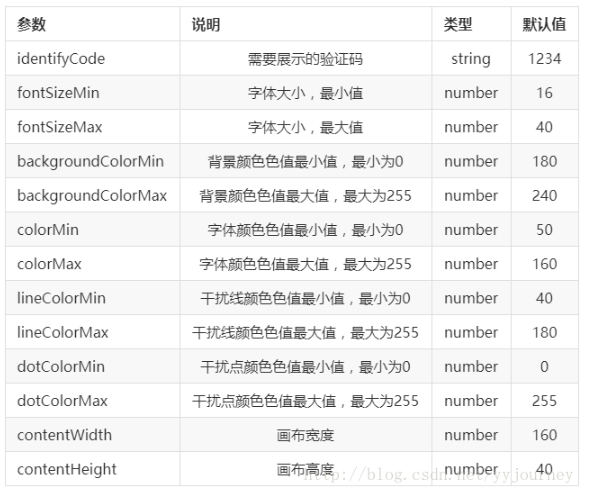
登录功能带验证码的例子:https://www.jianshu.com/p/99c6e2f3e457 https://www.cnblogs.com/web-aqin/archive/2019/04/30/10796326.html