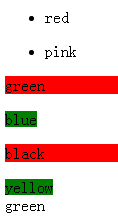1.各种不同内科浏览器的css3适配
-webkit-transition: 1s; /*Chrom、Safari*/
-moz-transition: 1s; /*Firefox*/
-ms-transition: 1s; /*IE*/
-o-transition: 1s; /*Opera*/
transition: 1s; /*标准*/
2.CSS3属性选择器
2.1书写格式 标签名字[选择器名字]{修改的内容}
与CSS2的区别
1.多了自定义选择器名字 (css2中只有id 和 class)
2.不仅可以选择选择器还可以选择选择器=“name” 更加精准 (css2中只能 #name 和 .name)
div[id="box"]{background:red;height:100px;100px;}li[color]{background:green;}li[color="red"]{background:yellow;}li[app]{background:pink;}<divid="box"class="box"></div><ul><licolor='red'>red</li><licolor='green'>green</li><licolor='blue'>blue</li><liapp='yellow'>yellow</li><licolor='pink'>pink</li></ul>
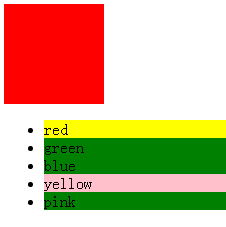
2.2书写格式 E:nth-child(n)
E标签名 n第几个(从1开始的)
从E标签的父级中去找(正着找)第n个标签,并且这个标签必需是E
还有一相反的 E:nth-last-child(n) , 这个是从父级中倒着找。
p:nth-child(1){background: red;}p:nth-child(2){background: green;/*这里就不会显示绿色·因为第二个不是p标签*/}span:nth-child(2){background: blue;}<div><p>red</p><span>green</span><p>blue</p><span>yellow</span><p>pink</p></div>

2.3书写格式 E:nth-child(odd) / E:nth-child(even)
odd 奇数行
even 偶数行
li:nth-child(odd){background: red;}li:nth-child(even){background: green;}<ul><li>red</li><li>green</li><li>blue</li><li>yellow</li><li>pink</li></ul>
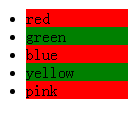
2.4书写格式 E:nth-of-type(n)
E标签名 n第几个(从1开始的)
从E标签的父级中去找(正着找)第n个E标签
E:nth-last-of-type(n)
从E标签的父级中倒着去找
p:nth-of-type(1){background: red;}p:nth-of-type(2){background: green;}span:nth-of-type(3){background: blue;}<div><p>red</p><span>green</span><p>blue</p><span>yellow</span><p>pink</p><span>green</span><span>green</span><span>green</span></div>
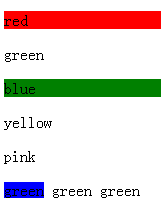
2.5 E:not(s) 排除掉某一个元素
E 标签
s 要排除掉的那个标签的class或者id
p:not(.green){background: red;}<div><p>red</p><pclass="green">green</p><p>blue</p></div>
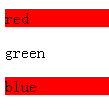
2.6E~F 找到E标签后面的所有F标签
ul~p{background: red;}ul~span{background: green;}<div><ul><li><span>red</span></li><li><p>pink</p></li></ul><p>green</p><span>blue</span><p>black</p><span>yellow</span></div><div><span>green</span></div>