这两天也调了一下ios的录音,原文链接:http://www.iphoneam.com/blog/index.php?title=using-the-iphone-to-record-audio-a-guide&more=1&c=1&tb=1&pb=1
这里ios的录音功能主要依靠AVFoundation.framework与CoreAudio.framework来实现
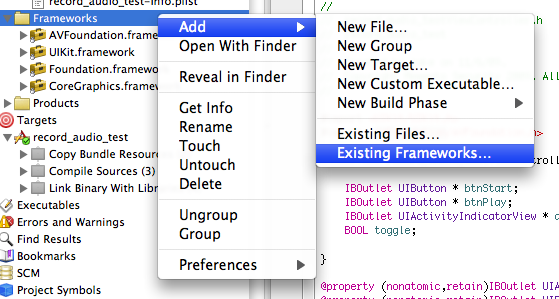
在工程内添加这两个framework
我这里给工程命名audio_text
在生成的audio_textViewController.h里的代码如下
- #import <UIKit/UIKit.h>
- #import <AVFoundation/AVFoundation.h>
- #import <CoreAudio/CoreAudioTypes.h>
- @interface audio_textViewController : UIViewController {
- IBOutlet UIButton *bthStart;
- IBOutlet UIButton *bthPlay;
- IBOutlet UITextField *freq;
- IBOutlet UITextField *value;
- IBOutlet UIActivityIndicatorView *actSpinner;
- BOOL toggle;
- //Variable setup for access in the class
- NSURL *recordedTmpFile;
- AVAudioRecorder *recorder;
- NSError *error;
- }
- @property (nonatomic,retain)IBOutlet UIActivityIndicatorView *actSpinner;
- @property (nonatomic,retain)IBOutlet UIButton *bthStart;
- @property (nonatomic,retain)IBOutlet UIButton *bthPlay;
- -(IBAction)start_button_pressed;
- -(IBAction)play_button_pressed;
- @end
audio_textViewController.m
- #import "audio_textViewController.h"
- @implementation audio_textViewController
- - (void)viewDidLoad {
- [super viewDidLoad];
- //Start the toggle in true mode.
- toggle = YES;
- bthPlay.hidden = YES;
- //Instanciate an instance of the AVAudioSession object.
- AVAudioSession * audioSession = [AVAudioSession sharedInstance];
- //Setup the audioSession for playback and record.
- //We could just use record and then switch it to playback leter, but
- //since we are going to do both lets set it up once.
- [audioSession setCategory:AVAudioSessionCategoryPlayAndRecord error: &error];
- //Activate the session
- [audioSession setActive:YES error: &error];
- }
- /*
- // The designated initializer. Override to perform setup that is required before the view is loaded.
- - (id)initWithNibName:(NSString *)nibNameOrNil bundle:(NSBundle *)nibBundleOrNil {
- self = [super initWithNibName:nibNameOrNil bundle:nibBundleOrNil];
- if (self) {
- // Custom initialization
- }
- return self;
- }
- */
- /*
- // Implement loadView to create a view hierarchy programmatically, without using a nib.
- - (void)loadView {
- }
- */
- /*
- // Implement viewDidLoad to do additional setup after loading the view, typically from a nib.
- - (void)viewDidLoad {
- [super viewDidLoad];
- }
- */
- /*
- // Override to allow orientations other than the default portrait orientation.
- - (BOOL)shouldAutorotateToInterfaceOrientation:(UIInterfaceOrientation)interfaceOrientation {
- // Return YES for supported orientations
- return (interfaceOrientation == UIInterfaceOrientationPortrait);
- }
- */
- - (IBAction) start_button_pressed{
- if(toggle)
- {
- toggle = NO;
- [actSpinner startAnimating];
- [bthStart setTitle:@"停" forState: UIControlStateNormal ];
- bthPlay.enabled = toggle;
- bthPlay.hidden = !toggle;
- //Begin the recording session.
- //Error handling removed. Please add to your own code.
- //Setup the dictionary object with all the recording settings that this
- //Recording sessoin will use
- //Its not clear to me which of these are required and which are the bare minimum.
- //This is a good resource: http://www.totodotnet.net/tag/avaudiorecorder/
- NSMutableDictionary* recordSetting = [[NSMutableDictionary alloc] init];
- [recordSetting setValue :[NSNumber numberWithInt:kAudioFormatAppleIMA4] forKey:AVFormatIDKey];
- [recordSetting setValue:[NSNumber numberWithFloat:[freq.text floatValue]] forKey:AVSampleRateKey];
- [recordSetting setValue:[NSNumber numberWithInt: [value.text intValue]] forKey:AVNumberOfChannelsKey];
- //Now that we have our settings we are going to instanciate an instance of our recorder instance.
- //Generate a temp file for use by the recording.
- //This sample was one I found online and seems to be a good choice for making a tmp file that
- //will not overwrite an existing one.
- //I know this is a mess of collapsed things into 1 call. I can break it out if need be.
- recordedTmpFile = [NSURL fileURLWithPath:[NSTemporaryDirectory() stringByAppendingPathComponent: [NSString stringWithFormat: @"%.0f.%@", [NSDate timeIntervalSinceReferenceDate] * 1000.0, @"caf"]]];
- NSLog(@"Using File called: %@",recordedTmpFile);
- //Setup the recorder to use this file and record to it.
- recorder = [[ AVAudioRecorder alloc] initWithURL:recordedTmpFile settings:recordSetting error:&error];
- //Use the recorder to start the recording.
- //Im not sure why we set the delegate to self yet.
- //Found this in antother example, but Im fuzzy on this still.
- [recorder setDelegate:self];
- //We call this to start the recording process and initialize
- //the subsstems so that when we actually say "record" it starts right away.
- [recorder prepareToRecord];
- //Start the actual Recording
- [recorder record];
- //There is an optional method for doing the recording for a limited time see
- //[recorder recordForDuration:(NSTimeInterval) 10]
- }
- else
- {
- toggle = YES;
- [actSpinner stopAnimating];
- [bthStart setTitle:@"开始录音" forState:UIControlStateNormal ];
- bthPlay.enabled = toggle;
- bthPlay.hidden = !toggle;
- NSLog(@"Using File called: %@",recordedTmpFile);
- //Stop the recorder.
- [recorder stop];
- }
- }
- - (void)didReceiveMemoryWarning {
- // Releases the view if it doesn't have a superview.
- [super didReceiveMemoryWarning];
- // Release any cached data, images, etc that aren't in use.
- }
- -(IBAction) play_button_pressed{
- //The play button was pressed...
- //Setup the AVAudioPlayer to play the file that we just recorded.
- AVAudioPlayer * avPlayer = [[AVAudioPlayer alloc] initWithContentsOfURL:recordedTmpFile error:&error];
- [avPlayer prepareToPlay];
- [avPlayer play];
- }
- - (void)viewDidUnload {
- // Release any retained subviews of the main view.
- // e.g. self.myOutlet = nil;
- //Clean up the temp file.
- NSFileManager * fm = [NSFileManager defaultManager];
- [fm removeItemAtPath:[recordedTmpFile path] error:&error];
- //Call the dealloc on the remaining objects.
- [recorder dealloc];
- recorder = nil;
- recordedTmpFile = nil;
- }
- - (void)dealloc {
- [super dealloc];
- }
- @end
最后在interface builder里面绘制好界面,如

设置下按键的属性

基本就ok了,可以开始录音了。
OSStatus error = AudioSessionInitialize(NULL, NULL, NULL, NULL);
UInt32 category = kAudioSessionCategory_PlayAndRecord;
error = AudioSessionSetProperty(kAudioSessionProperty_AudioCategory, sizeof(category), &category);
AudioSessionAddPropertyListener(kAudioSessionProperty_AudioRouteChange, NULL, self);
UInt32 inputAvailable = 0;
UInt32 size = sizeof(inputAvailable);
AudioSessionGetProperty(kAudioSessionProperty_AudioInputAvailable, &size, &inputAvailable);
AudioSessionAddPropertyListener(kAudioSessionProperty_AudioInputAvailable, NULL, self);
AudioSessionSetActive(true);
2.在录制声音开始的时候先把播放声音stop,加入
UInt32 category = kAudioSessionCategory_PlayAndRecord;
AudioSessionSetProperty(kAudioSessionProperty_AudioCategory, sizeof(category), &category);
这样做应该会让你的录制启动速度显著加快的。