一、EasyPieChart
页面加载时,运行initPieChart()函数,调用easyPieChart()函数,显示出图表。
代码:
var initPieChart = function() { $('.percentage').easyPieChart({ animate: 1000 }); $('.percentage-light').easyPieChart({ barColor: function(percent) { percent /= 100; return "rgb(" + Math.round(255 * (1-percent)) + ", " + Math.round(255 * percent) + ", 0)"; }, trackColor: '#666', scaleColor: false, lineCap: 'butt', lineWidth: 15, animate: 1000 });
运行效果:根据不同的百分比,显示不同颜色的图表。
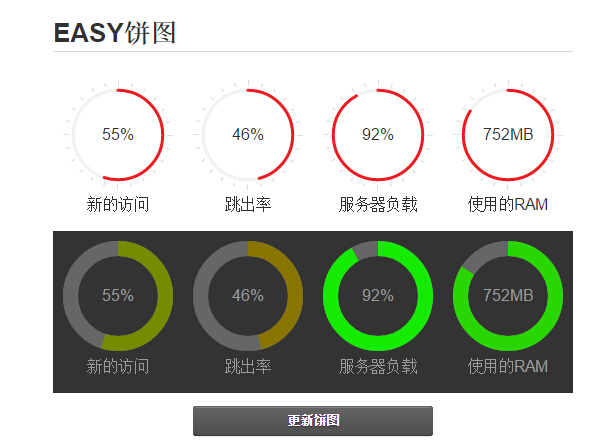
Demo下载地址:http://pan.baidu.com/s/1m4146
二、jQuery-Visualize
主要基于以下代码,不同的代码显示的效果也不同,可根据需要显示折线图、饼图、表格等,还可以显示总计(Total)。
$('table').visualize()
Demo下载地址:http://pan.baidu.com/s/1xZM26