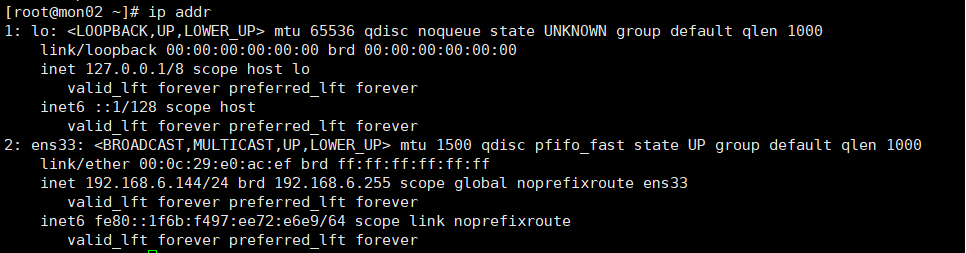环境
Centos7
主 mon01 192.168.6.143
备 mon02 192.168.6.144
VIP 192.168.6.103
安装keepalived
yum install -y keepalived
修改配置
主机(mon01)修改配置文件
vim /etc/keepalived/keepalived.conf
! Configuration File for keepalived global_defs { notification_email { acassen@firewall.loc failover@firewall.loc sysadmin@firewall.loc } notification_email_from Alexandre.Cassen@firewall.loc smtp_server 192.168.200.1 smtp_connect_timeout 30 router_id LVS_DEVEL vrrp_skip_check_adv_addr vrrp_strict vrrp_garp_interval 0 vrrp_gna_interval 0 } vrrp_instance VI_1 { state MASTER #标示状态为MASTER interface ens33 #网卡 virtual_router_id 51 priority 100 #master权重高于backup advert_int 1 mcast_src_ip 192.168.6.143 #实体服务器的IP authentication { auth_type PASS auth_pass 123456 } virtual_ipaddress { 192.168.6.103 #虚拟IP } }
备机(mon02)修改配置文件
! Configuration File for keepalived global_defs { notification_email { acassen@firewall.loc failover@firewall.loc sysadmin@firewall.loc } notification_email_from Alexandre.Cassen@firewall.loc smtp_server 192.168.200.1 smtp_connect_timeout 30 router_id LVS_DEVEL vrrp_skip_check_adv_addr vrrp_strict vrrp_garp_interval 0 vrrp_gna_interval 0 } vrrp_instance VI_1 { state BACKUP #标识状态为backup interface ens33 virtual_router_id 51 priority 90 advert_int 1 mcast_src_ip 192.168.6.144 authentication { auth_type PASS auth_pass 123456 } virtual_ipaddress { 192.168.6.103 } }
启动
systemctl start keepalived
systemctl enable keepalived
查看
主机mon01上
ip addr
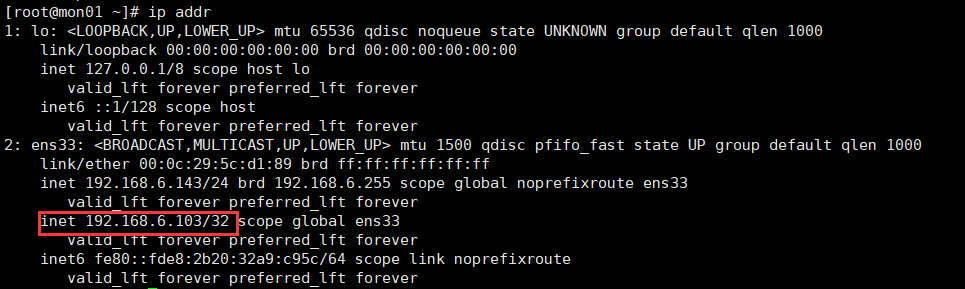
备机mon02上