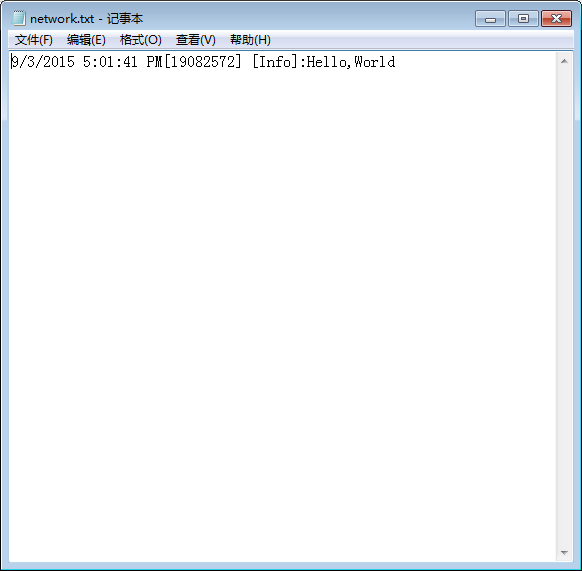今天呢,我们来学习下network.dll里面的CNetLogger类。
顾名思义,这个类主要是debug用的,也许有些人会问了,干嘛要自己封装个debug,直接用unity自带的debug不就好了吗。
其实系统自带的有很多个缺点:
1.不能统一的开关控制debug功能,假设当你想关闭的bebug,不想再打印的时候,发现unity没有这个接口,如果自己封装个开关,那么就方便管理,想开就开,想关就关,so easy!
2.unity的debug他只能打印到控制台,当我们发布游戏的时候,那么debug就毫无意义了,所以我们把debug的内容统一追加到一个文本,那么这样就好管理许多。
3.暂时想不到什么理由......
so,综上所述:我们要自己动手封装个debug类。
那么这个游戏dll的debug封装的还算可以,但是还是有许多不足的地方,相比较于其他游戏的debug,像暗黑。这里我不多说,怕被和谐。
废话不多说,下面我们来看看代码怎么实现?
前面我们讲到了自己的debug两个特点:1.统一开关 2.写入文件,这样我们就知道自己要定义什么变量。
private FileStream fileStream = null;//文件流
private string filePath;//文本目录
private StreamWriter streamWriter = null;//写入的流对象
private int lastSaveTime = 0;//保存时间(毫秒)
private bool enable = false;//统一开关,默认为false
然后我们在构造函数中初始化,
public CNetLog(string dicPath, bool enable)//文件目录,不包括文件名和后缀
{
this.enable = enable;
if (enable)
{
try
{
string text = "network.txt";//文件名,包括后缀
if (0 == dicPath.Length)
{
this.filePath = text;//如果目录为空,那么就会在游戏的相对路径下,也就是跟Assets文件夹同级
}
else
{
if (dicPath[dicPath.Length - 1] == '\' || dicPath[dicPath.Length-1] == '/')//这个是比如C://,或者C://Unity/
{
this.filePath = dicPath + text;
}
else
{
this.filePath = dicPath + "/" + text;//也就是dicPath后缀没有加斜杠的格式
}
}
this.fileStream = new FileStream(this.filePath, FileMode.Append, FileAccess.Write);//FileStream的构造方法,有好多种形式https://msdn.microsoft.com/zh-cn/library/tyhc0kft(v=vs.110).aspx去这个网站查api
this.streamWriter = new StreamWriter(this.fileStream, Encoding.Unicode);
this.lastSaveTime = Environment.TickCount;//自从系统开机到现在经过的毫秒数
}
catch (Exception e)
{
this.enable = false;
}
}
}
ok,写完构造函数,我们发现什么事情都干不了,所以接下来我们来写工作方法,也就是LogInfo(),LogError()等。。。
public void LogInfo(string info)
{
if (this.enable)
{
Monitor.Enter(this.streamWriter);//多线程安全,自己百度
int tickCount = Environment.TickCount;
this.streamWriter.WriteLine(string.Concat(System.DateTime.Now.ToString(), "[", tickCount.ToString(), "] [Info]:", info));//格式为9/3/2015 3:52:22 PM[14923508] [Info]:Hello,World
this.Save();//刷新
this.lastSaveTime = tickCount;
Monitor.Exit(this.streamWriter);
}
}
private void Save()
{
if (this.enable)
{
try
{
this.streamWriter.Flush();
this.fileStream.Flush();
}
catch (Exception e)
{
System.Diagnostics.Trace.WriteLine(e.Message);
}
}
}
ok,大致的东西已经写完,我们来测试一下,新建一个cs为Test.cs
public class Test : MonoBehaviour {
CNetLog netLog;
void Start () {
netLog = new CNetLog("C://", true);
netLog.LogInfo("Hello,World");
}
void Update () {
}
}
运行,找到c盘下面的network.txt文件,打开可以看到成功了!