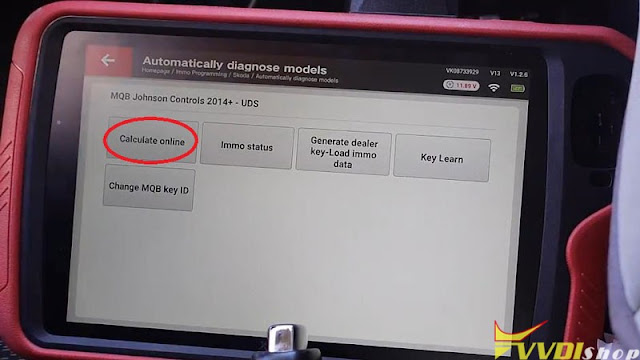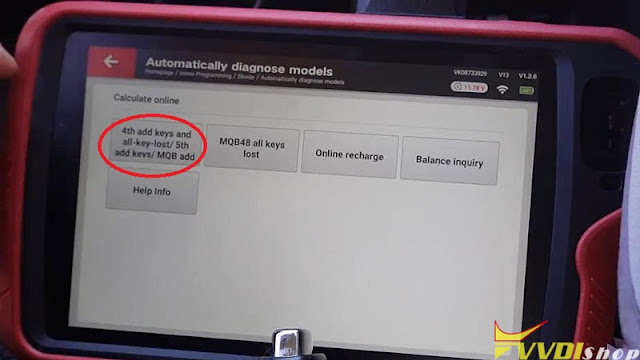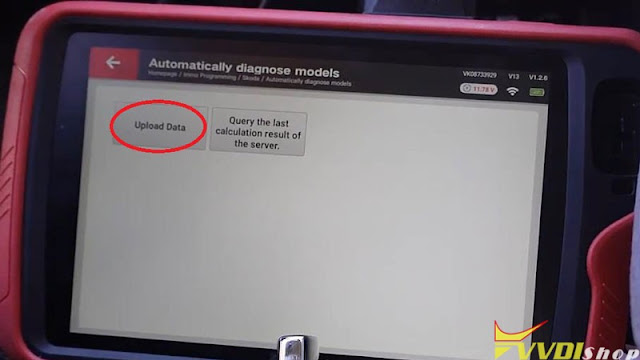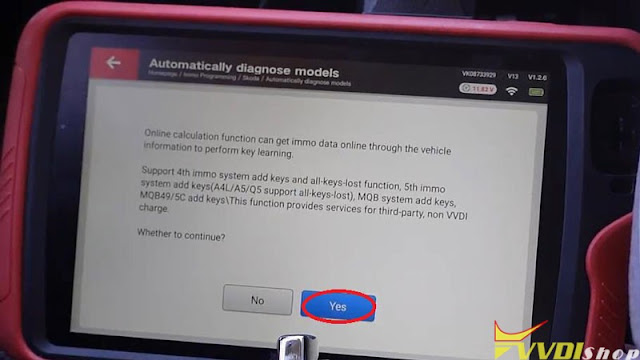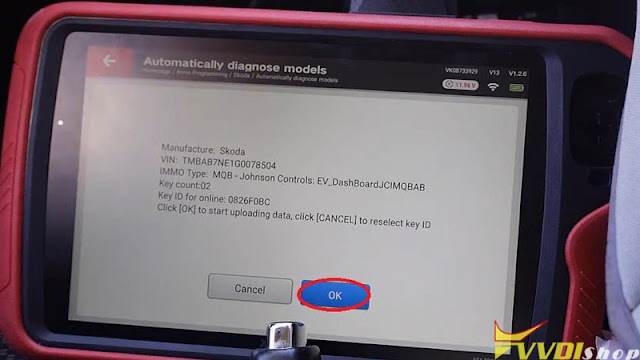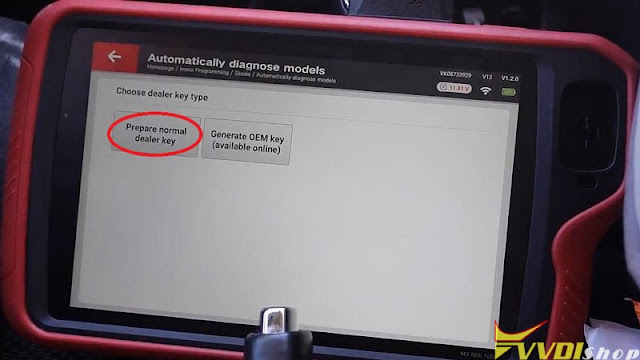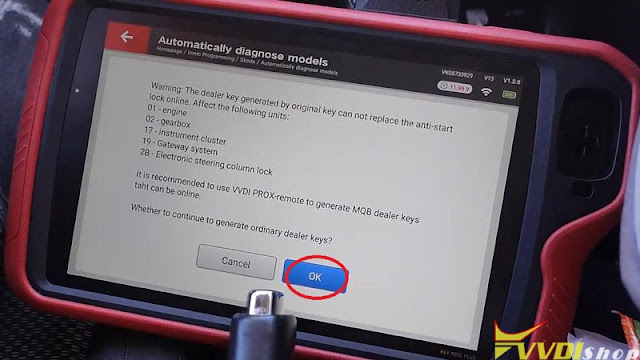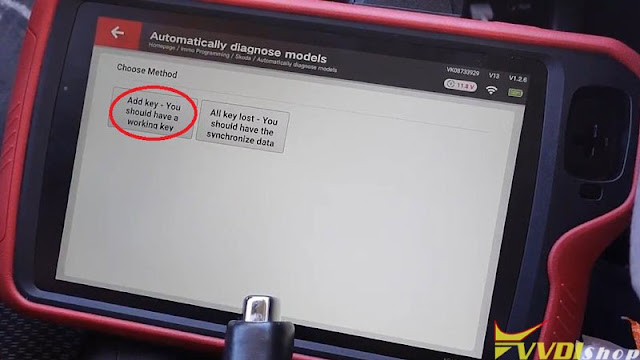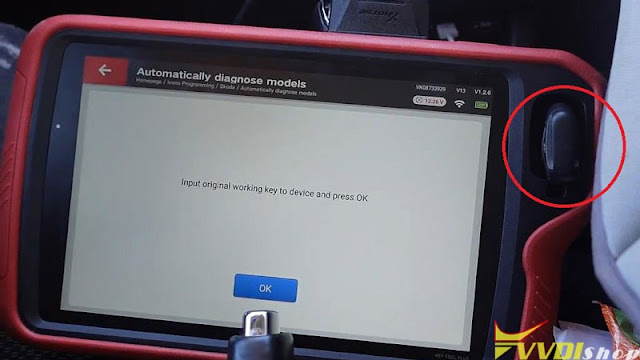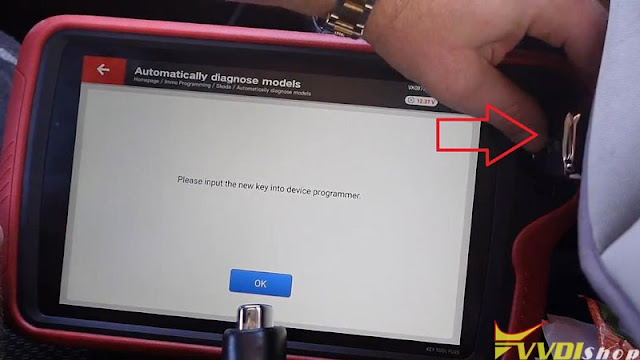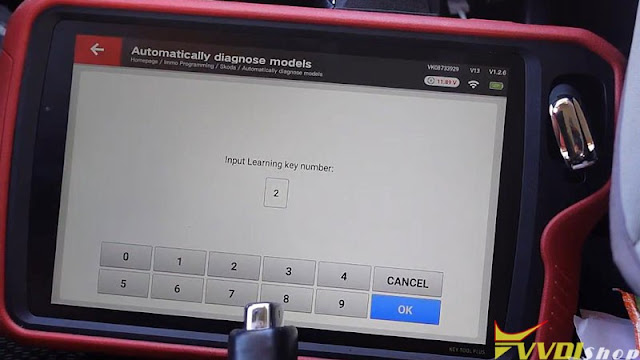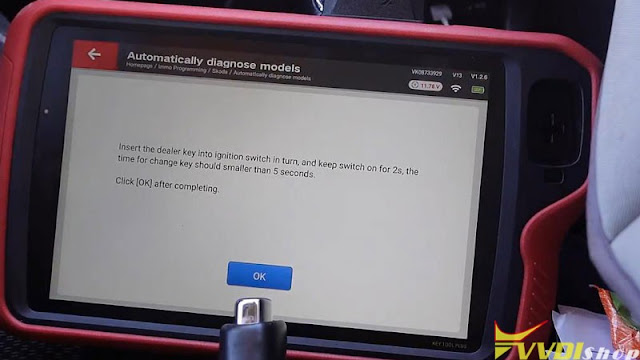Xhorse VVDI Key Tool Plus can add new keys for Skoda Octavia 2017 successfully. This is a guide about key adding procedure.
Tools
An original working key
A new xhorse MQB smart key
Calculate & Save IMMO Data
Have plugged connector into OBD2 port, and turned ignition on.
Let’s go to Key Tool Plus for start:
Immo programming >> Europe >> Skoda >> Automatically diagnose models >> Start programming >> OK
Calculate online >> 4th add keys and all-key-lost/5th add keys/MQB add >> Upload data >> Yes >> OK
Wait for calculating…
IMMO data saved successfully!
OK >> Yes
Prepare Dealer Key
Skoda >> Prepare normal dealer key >> OK >> Yes >> Add key – you should have a working key
Input original working key to VVDI Key Tool Plus slot.
Press “OK”.
Do you want to save the synchronize data?
Yes >> Save here >> OK >> OK
Input the new blank key into Key Tool Plus slot instead.
Press “OK”.
Prepare dealer key success!
Please learn the new dealer key to car!
Press “OK”.
Press “No” to complete generation.
Key Learn
Input learning key number: 2, press “OK”.
Is the new key with keyless? No
Insert the dealer key into ignition switch in turn, and keep switch on for 2s, the time for change key should smaller than 5s.
The dashboard key mode will change from 1-2 to 2-2.
Press “OK” after completing.
All keys successfully learned!
Let’s test the 2 keys, both can work normally.
Key programming was done!
Quite easy to be finished in 5 minutes.
https://www.vvdishop.com/service/xhorse-vvdi-key-tool-plus-adds-skoda-octavia-2017-mqb-key.html