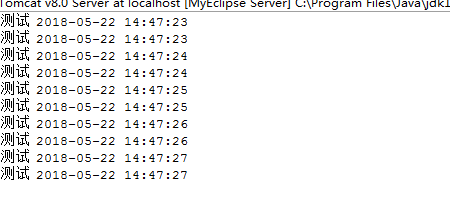需求需要开发一个每天定时推送消息给微信用户,第一次接触quartz,简单案例
1. 先编辑要执行的任务
测试类代码
package com.wqq.test.quartz;
import org.springframework.stereotype.Component;
import com.wqq.assist.helper.DateHelper;
/**
* @author wangqq
* @version 创建时间:2018年5月22日 下午2:11:44
* 日报表推送
*/
@Component
public class SendDailyReportTask {
public void execute(){
System.out.println("测试 "+DateHelper.format(new Date(), "yyyy-MM-dd HH:mm:ss"));
}
}
2. 配置quartz的配置文件
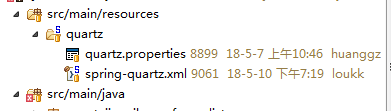
在resource下面配两个文件
这篇文章相信描述了quartz.properties里面各个参数的意思https://blog.csdn.net/yixiaoping/article/details/10476817,有兴趣可以看一下
quartz.properties
org.quartz.scheduler.instanceName=HomeScheduler
org.quartz.threadPool.threadCount=3
org.quartz.jobStore.class =org.quartz.simpl.RAMJobStore
spring-quartz.xml
<!-- 自己需要执行的类 -->
<bean id="sendDailyReportTask" class="com.wqq.test.quartz.SendDailyReportTask"></bean>
<!-- 配置任务 -->
<bean id="sendDailyReportJob" class="org.springframework.scheduling.quartz.MethodInvokingJobDetailFactoryBean">
<!-- 执行的类 -->
<property name="targetObject">
<ref bean="sendDailyReportTask" />
</property>
<!-- 类中的方法 -->
<property name="targetMethod">
<value>execute</value>
</property>
</bean>
<!-- 指定触发器,以及执行时间 -->
<bean id="sendDailyReportTrigger"
class="org.springframework.scheduling.quartz.CronTriggerFactoryBean">
<property name="jobDetail">
<ref bean="sendDailyReportJob" />
</property>
<!-- 每隔一秒执行一次 -->
<property name="cronExpression">
<value>* */1 * * * ?</value>
</property>
</bean>
<!-- ======================== 调度工厂 ======================== -->
<bean id="SpringJobSchedulerFactoryBean"
class="org.springframework.scheduling.quartz.SchedulerFactoryBean">
<!-- 添加触发器 -->
<property name="triggers">
<list>
<ref bean="sendDailyReportTrigger" />
</list>
</property>
<property name="configLocation" value="classpath:quartz/quartz.properties"></property>
</bean>
3.在web.xml文件中添加quartz的配置文件
<context-param>
<param-name>contextConfigLocation</param-name>
<param-value>classpath:mybatis/*.xml,classpath:mongodb/spring-*.xml,classpath:quartz/spring-*.xml</param-value>
</context-param>
执行结果