1.向玩家显示菜单(玩游戏,查看说明,查看百分百,退出)

操作步骤:
1.建立包,类如上:
在FileOperation.java:

1 package game; 2 import java.io.*; 3 import javax.swing.JOptionPane; 4 public class FileOperation { 5 String player1,player2, playerName; 6 int winScore=1,lostScore=0; 7 8 void player1(String player){ 9 this.player1=player; 10 } 11 void player2(String player){ 12 this.player2=player; 13 } 14 String getData(String player){ 15 16 playerName=player.toLowerCase(); 17 String finalScore=""; 18 //Reading Data 19 try (BufferedReader bf=new BufferedReader( new FileReader ("Score.txt")) ) 20 { 21 String stringSreach =playerName ; 22 int linecount1=0; 23 String line; 24 String line1; 25 26 int linecount =0; 27 double temp=0.0; 28 double sum=0.0; 29 30 while((line=bf.readLine ())!=null) { 31 String txt[]=line.split(" "); 32 for (int i=0;i<txt.length;i++) { 33 if(txt[i].equals(stringSreach)) { 34 temp=Double.parseDouble(txt[i+1]); 35 linecount++; 36 sum+=temp; 37 } 38 } 39 } 40 Double winpercentage=(sum/linecount)*100; 41 finalScore =winpercentage.toString(); 42 } 43 catch (IOException e) { 44 45 } 46 return finalScore; 47 } 48 void writeData(String playerName){ 49 //Writing Data 50 try (BufferedWriter bw =new BufferedWriter (new FileWriter ("Score.txt"))){ 51 if(playerName.equals(player1)) { 52 bw.append(" "+player1.toLowerCase()+" "+winScore); 53 bw.append(" "+player2.toLowerCase()+" "+lostScore); 54 bw.append(" ........................"); 55 } 56 else { 57 bw.append(" "+player2.toLowerCase()+" "+winScore); 58 bw.append(" "+player1.toLowerCase()+" "+lostScore); 59 bw.append(" ................................. "); 60 } 61 } 62 catch(Exception e){ 63 64 } 65 } 66 }
在GameMenuFrame.java:

1 /* 2 * To change this template, choose Tools | Templates 3 * and open the template in the editor. 4 */ 5 package game; 6 7 import javax.swing.*; 8 import java.awt.*; 9 import java.awt.event.*; 10 11 public class GameMenuFrame extends JFrame implements ActionListener{ 12 13 JButton playJb, instructionJb, winPercentJb, exitJb; 14 15 16 GameMenuFrame(){ 17 super("GameMenu"); 18 playJb=new JButton("Play"); 19 instructionJb=new JButton("View Instruction"); 20 winPercentJb=new JButton ("View the Win Percentage"); 21 exitJb=new JButton("Exit"); 22 23 24 setLayout(null); 25 26 playJb.setBounds(80,30,180,40); 27 instructionJb.setBounds(80, 80, 180, 40); 28 winPercentJb.setBounds(80,130,180,40); 29 exitJb.setBounds(80,180,180,40 ); 30 31 32 add(playJb); 33 add(instructionJb); 34 add(winPercentJb); 35 add(exitJb); 36 37 setSize(380,300); 38 setVisible(true); 39 setDefaultCloseOperation(JFrame.EXIT_ON_CLOSE); 40 41 playJb.addActionListener(this); 42 43 instructionJb.addActionListener(this); 44 45 winPercentJb.addActionListener(this); 46 47 exitJb.addActionListener(this); 48 49 50 } 51 public void actionPerformed(ActionEvent ae){ 52 if(ae.getSource()==playJb){ 53 InputFrame iframe=new InputFrame(); 54 } 55 else if(ae.getSource()==instructionJb){ 56 JOptionPane.showMessageDialog(this, "Your goal is to be the first player to get 3 X's or O's in a row. (horizontally, diagonally, or vertically)"); 57 } 58 else if(ae.getSource()==winPercentJb){ 59 GetScoreFrame gcf=new GetScoreFrame(); 60 61 } 62 else{ 63 System.exit(0); 64 } 65 } 66 }
在GetScoreFrame.java:

1 /* 2 * To change this template, choose Tools | Templates 3 * and open the template in the editor. 4 */ 5 package game; 6 import javax.swing.*; 7 import java.awt.*; 8 import java.awt.event.*; 9 10 public class GetScoreFrame extends JFrame{ 11 JLabel playerNameJl; 12 JTextField playerNameJtf; 13 JButton scoreJb; 14 FileOperation fo; 15 GetScoreFrame(){ 16 super("Win Percent"); 17 setLayout(null); 18 19 20 playerNameJl=new JLabel(" Enter Name "); 21 playerNameJtf=new JTextField(); 22 scoreJb=new JButton("Get the Win Percent"); 23 24 playerNameJl.setBounds(10,50,100,30); 25 playerNameJtf.setBounds(120,50,120,30); 26 scoreJb.setBounds(50,120,150,30); 27 28 add(playerNameJl); 29 add(playerNameJtf); 30 add(scoreJb); 31 32 setSize(300,300); 33 setVisible(true); 34 35 setDefaultCloseOperation(JFrame.DISPOSE_ON_CLOSE); 36 fo=new FileOperation(); 37 scoreJb.addActionListener(new ActionListener(){ 38 public void actionPerformed(ActionEvent ae){ 39 String playerName=playerNameJtf.getText(); 40 String scorePercent=fo.getData(playerName); 41 JOptionPane.showMessageDialog(null, "Win Percentage of "+playerName+":"+scorePercent); 42 } 43 }); 44 45 } 46 47 48 }
在InputFrame.java:

1 package game; 2 3 import javax.swing.*; 4 import java.awt.*; 5 import java.awt.event.*; 6 7 public class InputFrame extends JFrame implements ActionListener{ 8 9 JLabel player1Jl, player2Jl; 10 JTextField player1Jtf,player2Jtf; 11 JButton startJb; 12 13 InputFrame(){ 14 super("Inputs Frame"); 15 16 player1Jl=new JLabel("Enter First Player Name"); 17 player2Jl=new JLabel("Enter Second Player Name"); 18 19 player1Jtf=new JTextField(); 20 player2Jtf=new JTextField(); 21 22 startJb=new JButton("Start the Game"); 23 24 25 setLayout(null); 26 27 player1Jl.setBounds(10, 30,160,30); 28 player1Jtf.setBounds(170,30, 160,30); 29 30 player2Jl.setBounds(10, 80,160,30); 31 player2Jtf.setBounds(170,80, 160,30); 32 33 startJb.setBounds(50,150,150,30); 34 35 36 add(player1Jl); 37 add(player1Jtf); 38 39 add(player2Jl); 40 add(player2Jtf); 41 42 add(startJb); 43 44 45 startJb.addActionListener(this); 46 47 48 setSize(380,300); 49 setVisible(true); 50 setDefaultCloseOperation(JFrame.DISPOSE_ON_CLOSE); 51 52 53 54 } 55 public void actionPerformed(ActionEvent ae){ 56 57 String player1=player1Jtf.getText(); 58 String player2=player2Jtf.getText(); 59 60 TicTacToeFrame ttf=new TicTacToeFrame(player1,player2); 61 62 } 63 }
在Main.java:

1 package game; 2 3 4 public class Main { 5 public static void main(String args[]) { 6 7 8 9 GameMenuFrame gmf=new GameMenuFrame(); 10 } 11 }
TicTacToeFrame.java

1 package game; 2 3 4 5 import java.awt.*; 6 import java.awt.event.*; 7 import javax.swing.*; 8 9 10 public class TicTacToeFrame implements ActionListener { 11 12 private JFrame window; 13 private JButton button1; 14 private JButton button2; 15 private JButton button3; 16 private JButton button4; 17 private JButton button5; 18 private JButton button6; 19 private JButton button7; 20 private JButton button8; 21 private JButton button9; 22 private String letter = ""; 23 private int count = 0; 24 private boolean win = false; 25 String player1,player2; 26 27 FileOperation fo; 28 29 public TicTacToeFrame(String player1,String player2){ 30 31 fo=new FileOperation(); 32 33 this.player1=player1; 34 this.player2=player2; 35 36 window = new JFrame("Tic-Tac-Toe"); 37 button1 = new JButton(""); 38 button2 = new JButton(""); 39 button3 = new JButton(""); 40 button4 = new JButton(""); 41 button5 = new JButton(""); 42 button6 = new JButton(""); 43 button7 = new JButton(""); 44 button8 = new JButton(""); 45 button9 = new JButton(""); 46 window.setSize(380,300); 47 window.setDefaultCloseOperation(JFrame.DISPOSE_ON_CLOSE); 48 window.setLayout(new GridLayout(3,3)); 49 50 51 window.add(button1); 52 window.add(button2); 53 window.add(button3); 54 window.add(button4); 55 window.add(button5); 56 window.add(button6); 57 window.add(button7); 58 window.add(button8); 59 window.add(button9); 60 61 62 button1.addActionListener(this); 63 button2.addActionListener(this); 64 button3.addActionListener(this); 65 button4.addActionListener(this); 66 button5.addActionListener(this); 67 button6.addActionListener(this); 68 button7.addActionListener(this); 69 button8.addActionListener(this); 70 button9.addActionListener(this); 71 72 73 window.setVisible(true); 74 } 75 76 public void actionPerformed(ActionEvent a) { 77 count++; 78 79 80 if(count == 1 || count == 3 || count == 5 || count == 7 || count == 9){ 81 letter = "X"; 82 } else if(count == 2 || count == 4 || count == 6 || count == 8 || count == 10){ 83 letter = "O"; 84 } 85 86 87 if(a.getSource() == button1){ 88 button1.setText(letter); 89 button1.setEnabled(false); 90 } else if(a.getSource() == button2){ 91 button2.setText(letter); 92 button2.setEnabled(false); 93 } else if(a.getSource() == button3){ 94 button3.setText(letter); 95 button3.setEnabled(false); 96 } else if(a.getSource() == button4){ 97 button4.setText(letter); 98 button4.setEnabled(false); 99 } else if(a.getSource() == button5){ 100 button5.setText(letter); 101 button5.setEnabled(false); 102 } else if(a.getSource() == button6){ 103 button6.setText(letter); 104 button6.setEnabled(false); 105 } else if(a.getSource() == button7){ 106 button7.setText(letter); 107 button7.setEnabled(false); 108 } else if(a.getSource() == button8){ 109 button8.setText(letter); 110 button8.setEnabled(false); 111 } else if(a.getSource() == button9){ 112 button9.setText(letter); 113 button9.setEnabled(false); 114 } 115 116 117 if( button1.getText() == button2.getText() && button2.getText() == button3.getText() && button1.getText() != ""){ 118 win = true; 119 } 120 else if(button4.getText() == button5.getText() && button5.getText() == button6.getText() && button4.getText() != ""){ 121 win = true; 122 } 123 else if(button7.getText() == button8.getText() && button8.getText() == button9.getText() && button7.getText() != ""){ 124 win = true; 125 } 126 127 128 else if(button1.getText() == button4.getText() && button4.getText() == button7.getText() && button1.getText() != ""){ 129 win = true; 130 } 131 else if(button2.getText() == button5.getText() && button5.getText() == button8.getText() && button2.getText() != ""){ 132 win = true; 133 } 134 else if(button3.getText() == button6.getText() && button6.getText() == button9.getText() && button3.getText() != ""){ 135 win = true; 136 } 137 138 139 else if(button1.getText() == button5.getText() && button5.getText() == button9.getText() && button1.getText() != ""){ 140 win = true; 141 } 142 else if(button3.getText() == button5.getText() && button5.getText() == button7.getText() && button3.getText() != ""){ 143 win = true; 144 } 145 else { 146 win = false; 147 } 148 149 150 if(win == true){ 151 System.out.println(letter); 152 switch(letter) 153 { 154 case "X":JOptionPane.showMessageDialog(null, player1.toUpperCase() + " WINS!"); 155 156 fo.player1(player1); 157 fo.player2(player2); 158 fo.writeData(player1); 159 break; 160 case "O":JOptionPane.showMessageDialog(null, player2.toUpperCase() + " WINS!"); 161 fo.player1(player1); 162 fo.player2(player2); 163 fo.writeData(player2); 164 165 break; 166 } 167 168 } else if(count == 9 && win == false){ 169 JOptionPane.showMessageDialog(null, "Tie Game!"); 170 } 171 } 172 173 }
测试结果:
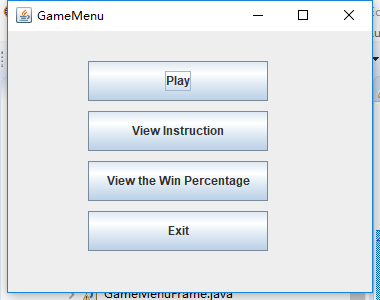
点击第一个按钮后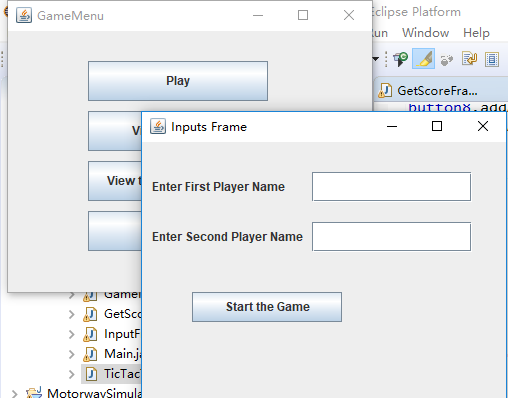
点击第二个按钮后:

点击第三个按钮:
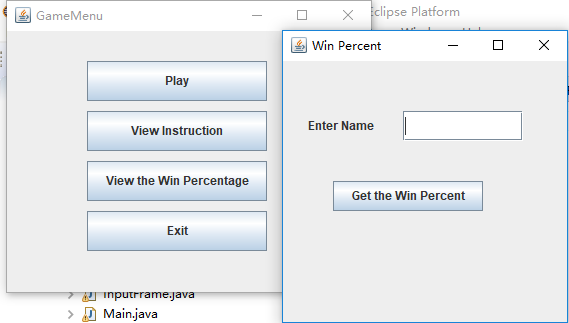
点击第四个按钮退出。
每次完完成一局,数据保存在Score.txt中:
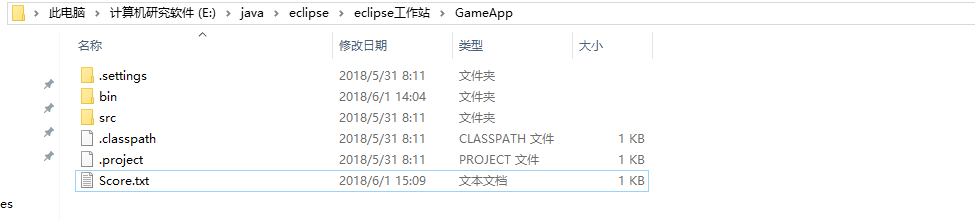
游戏改进:
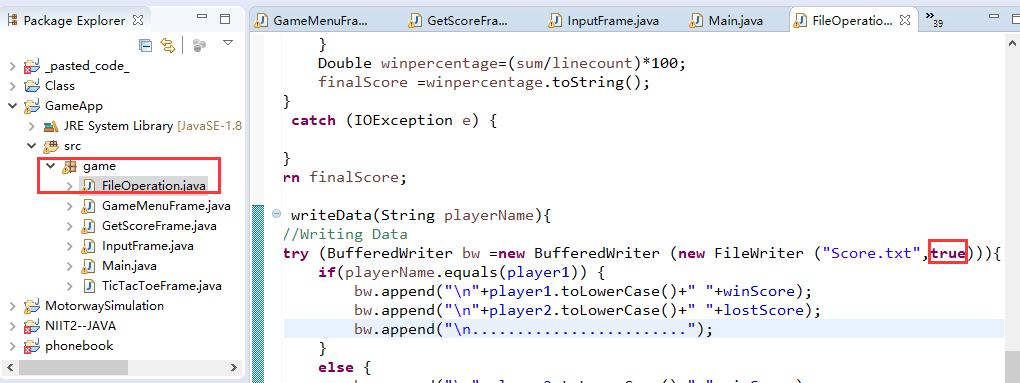
在该位置加一个“true”
使得每次记录不被覆盖!
涉及知识点:
事件处理模型:
一.事件源
2.Antionevent(单击事件)
4个按钮----------(单机)--------->antionevent------(处理事件的方法)---------->actionperfomed<------(包含)------处理事件的接口ActionListener
二.实现接口中的抽象方法:定义类
作用:
1.实现接口 ActionListener
2.重写接口中的抽象方法
三.监听器
监听器一般由时间处理接口(事件处理程序实现类创建的对象做监听器)
将监听器注册到事件源上-----".addActionListener();"
调用事件处理的方法。
四、匿名内部类
