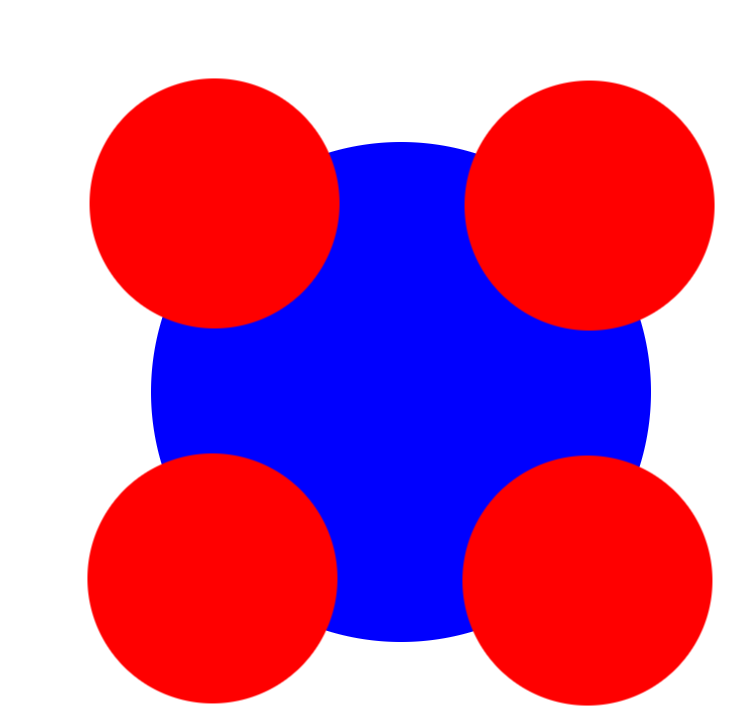4个圆形球作圆周运动
代码:
1 <div class="box"> 2 <div class="box1"></div> 3 <div class="box2"></div> 4 <div class="box3"></div> 5 <div class="box4"></div> 6 </div>
*{
margin: 0;
padding: 0;
}
body{
margin: auto;
padding-top: 200px;
padding-left: 600px;
}
.box{
400px;
height: 400px;
border-radius: 50%;
background-color: blue;
position: relative;
}
.box div{
200px;
height: 200px;
border-radius: 50%;
background-color: red;
}
.box1{
position: absolute;
left: 100px;
top: -200px;
animation-name: div1;
animation-duration: 2s;
animation-iteration-count: infinite;
animation-timing-function: linear;
}
.box2{
position: absolute;
left: -200px;
top: 100px;
animation-name: div2;
animation-duration: 2s;
animation-iteration-count: infinite;
animation-timing-function: linear;
}
.box3{
position: absolute;
left: 100px;
bottom: -200px;
animation-name: div3;
animation-duration: 2s;
animation-iteration-count: infinite;
animation-timing-function: linear;
}
.box4{
position: absolute;
top: 100px;
left: 400px;
animation-name: div4;
animation-duration: 2s;
animation-iteration-count: infinite;
animation-timing-function: linear;
}
@keyframes div1{
from{transform:translate(0,0)}
50%{transform:translate(150,150)}
to{transform: translate(300px,300px)};
}
@keyframes div2{
from{transform: translate(0,0)}
50%{transform: translate(150,-150px)}
to{transform: translate(300px,-300px)}
}
@keyframes div3{
form{transform: translate(0,0)}
50%{transform: translate(-150px,-150px)}
to{transform: translate(-300px,-300px)}
}
@keyframes div4{
from{transform: translate(0,0)}
50%{transform: translate(-150px,150px)}
to{transform: translate(-300px,300px)}
}
完成图形: