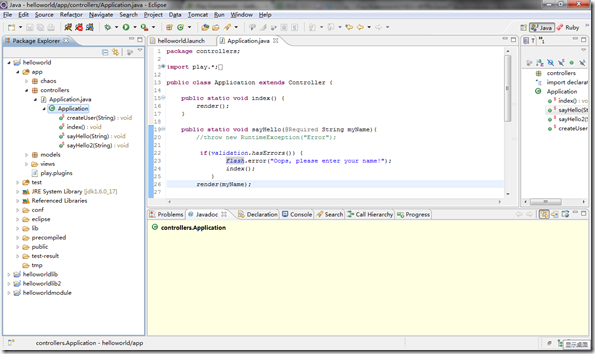转换成Eclipse项目
- 启动命令行,输入play new <项目名>,Play会在当前路径下创建项目。
- 输入play eclipsify <项目名>,Play会在项目目录中创建eclipse需要的配置文件,将其转换成eclipse项目。
- 在eclipse中导入创建的项目。
调试
Play转换eclipse项目时,在eclipse目录中生成了三个启动配置:
- JPDA:连接到已经启动的Play Server,实现alive调试
- helloworld:本地运行
- Test:测试
选中它们,右键执行Run As,即可完成相应的任务。
本地调试
直接Debug As 执行helloworld会报错:
Error occurred during initialization of VM
agent library failed to init: jdwp
ERROR: Cannot load this JVM TI agent twice, check your java command line for duplicate jdwp options.
需要:
打开helloworld.launch,找到
<stringAttribute key="org.eclipse.jdt.launching.VM_ARGUMENTS" value="-Xdebug -Xrunjdwp:transport=dt_socket,address=8000,server=y,suspend=n -Dplay.debug=yes -Dplay.id= -Dapplication.path …/>
将-Xrunjdwp:transport=dt_socket,address=8000,server=y,suspend=n 去掉。
然后Debug As,即可成功启动调试。附加Play源码后,即可调试Play本身。