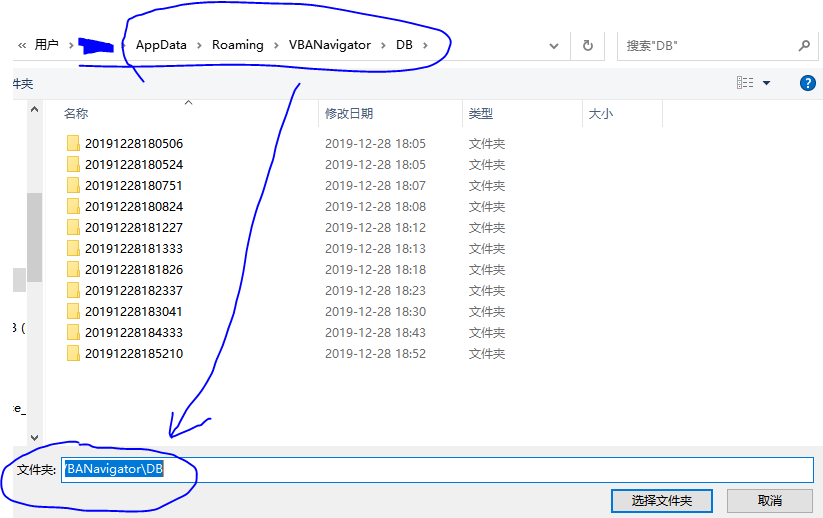原始出处:www.cnblogs.com/Charltsing/p/SmartIndenter64.html
作者QQ: 564955427
从2016年6月本程序发布以来,已经有数万名VBA开发者测试和使用了本人开发的VBA智能排版插件。经过三年多的磨砺,第三版VBA排版插件已经推出。
自即日起,VBA代码编辑管理器开始公测,本软件包括VBANavigator.exe和VBAIndenter,前者是Windows桌面版的VBA代码编辑管理器,后者是新版的VBA智能排版插件。
代码编辑器程序功能:
1、VBA代码编辑功能支持变量名函数名和COM类型智能提示、代码高亮折叠、自动排版格式化、录入提示、自动补全、无限Undo/Redo、括号匹配等
2、提供代码库的管理功能(搜索、增删查改、拖拽排序等)
排版插件程序功能:
1、提供VBA代码缩进美化,统计。
2、工程密码解密。
3、API语句64位和32位转换。
4、VBA代码发送到VBA代码编辑器窗口等功能。
5、支持32位和64位office、AutoCAD、WPS、CorelDRAW、Solidworks等软件,支持三种语言。
获取新版请加入QQ群:1058784284(验证信息:VBA代码编辑器。本群为代码编辑管理器测试专用,新版会首发在群里)
代码编辑器程序界面
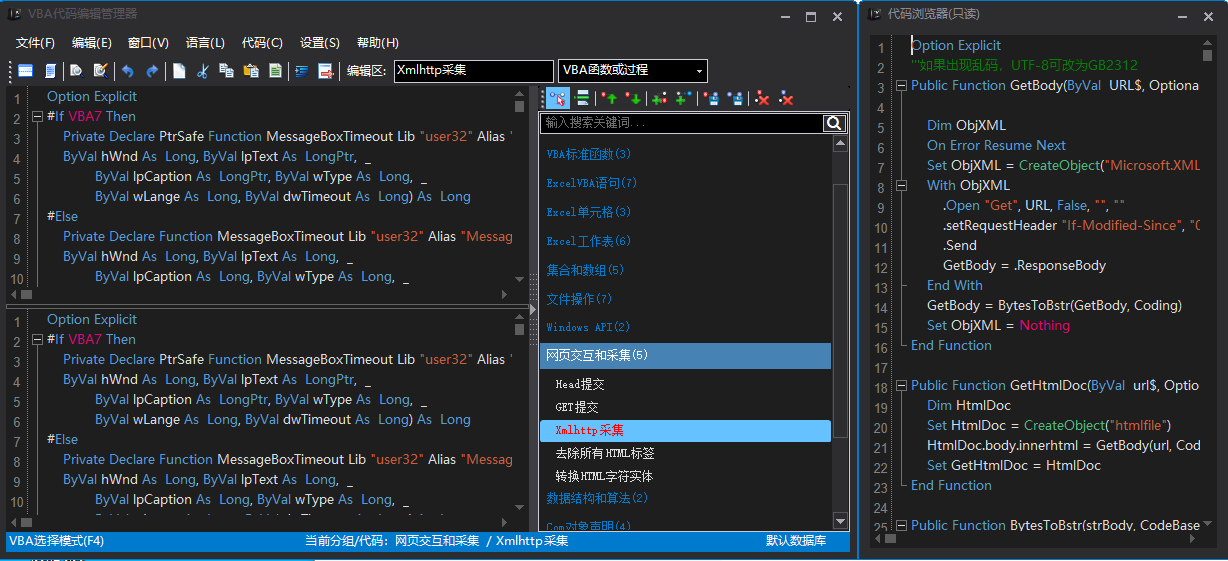
排版插件程序界面
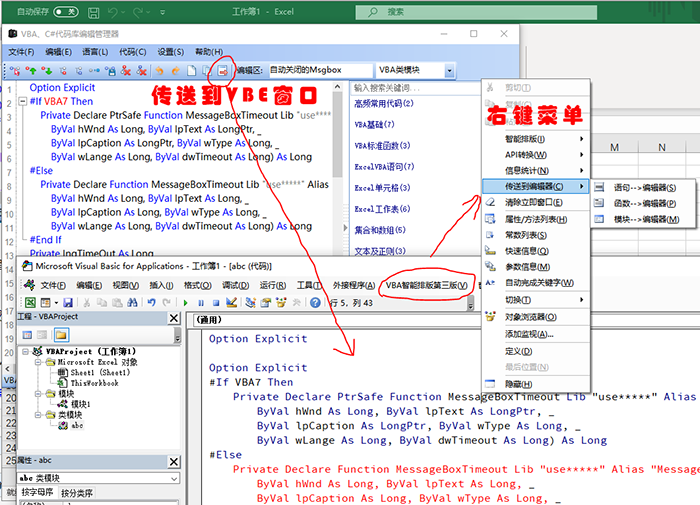
1、操作演示
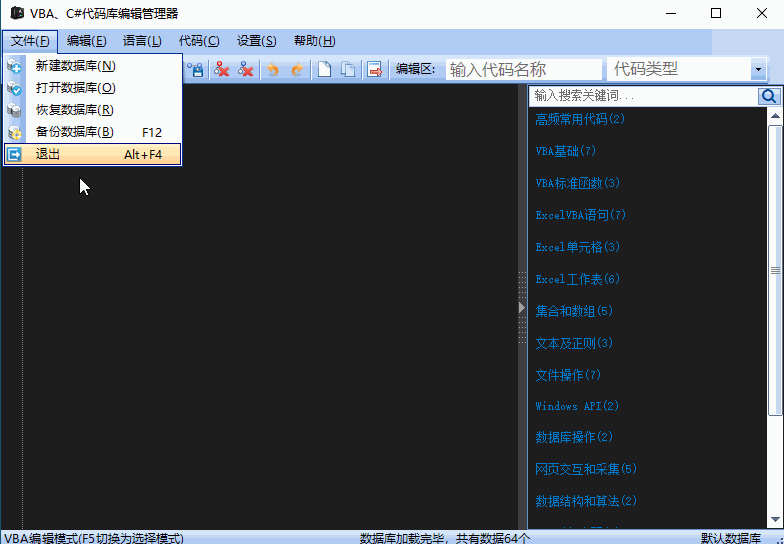
2、格式化支持Undo和Redo
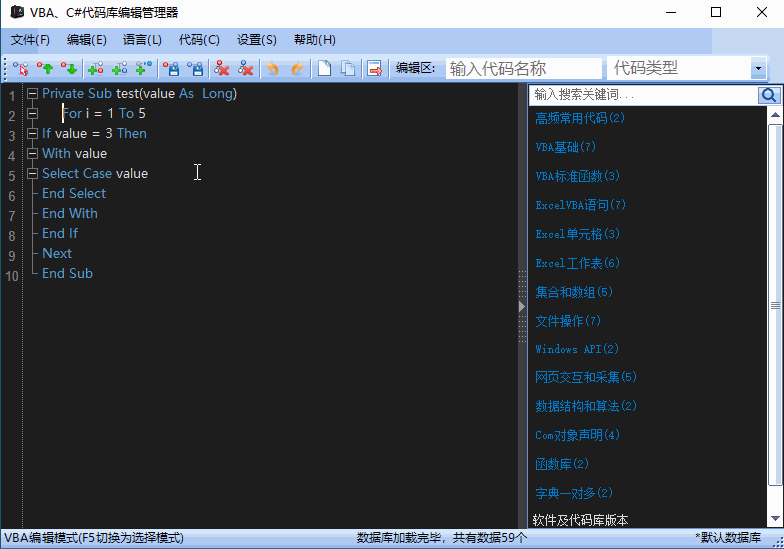
代码录入提示和自动补全
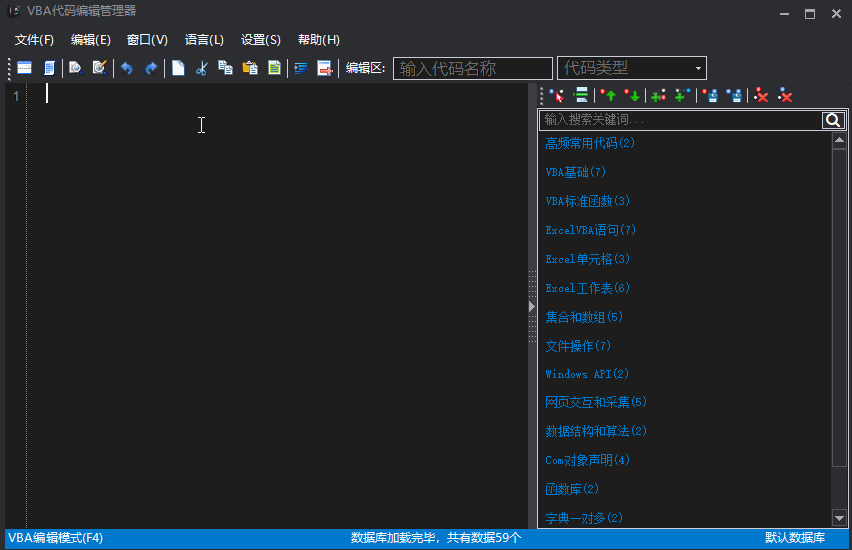
Tab补全
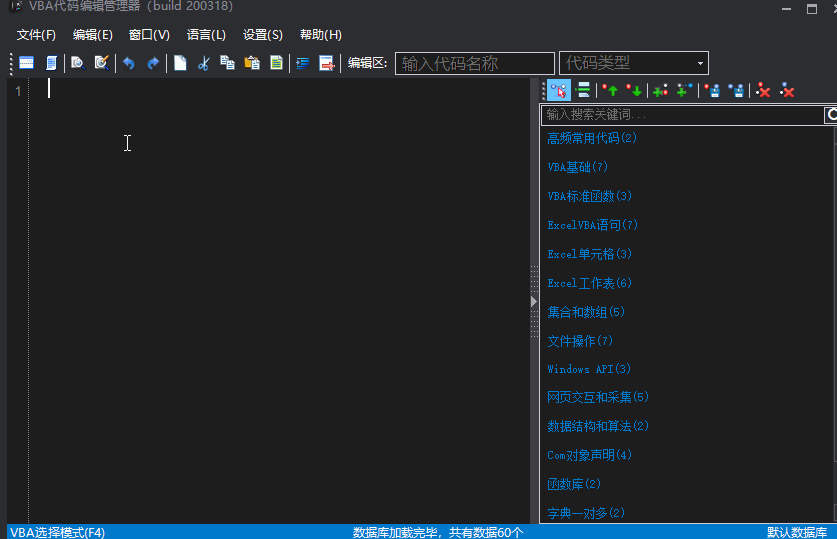
回车自动越过右括号
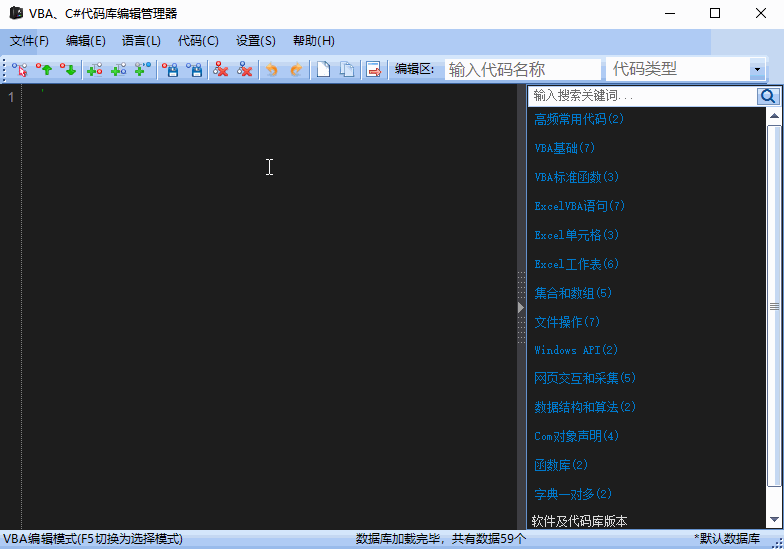
水平和垂直双窗口操作
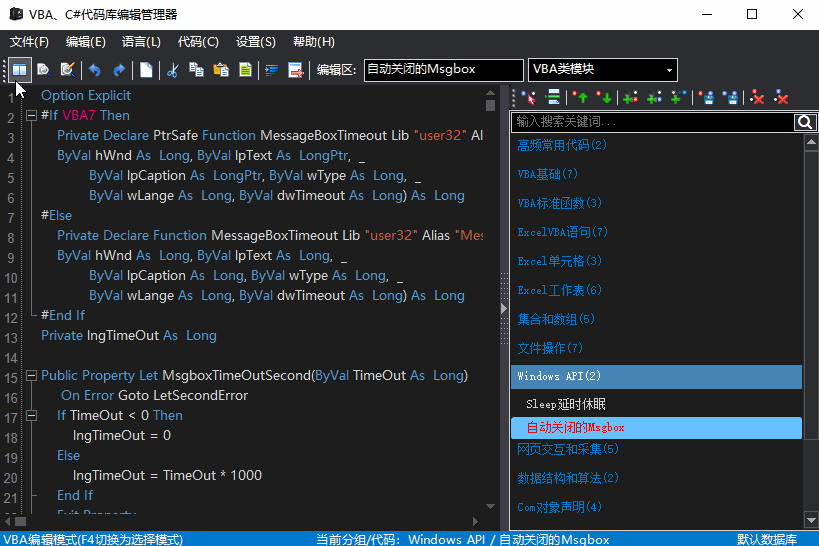
Com对象、变量名、函数名智能提示

公测版下载
2020.7.4 重大更新:支持变量名、函数名、COM对象、With语句的智能提示。从本版开始不再支持Windows XP/2003。
蓝奏云下载 https://charltsing.lanzous.com/ikSW6ehlcla
注意:近期蓝奏云DNS被污染,无法打开网址的可以考虑用手机数据网下载,或把宽带的DNS改为223.5.5.5/223.6.6.6。
天翼云下载 https://cloud.189.cn/t/NniMFj6zI36n
早期版本
2020.5.13a https://charltsing.lanzous.com/ickeqeb 解决FIPS报错和域用户安装问题,修复安装包注册插件错误。这也是最后一个支持xp的版本。
2020.4.18 https://charltsing.lanzous.com/ibk8hta 老的打包工具。
**************************************以下是早期版本***************************************
Smart Indenter for VBE v2.76 plus free download update 2018.7.30
最新2.x版支持动态运行加密的vba代码,运行完毕即删除,保护代码安全。不需要信任VBA工程对象模型的访问。
Smart Indenter for VBE v1.80 Lite free download update 2017.9.9
1. Smart Indent VBA code lines.
2. Windows API smart convert(Declare <--> PtrSafe)
3. Built-in Windows 32/64 bits API Viewer, support 1550 windows api exported as vba statement .
4. Hook VBE project's password.
5. Support print the value of variable or selection in Immediate Window.
6. VBA code dump (Demo).
7. Support for shortcuts (ctrl + shift + menu shortcuts)
8. Support 32bits/64bits application(Office/AutoCAD/CorelDRAW/WPS,etc)
9. Support language: English,Simplified Chinese and Traditional Chinese.
Important:Please uninstall the old version before installing the new version!
it requires .NET Framework 4.5.2 English 中文
Tips:
1、The Smart Indenter VBE is integrated into the Office/AutoCAD/WPS/CorelDRAW(etc...) VBE and is accessed through menu items added to the Tool, Code Window and Break mode pop-up menus。 The routine can rebuild the indenting for the current procedure, current module or entire project in one pass,but Undo is unavailable!!!
2、.NET Framework 4.5 was never supported on windows XP and will not install.
3、Widows7/10 32/64bit and Excel/word/ppt/access/AutoCAD 32/64Bit test is passed!
QQ: 564955427。
Email: Charltsing@gmail.com