在这里主要把集成模式改成经典模式

解决方案一:
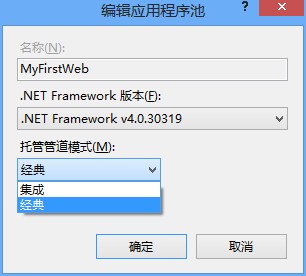
解决方案二:
修改配置文件web.config
将
<configuration>
<system.web>
<compilation debug="true" targetFramework="4.5" />
<httpRuntime targetFramework="4.5" />
<httpModules>
<add name="MyModule1" type="iis.UrlReWirte"/>
</httpModules>
</system.web>
</configuration>
修改为
<configuration>
<system.web>
<compilation debug="true" targetFramework="4.5" />
<httpRuntime targetFramework="4.5" />
</system.web>
<system.webServer>
<modules>
<add name="MyModule1" type="iis.UrlReWirte"/>
</modules>
</system.webServer>
</configuration>