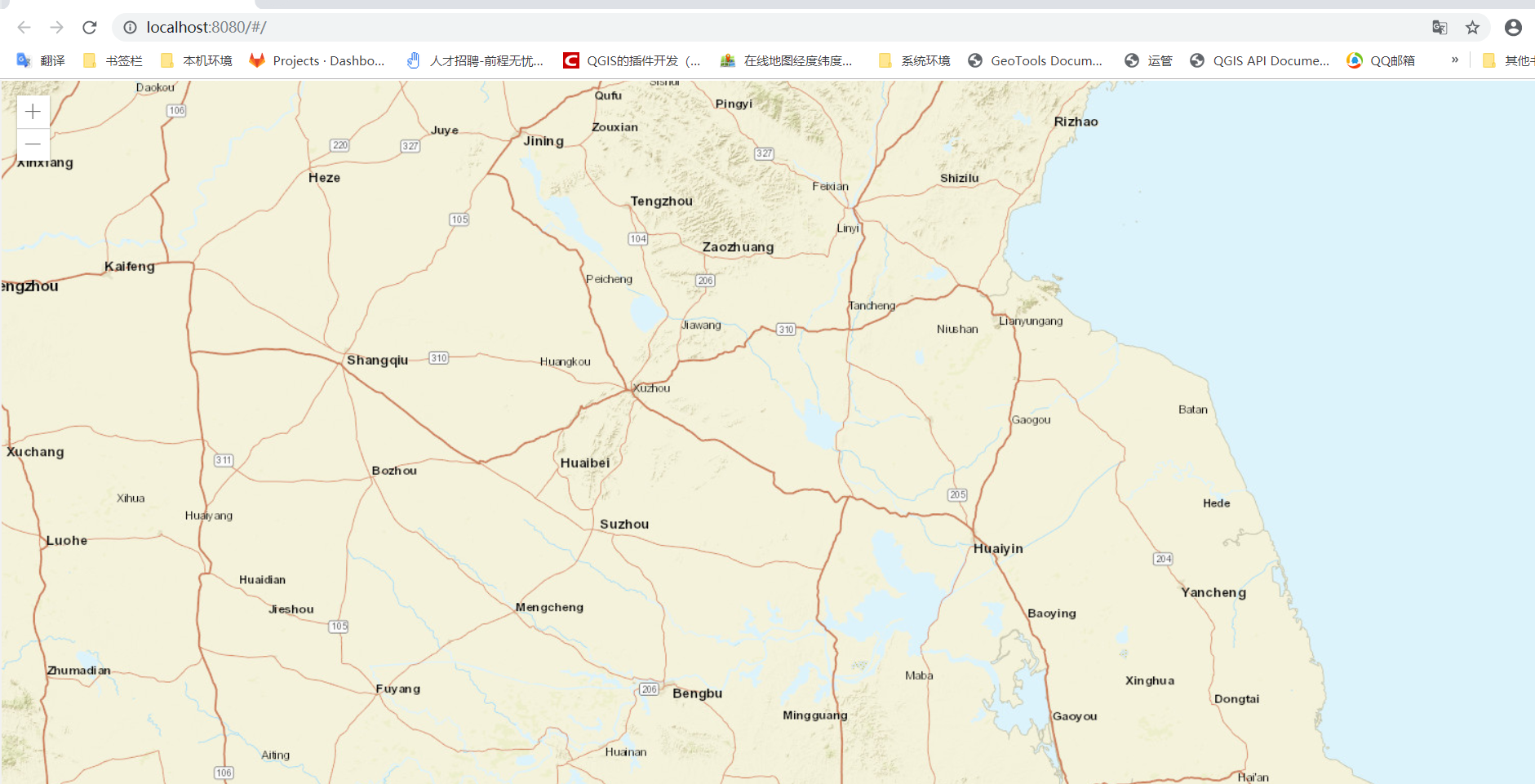研发环境:node
1.创建项目 webgis
命令如下:
vue create webgis
2.引入arcgis库
cd webgis npm install esri-loader@2.14.0 --save-dev
3. 编写自己的组件
在components下增加了WebMap.vue组件
代码如下
<template>
<div>
</div>
</template>
<script>
import {loadModules} from 'esri-loader';
export default {
name: 'webmap',
mounted(){
// 懒加载
loadModules([
'esri/Map',
'esri/views/MapView'
], {css:true}).then(([ArcGISMap, MapView]) => {
console.log('112')
const map = new ArcGISMap({
basemap: 'streets'
});
this.view = new MapView({
container: this.$el,
map: map,
center: [118,34],
zoom: 8
});
});
},
beforeDestroy(){
if (this.view)
{
this.view.container = null;
}
}
}
</script>
<style scoped>
div{
padding: 0;
margin: 0;
100%;
height: 100%;
}
</style>
如果是用arcgis脚手架搭建的,则是另外一种写法,具体的写法看官网
arcgis VUE搭建快速指导: https://developers.arcgis.com/javascript/latest/guide/vue/
4.在app中引入webmap
代码如下
<template>
<div id="app">
<webmap />
</div>
</template>
<script>
import webmap from './components/WebMap'
export default {
name: 'App',
components: {
webmap
}
}
</script>
<style>
html,body {
margin: 0;
padding: 0;
height: 100%;
100%;
}
#app {
display: flex;
flex-direction: column;
padding: 0;
margin: 0;
100%;
height: 100%;
}
</style>
5.执行npm run serve命令后,即可查看结果如下