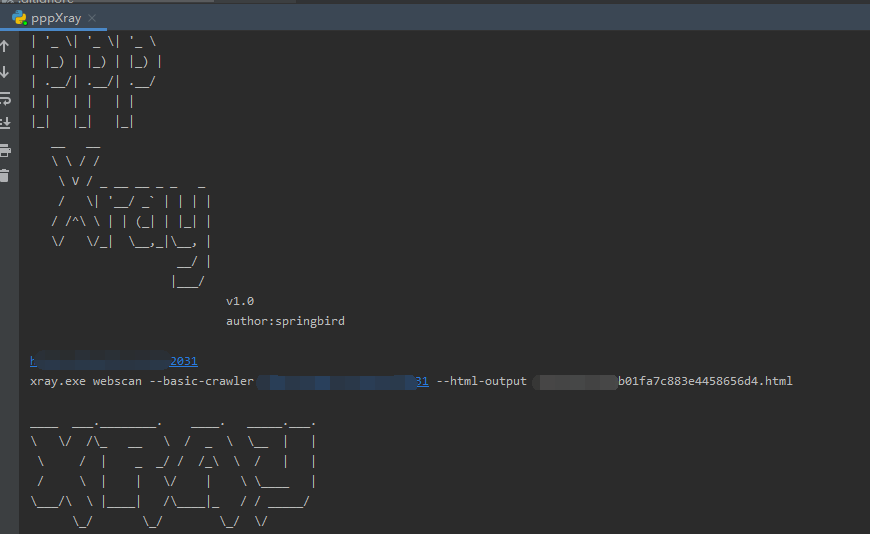关于Xray高级版破解:
不过好像新版本的Xray修复了破解的BUG,亲测Xray1.3.3高级版仍然可以破解
因为Xray没有批量化的选项,在网上查了一下,fofa2Xray是封装好了的EXE文件,其他的好像需要配置代理之类的,反正挺麻烦,我只是想从txt里面按行读取URL进行扫描,所以昨晚上花半个小时自己写了一个小脚本实现Xray自动化批量扫描。
首先是一个大LOGO
def logo():
logo='''
_ __ _ __ _ __
| '_ | '_ | '_
| |_) | |_) | |_) |
| .__/| .__/| .__/
| | | | | |
|_| |_| |_|
__ __
/ /
V / _ __ __ _ _ _
/ | '__/ _` | | | |
/ /^ | | (_| | |_| |
/ /_| \__,_|\__, |
__/ |
|___/
v1.0
author:springbird
'''
return logo
将Xray高级版破解之后路径配置在环境变量里,这样我们这个代码就不需要固定位置放置
核心是
def xrayScan(targeturl,outputfilename="test"):
scanCommand="xray.exe webscan --basic-crawler {} --html-output {}.html".format(targeturl,outputfilename)
print(scanCommand)
os.system(scanCommand)
return
os.system执行命令进行扫描,这样就实现了单个URL的脚本扫描,接着是读取TXT实现批量
def pppGet():
f = open("target.txt")
lines = f.readlines()
pattern = re.compile(r'^http://')
for line in lines:
try:
if not pattern.match(line.strip()):
targeturl="http://"+line.strip()
else:
targeturl=line.strip()
print(targeturl.strip())
outputfilename=hashlib.md5(targeturl.encode("utf-8"))
xrayScan(targeturl.strip(), outputfilename.hexdigest())
# print(type(line))
except Exception as e:
print(e)
pass
f.close()
print("Xray Scan End~")
return
这里的代码就是从文件里面读取URL,依次放在Xray里面进行扫描,放置待扫描URL的txt的名字为target.txt
最终完整代码为:
import os
import hashlib
import re
def logo():
logo='''
_ __ _ __ _ __
| '_ | '_ | '_
| |_) | |_) | |_) |
| .__/| .__/| .__/
| | | | | |
|_| |_| |_|
__ __
/ /
V / _ __ __ _ _ _
/ | '__/ _` | | | |
/ /^ | | (_| | |_| |
/ /_| \__,_|\__, |
__/ |
|___/
v1.0
author:springbird
'''
return logo
def xrayScan(targeturl,outputfilename="test"):
scanCommand="xray.exe webscan --basic-crawler {} --html-output {}.html".format(targeturl,outputfilename)
print(scanCommand)
os.system(scanCommand)
return
# def test():
# pattern = re.compile(r'^http://')
# m = pattern.match('http://www.baidu.com')
# n = pattern.match('hta')
# print(m)
# print(n)
# return
def pppGet():
f = open("target.txt")
lines = f.readlines()
pattern = re.compile(r'^http://')
for line in lines:
try:
if not pattern.match(line.strip()):
targeturl="http://"+line.strip()
else:
targeturl=line.strip()
print(targeturl.strip())
outputfilename=hashlib.md5(targeturl.encode("utf-8"))
xrayScan(targeturl.strip(), outputfilename.hexdigest())
# print(type(line))
except Exception as e:
print(e)
pass
f.close()
print("Xray Scan End~")
return
def main():
print(logo())
pppGet()
return
if __name__ == '__main__':
main()
运行截图为: